Top 8 Free Website Builders for New Zealand Businesses in 2024
A rundown of the top free website builders for New Zealand businesses in 2024, highlighting their core features, pros, and cons for building your online store.

A website builder is a software tool that allows you to create a website without any coding knowledge. Website builders offer a variety of features, such as drag-and-drop interfaces, pre-made templates, and e-commerce functionality.
Why is it important for businesses to have a website?
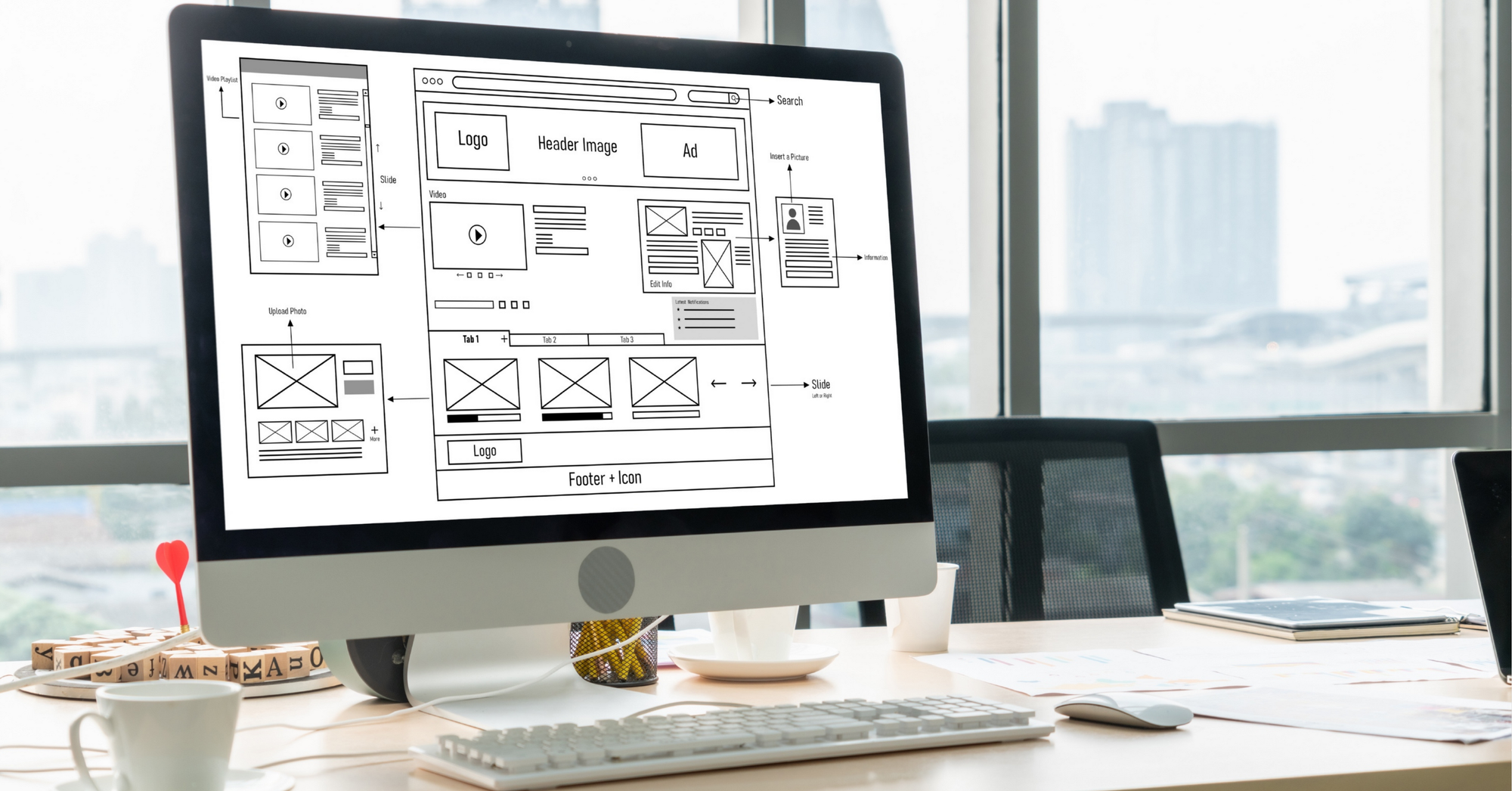
In 2024, having a website is essential if you want to grow your business in New Zealand. While brick-and-mortar is still number one for New Zealand consumers, online retail is growing year-on-year. In fact, 9 in 10 New Zealanders use the Internet every day, including to shop online.
Besides reaching a wider audience, a website allows you also helps build your brand and sell your products or services at any time of the day.
What are the key factors to consider when choosing a website builder?
When choosing a website builder, there are a few key factors to consider:
- Features: What features are important to you? Do you need a website builder with e-commerce functionality, a blog platform, or social media integration?
- Ease of use: How easy is the website builder to use? If you have no coding knowledge, you'll need a website builder that is easy to use and learn.
- Pricing: How much does the website builder cost? There are a variety of free and paid website builders available to fit your budget.
- Support: Does the website builder offer good customer support? If you have any problems with your website, you will want to get help quickly and easily.
Top 8 Website Builders for New Zealand Businesses in 2023
Note; the website builders below are not ranked based on order:
- Wix
- Dazzly
- WordPress
- Weebly
- Webflow
- Hubspot
- HitPay
- Shopify
Top 8 Website Builders for New Zealand Businesses
1) Wix
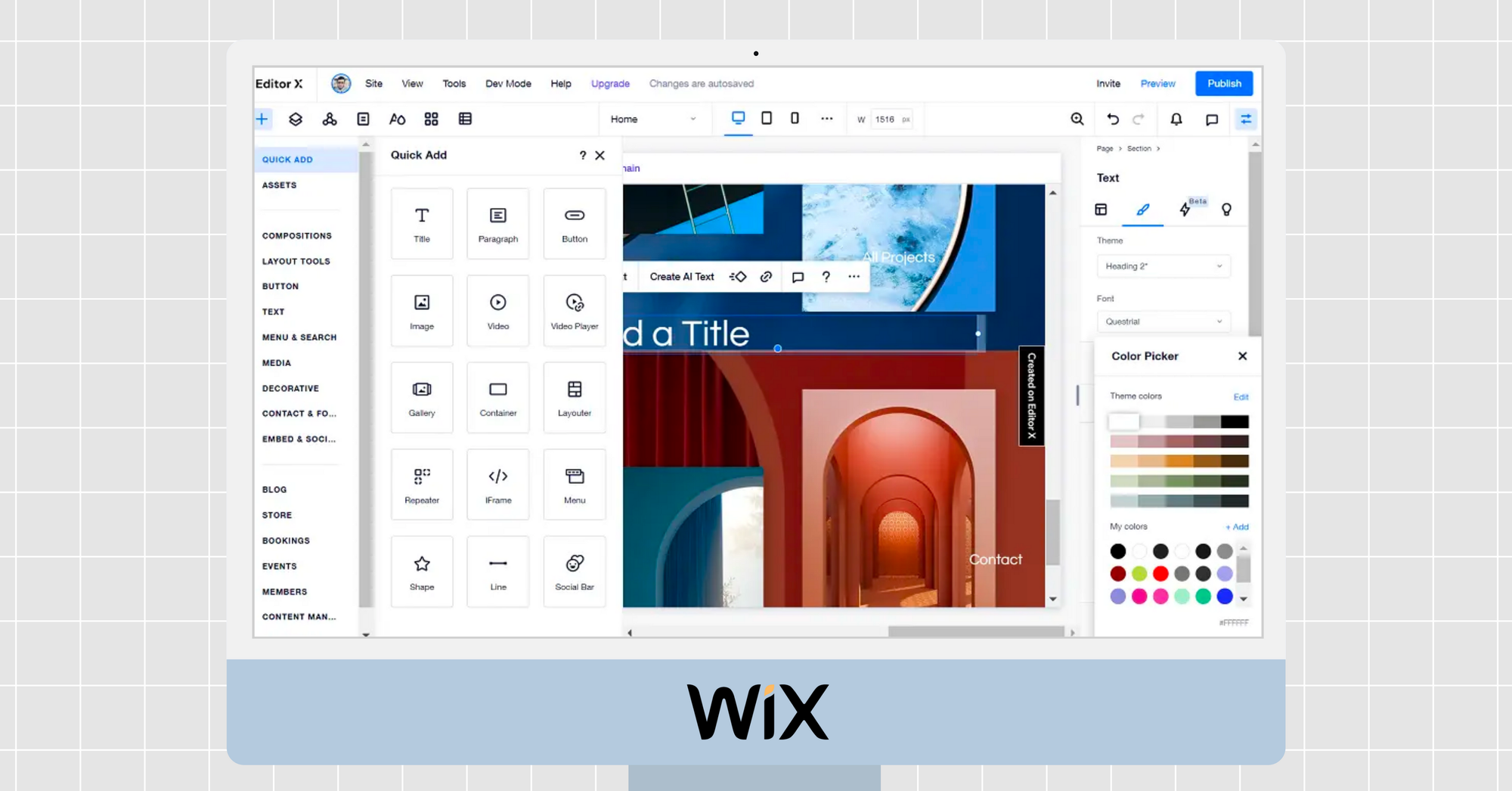
Wix is one of the most popular website builders in the world, and for good reason. It's easy to use, offers a wide range of features, and is relatively affordable.
Wix's drag-and-drop interface makes it easy for anyone to create a website, even if they have no coding experience.
Simply choose a template and start adding your built-in content. Wix offers a large library of templates to choose from, so you can find one that fits your style and industry.
Features
- Drag-and-drop editing interface
- Extensive range of apps and templates
- Data analytics and reporting
Pros
✅ User-friendly interface
✅ Generous selection of apps and templates
✅ Built-in mobile optimization
Cons
❌ Prominent advertisements in the free version
❌ Higher-priced premium plans compared to others
Pricing
A free plan with limitations is available. Premium plans start at US$16 per month.
2) Dazzly
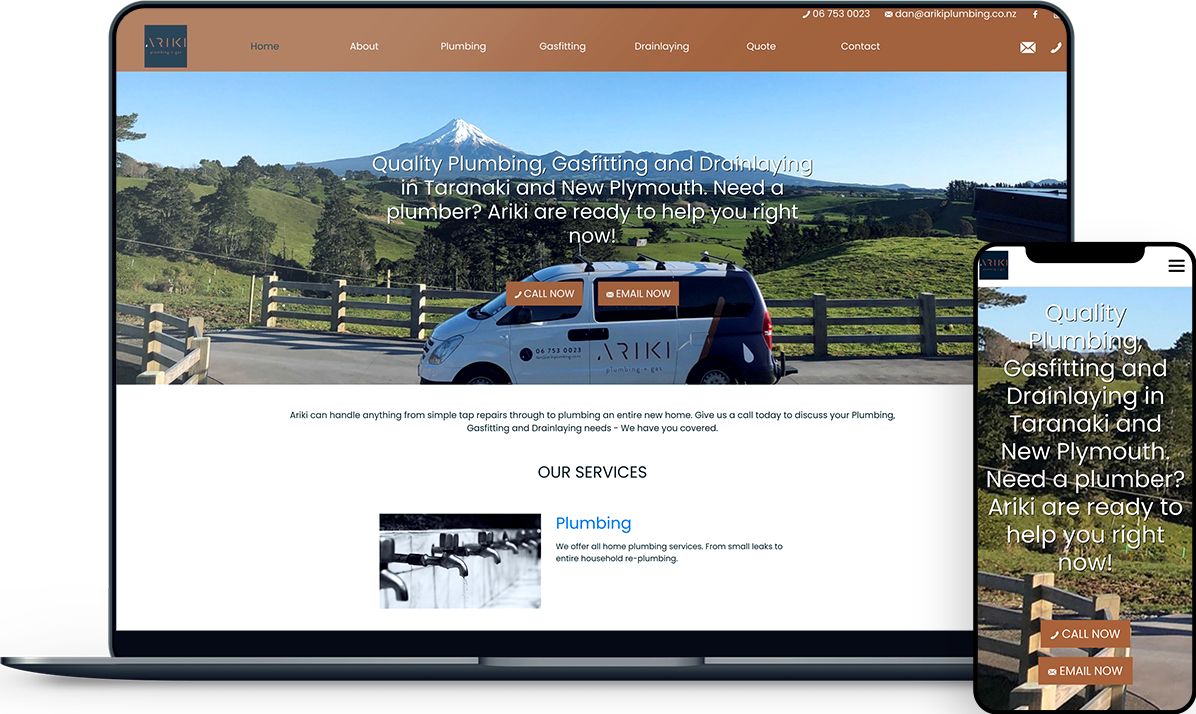
Owned and operated in New Zealand, Dazzly website builder is a great choice if you're looking to get online fast.
Built for busy small business owners, Dazzly makes the process of building an online store fast, easy, and accessible. Their platform offers professional templates that you can apply in minutes, without needing to code or deal with a complicated drag-and-drop interface.
Dazzly also offers a website-building service, where all you need to provide is a few photos.
Features
- No-code website generator with inbuilt e-commerce
- Range of templates for different industries and use cases
- SEO and mobile optimisation
Pros
✅ Able to generate a website in minutes, without any code
✅ Great support: Live chat and a complimentary 1-hr consultation with a website expert
✅ Attractive free plan and pricing for small business owners
Cons
❌ Range of templates and features is still growing; not as extensive as Wix or other more premium platforms
Pricing
A free plan is available. Paid plans start at US$6 per month.
3) WordPress
WordPress is the most popular content management system (CMS) in the world, and it can be used to create websites of all kinds. WordPress is a good choice for businesses that want a flexible and highly customizable website. WordPress is also free to use, but you will need to pay for a domain name and web hosting.
Features
- Content management system (CMS)
- Themes and templates
- Plugins and extensions
- Built-in blogging
Pros
✅ Flexible and customizable
✅ Large library of themes and plugins
✅ Large community of users and developers
✅ Good customer support
Cons
❌ Can be complex to use for beginners
❌ Requires a domain name and web hosting
Pricing
With limited features, WordPress is free to use, but you will need to pay for a domain name and web hosting. Domain names typically cost around US$10 per year, and web hosting plans start at around US$5 per month. Paid WordPress plans start from US$10 per month.
4) Weebly
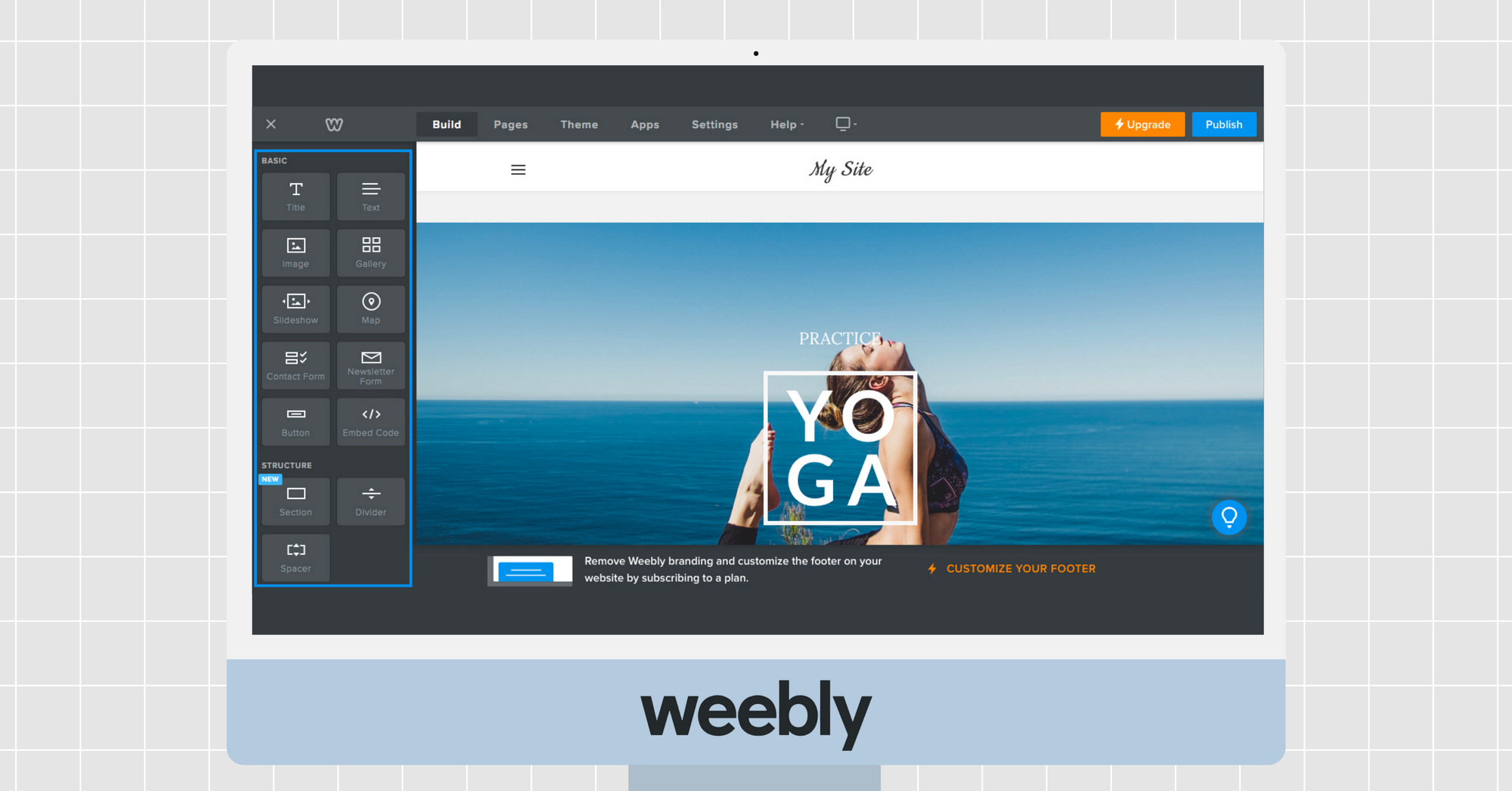
Weebly is a drag-and-drop website builder that is easy to use, even for beginners. It offers a wide range of features, including a large library of templates, e-commerce functionality, and a blog platform.
Features
- Drag-and-drop editing functionality
- Merged CMS platform
- Complimentary SSL certificate
- SEO enhancement tools
- Data analysis and reporting capabilities
Pros
✅ Valuable SEO assistance tools
✅ Broad range of both paid and free applications in the app center
✅ E-commerce capability included in the free plan
Cons
❌ Restricted theme selection
❌ Advertisements on Free and Basic Paid Plans
Pricing
Weebly offers a free plan with limited features. Paid plans start at US$15 per month.
5) Webflow
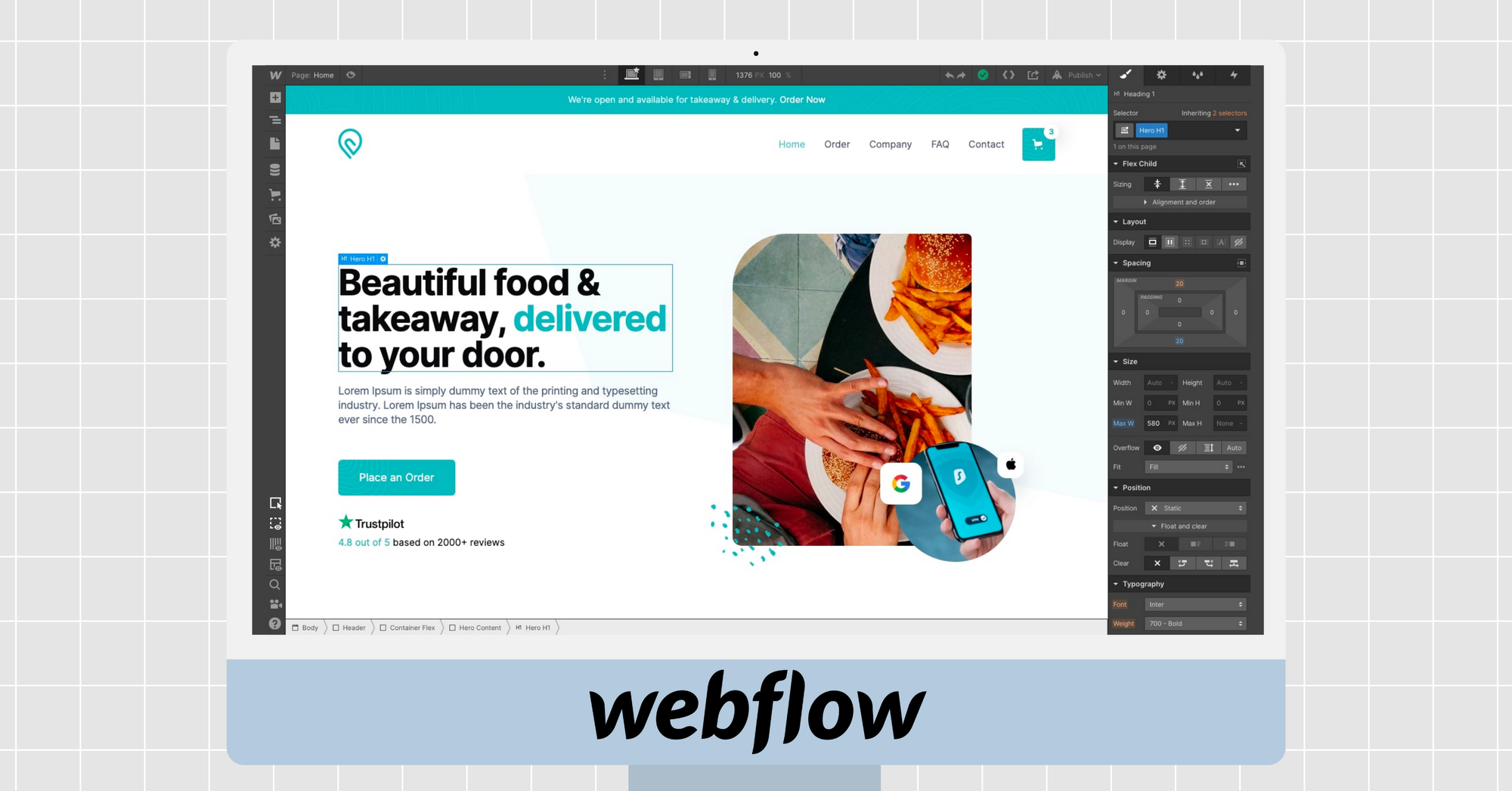
Webflow is a cloud-based website builder that allows you to create custom websites without any coding knowledge. It is a good choice for businesses that want a professional-looking website that is easy to maintain.
Features
- Drag-and-drop interface
- Customizable templates
- SEO tools
- E-commerce functionality
Pros
✅ Professional-looking, mobile-friendly websites
✅ Codeless design
✅ SEO tools
✅ Integrated with popular payment gateways and shipping carriers
Cons
❌ Needs basic HTML and CSS understanding for full feature access
❌ Complex free and paid plan structure
❌ Separate sign-ups required for Site and Workspace plans
Pricing
Webflow offers a free plan with limited features. Paid plans start at $18 per month.
6) HubSpot
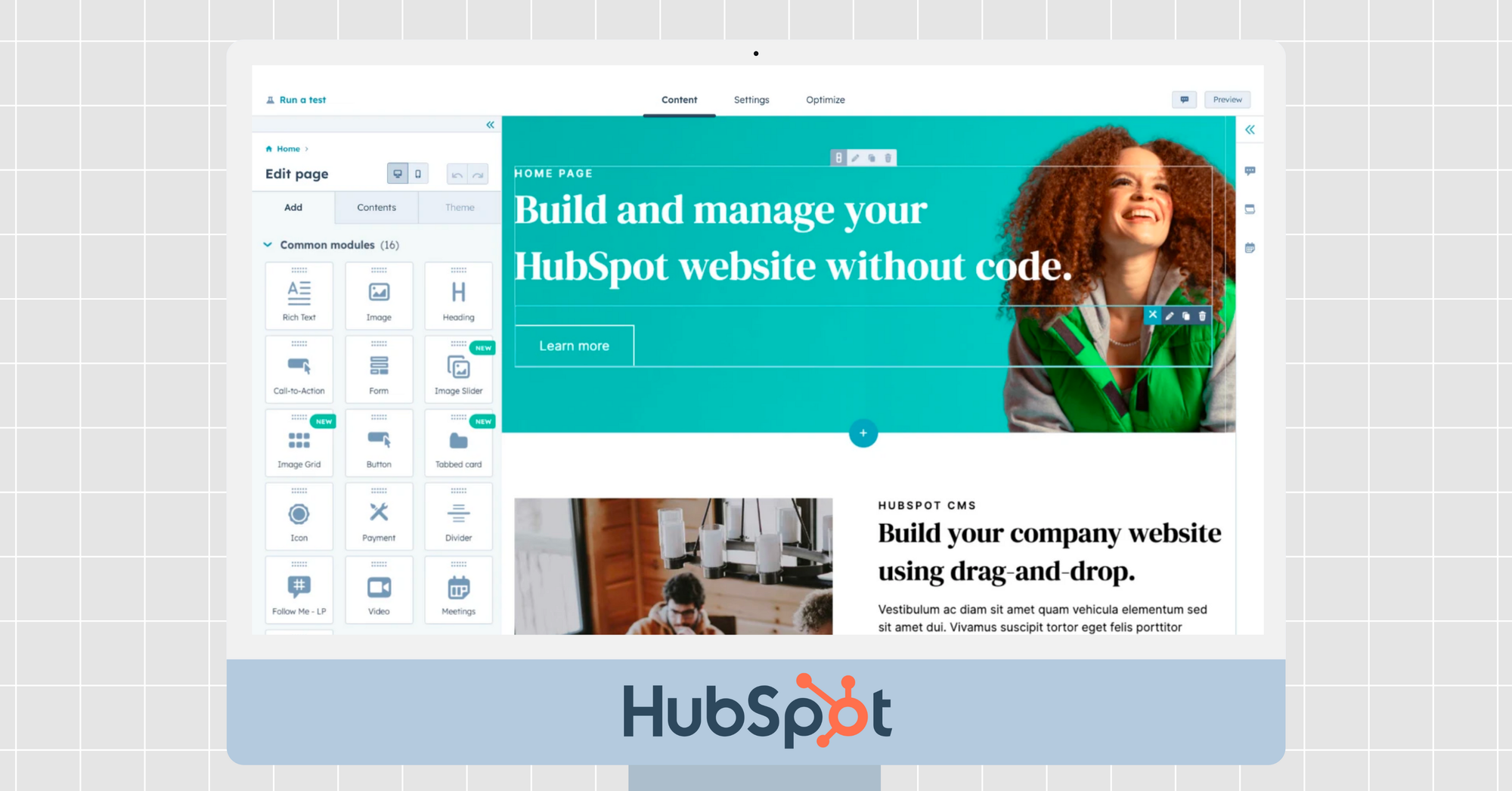
HubSpot is a customer relationship management (CRM) platform that also offers a website builder. HubSpot's website builder is a good choice for businesses that want a powerful and flexible website that is integrated with their CRM system.
Features
- Content Management System (CMS) utilities
- Variety of themes and templates
- Integrated security measures (malware detection, site monitoring, and web application firewall)
- Complimentary SSL certification
- Custom domain linking capability
Pros
✅ Powerful and flexible website builder
✅ Integrated with HubSpot CRM
✅ Includes web hosting feature
✅ Good customer support especially their content marketing
Cons
❌ The free version shows HubSpot branding
❌ More expensive than some other website builders
Pricing
HubSpot offers a free plan with limited features. Paid plans start at US$23 per month.
7) HitPay
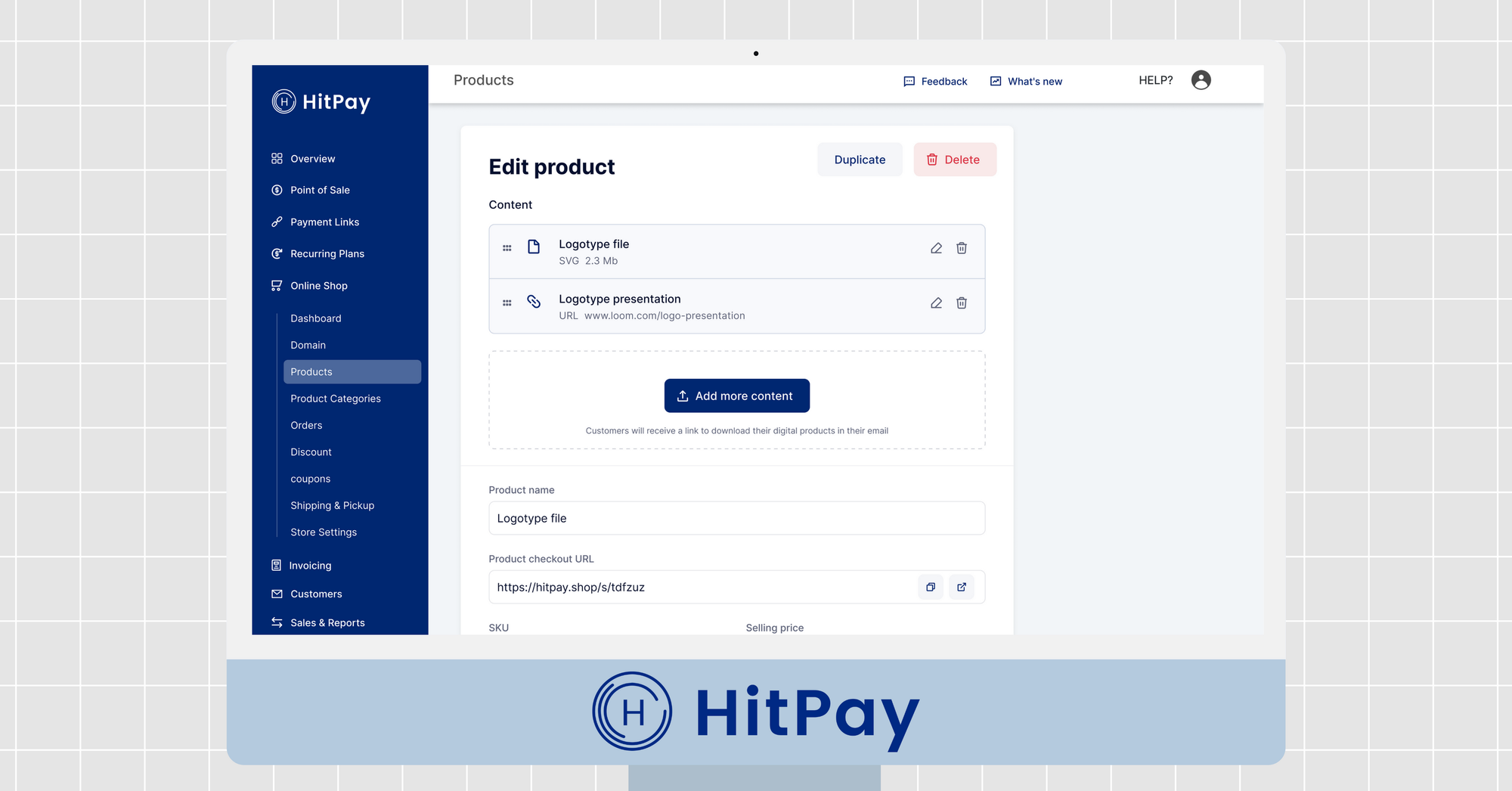
HitPay Online Store is a free online sales and e-commerce platform that makes it easy to create a website and start selling. With HitPay Online Store, you can:
- Build a professional-looking website with no coding required.
- Upload your products and photos with ease.
- Start selling online in just a few clicks.
HitPay Online Store is perfect for businesses of all sizes, from online creators to global businesses. It's the easiest way to start selling online and grow your business.
Features
- Customisable themes
- Create coupons and discounts
- Meta Pixel integration
- Local and international delivery
- Supports Digital Goods
- Inventory & order management
- Mobile-optimised Link-In-Bio on your landing page
- Automatic syncing with HitPay POS
- WooCommerce, Shopify Integrations & more
Pros
✅ Free setup and zero subscription or set-up fees to access all features
✅ Integrated payment gateway with multiple payment methods, including bank transfers, e-wallets, buy now pay later (BNPL), and local and international credit cards
✅ Free payment tools, including payment links, recurring billing, accounting integrations with Xero, and invoicing
✅ Unique password protection for digital items to prevent unauthorized sharing
Cons
❌ Range of themes and features is still growing; not as extensive as other premium platforms
Pricing
HitPay website builder is free to use, with all features accessible. Only pay per transactionpoint-of-sale based on payment method.
8) Shopify
Shopify is a website builder that specializes in e-commerce. It offers a variety of features to help businesses sell their products online, including a secure checkout system, a point-of-sale system, and unlimited products. Shopify also offers a variety of free tools and apps to help businesses build their websites.
Features
- Secure checkout system
- Point of sale system
- Free tools and apps
- Drag-and-drop website builder
- Large library of templates
- E-commerce functionality
- Blog platform
- Social media integration
- Mobile-friendly websites
Pros
✅ Easy to use: Shopify's drag-and-drop website builder makes it easy to create a professional-looking website, without coding experience.
✅ Wide range of features: Shopify offers a wide range of features to help businesses sell their products online, including a secure checkout system and a point of sale system.
✅ Secure payment gateway: Shopify's payment gateway is PCI compliant and secure, so businesses can be confident that their customers' credit card information is safe.
Cons
❌ Monthly subscription fee
❌ Free trial only allows 3 days
Pricing
Shopify offers a free three day trial with limited features. Paid plans depends on the features, tools, apps, and support options you need. There are five plans to choose from, starting with the Starter plan at $5 USD/month.
Have questions about building your website?
If you'd like to give the HitPay website builder a try, we can help!
We're available to consult with you about your business, with no obligations.
Contact us on our website and our team will be in touch.
Read also:
- New Zealand Payment Gateway Comparison: Shopify vs. Stripe, PayPal and HitPay
- Sell Digital Products Online with the HitPay Online Store
About HitPay
HitPay is a one-stop commerce platform that aims to empower SMEs with no code, full-stack payment gateway solutions. Thousands of merchants have grown with HitPay's products, helping them receive in-person and online contactless payments with ease. Join our growing merchant community today!



