HitPay, Vend, Square, and Erply: The Best POS Systems Driving New Zealand Retail
This article reviews the top 6 POS systems for retail stores in New Zealand, considering the specific needs of New Zealand retailers and provides in-depth reviews of the different systems available, including comparisons between the different systems.


Choosing the right point of sale (POS) system is essential for any retail store. A good POS system can help you to track sales, manage inventory, and accept payments. But with so many different POS systems on the market, it can be difficult to know where to start.
In this article, we will review the best POS systems for retail stores in New Zealand. We will consider the specific needs of New Zealand retailers and provide in-depth reviews of the different systems available. We will also include comparisons between the different systems to help you choose the best system for your needs.
What is a POS system and why is it important for retail stores?

A point of sale (POS) system is a software solution that helps businesses to track sales, manage inventory, and accept payments. It is an essential tool for any retail store, and has the following benefits:
- POS systems help to improve efficiency: POS systems can help to streamline the checkout process and reduce errors. This is because they automate many of the tasks that are involved in processing a sale, such as calculating tax, adding discounts, and printing receipts. POS systems can also help to reduce errors by preventing cashiers from accidentally overcharging or undercharging customers.
- POS systems help to increase profitability: POS systems can help businesses to track sales and inventory levels. This information can then be used to make better decisions about pricing and promotions. For example, if a business notices that a particular product is selling well, they may decide to reduce the price of that product to encourage even more sales. Or, if a business notices that they have a lot of inventory of a particular product, they may decide to offer a discount on that product to clear out their stock.
- POS systems help to improve customer service: POS systems can help businesses to track customer preferences and provide a more personalized experience. For example, a POS system can be used to store customer information such as contact details, purchase history, and loyalty points. This information can then be used to send targeted marketing campaigns to customers, or to offer them personalized discounts and promotions.
- POS systems provide valuable insights into business performance: POS systems can provide businesses with valuable insights into their performance. For example, a POS system can be used to track sales trends, identify best-selling products, and track customer behavior. This information can then be used to make better business decisions about pricing, promotions, and inventory management.
Overall, POS systems are essential tools for retail stores. They can help businesses to improve efficiency, increase profitability, improve customer service, and comply with regulations.
What are the specific needs of New Zealand retailers?

New Zealand retailers face a number of unique challenges, including:
- A small domestic market: New Zealand has a population of just over 5 million people, which means that the domestic market is relatively small.
- A high reliance on e-commerce: New Zealand has one of the highest rates of e-commerce penetration in the world, at over 80%.
- A competitive landscape: The New Zealand retail landscape is very competitive, with a number of large international retailers operating in the market.
To meet these challenges, New Zealand retailers need to choose a POS system that is:
- Tailored to the needs of a small business: The POS system should be easy to use and affordable, even for small businesses with limited resources.
- Capable of handling e-commerce transactions: The POS system should be able to integrate with the retailer's e-commerce platform and manage online sales.
- Competitive in terms of features and pricing: The POS system should offer a comprehensive set of features at a competitive price.
What are the key factors to consider when choosing a POS system?
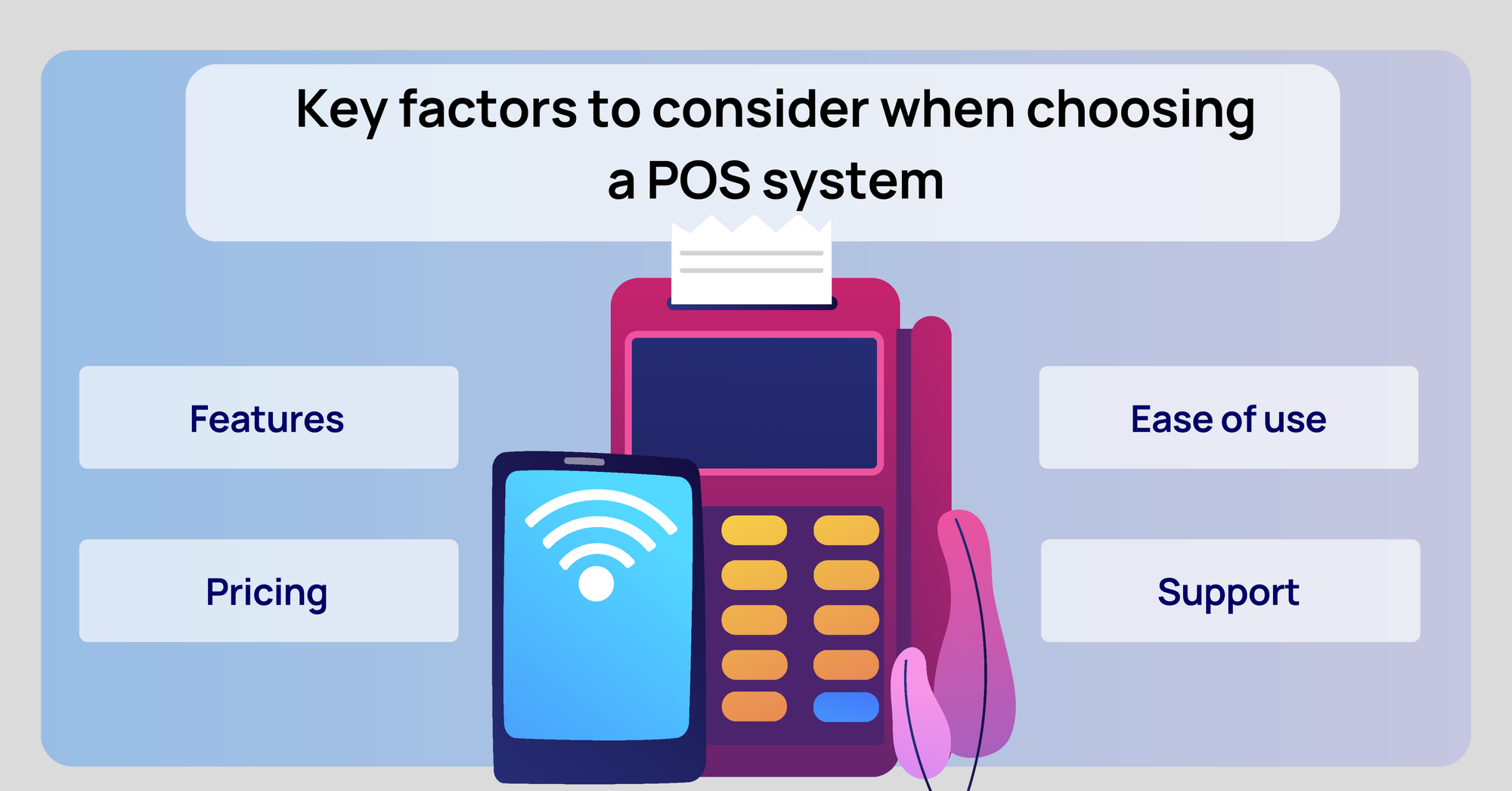
When choosing a point of sale (POS) system for your retail business, it is important to consider the key features, pricing, ease of use, and support:
- Features: What features are important to your business? Consider the following:
- Inventory management: Can the POS system track inventory levels in real time? Can you create product variants? Track stock levels by location?
- Customer management: Can the POS system store customer information, such as contact details, purchase history, and loyalty points? Can you use the POS system to send targeted marketing campaigns to your customers?
- Payment processing: Can the POS system accept all major credit and debit cards? Can you use the POS system to accept contactless payments and mobile wallets?
- Integrations: Can the POS system integrate with your accounting software, e-commerce platform, and other business systems?
- Pricing: POS systems can vary in price, so it is important to find a system that fits your budget. Consider the monthly subscription fee, as well as any additional costs, such as hardware costs, transaction fees, and support fees.
- Ease of use: The POS system should be easy for your staff to use, even if they are not tech-savvy. Look for a system with a user-friendly interface and clear documentation.
- Support: The POS system provider should offer good customer support, so that you can get help when you need it. Consider the following:
- What are the support options available? (Phone, email, chat, etc.)
- Are there any additional fees for support?
- What are the customer support hours?
Best POS systems for retail stores in New Zealand
1) Vend
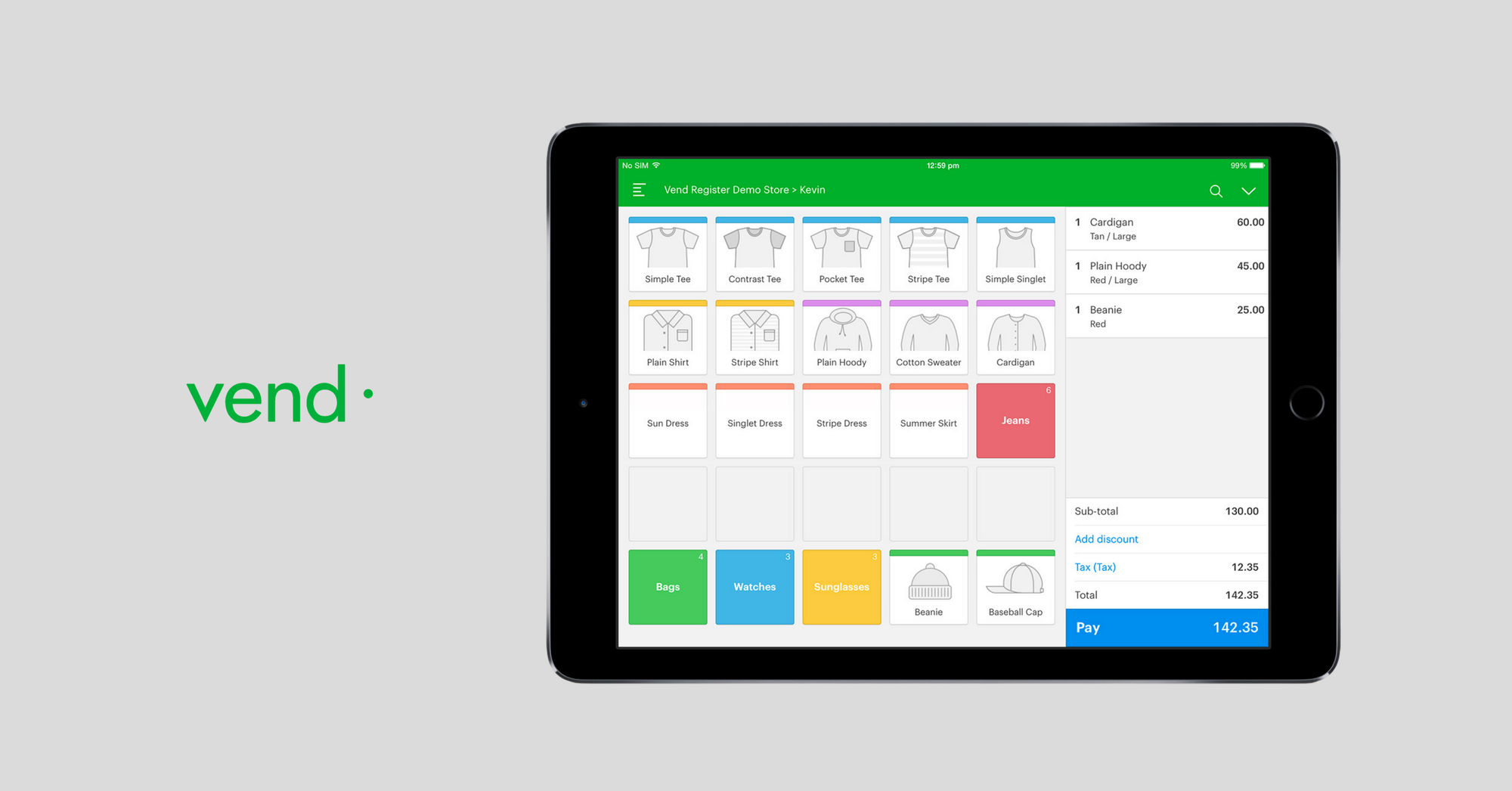
Vend (now part of the Lightspeed group) is a cloud-based POS system that is popular with small businesses and retailers of all sizes. It offers a wide range of features, including inventory management, customer management, and reporting. Vend is also easy to use and affordable.
Key features:
- Inventory management: Vend tracks inventory levels in real time, so you can always see what you have in stock. You can also create product variants and track stock levels by location.
- Customer management: Vend stores customer information, such as contact details, purchase history, and loyalty points. You can also use Vend to send targeted marketing campaigns to your customers.
- Reporting: Vend offers a variety of reports that can help you to track your sales, inventory levels, and customer behavior.
Pricing:
Vend offers a variety of pricing plans, starting at $59 per month.
2) Square
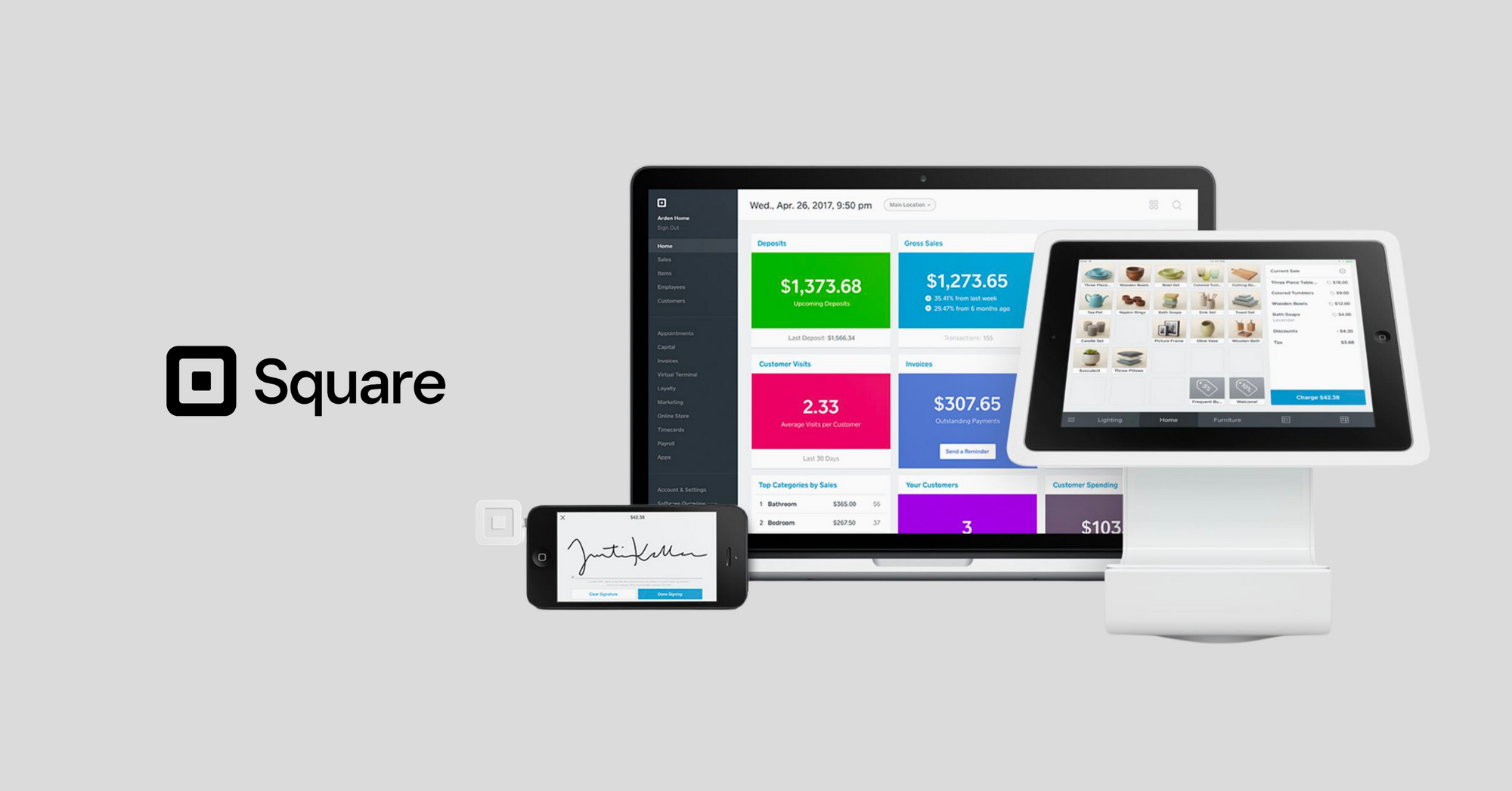
Square is a popular POS system that is known for its ease of use and affordability. It offers a variety of features, including payment processing, inventory management, and customer management.
Key features:
- Payment processing: Square accepts all major credit cards and debit cards. You can also use Square to accept contactless payments and mobile wallets.
- Inventory management: Square tracks inventory levels in real-time and allows you to create product variants.
- Customer management: Square stores customer information, such as contact details and purchase history. You can also use Square to send marketing emails to your customers.
Pricing:
Square offers a free plan for businesses with limited needs. Paid plans start at $29 per month.
3) Erply

Erply is a cloud-based POS system that is designed for small businesses and retailers of all sizes. It offers a wide range of features, including inventory management, customer management, and reporting. Erply is also easy to use and affordable.
Key features:
- Inventory management: Erply tracks inventory levels in real time and allows you to create product variants. You can also use Erply to track stock levels by location and by warehouse.
- Customer management: Erply stores customer information, such as contact details, purchase history, and loyalty points. You can also use Erply to send marketing emails to your customers.
- Reporting: Erply offers a variety of reports that can help you to track your sales, inventory levels, and customer behavior.
Pricing:
Erply offers a variety of pricing plans, starting at $99 per month.
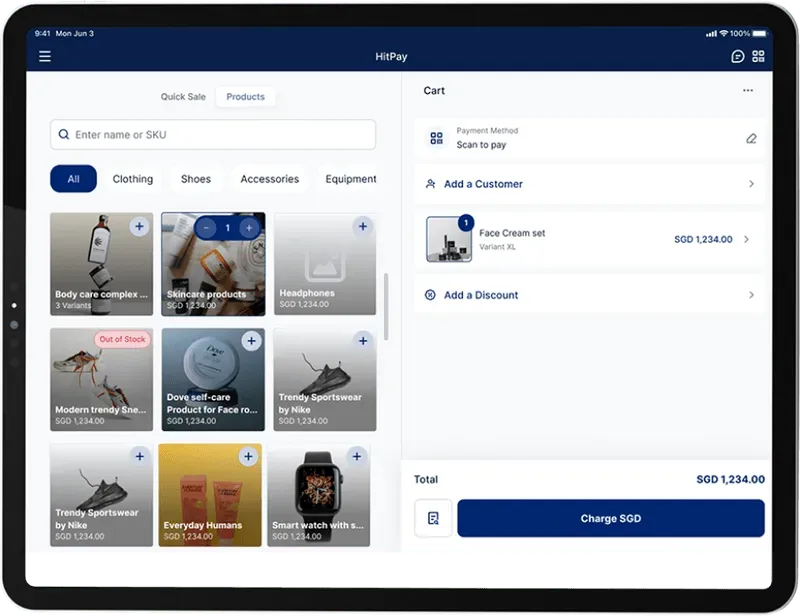
4) Revel Systems
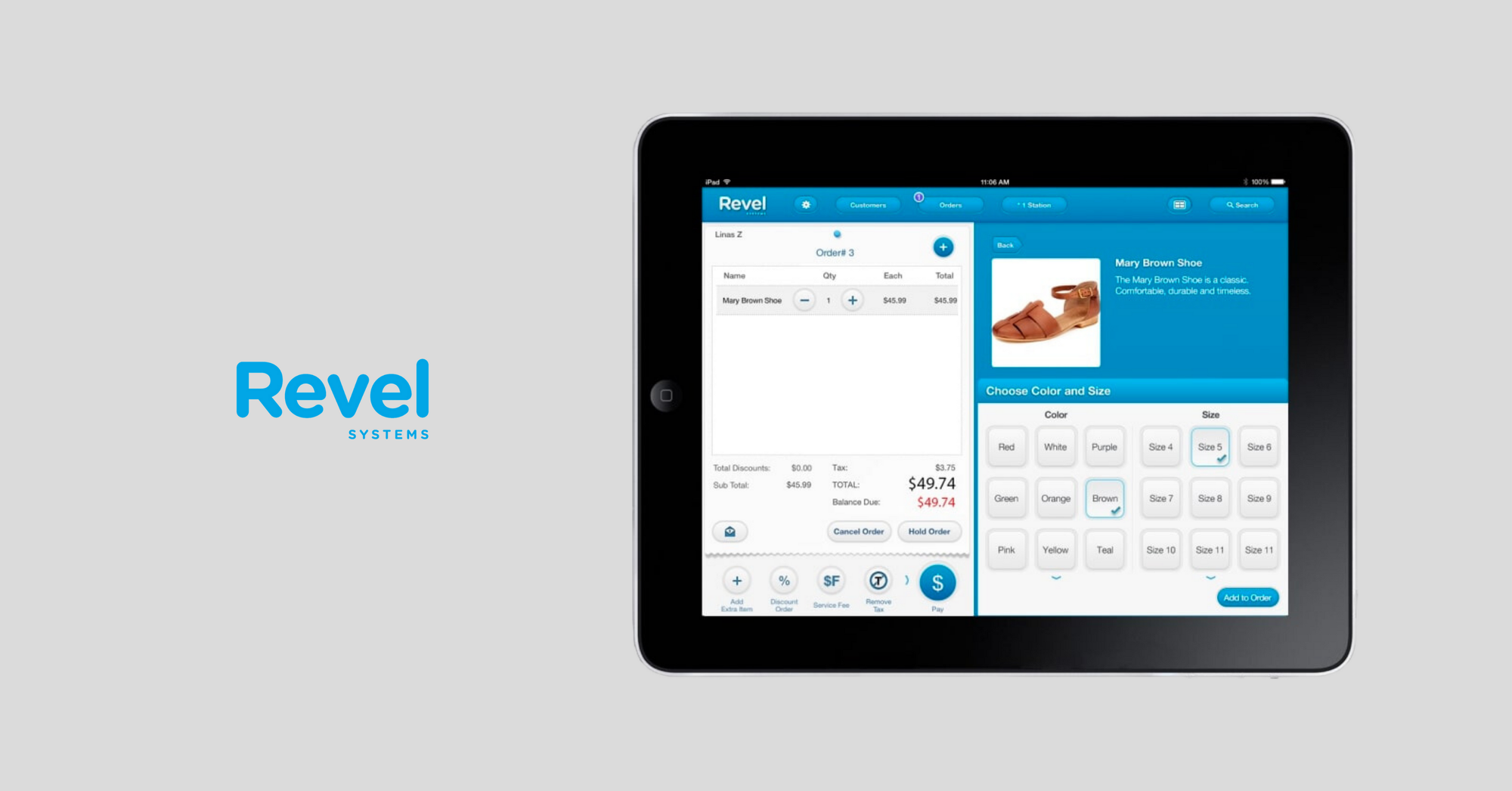
Revel Systems is a cloud-based POS system that is designed for restaurants and retail stores. It offers a wide range of features, including inventory management, customer management, and reporting. Revel Systems is also easy to use and scalable.
Key features:
- Inventory management: Revel Systems tracks inventory levels in real time and allows you to create product variants. You can also use Revel Systems to track stock levels by location and by warehouse.
- Customer management: Revel Systems stores customer information, such as contact details, purchase history, and loyalty points. You can also use Revel Systems to send marketing emails to your customers.
- Reporting: Revel Systems offers a variety of reports that can help you to track your sales, inventory levels, and customer behavior.
Pricing:
Revel Systems offers a variety of pricing plans, starting at $99 per month.
5) ConnectPOS

ConnectPOS is a cloud-based POS system that is designed for small businesses and retailers of all sizes. It offers a wide range of features, including inventory management, customer management, and reporting. ConnectPOS is also easy to use and affordable.
Key features:
- Inventory management: ConnectPOS tracks inventory levels in real time and allows you to create product variants. You can also use ConnectPOS to track stock levels by location and by warehouse.
- Customer management: ConnectPOS stores customer information, such as contact details, purchase history, and loyalty points. You can also use ConnectPOS to send marketing emails to your customers.
- Reporting: ConnectPOS offers a variety of reports that can help you to track your sales, inventory levels, and customer behavior.
Pricing:
ConnectPOS offers a variety of pricing plans, starting at $59 per month.
6) HitPay
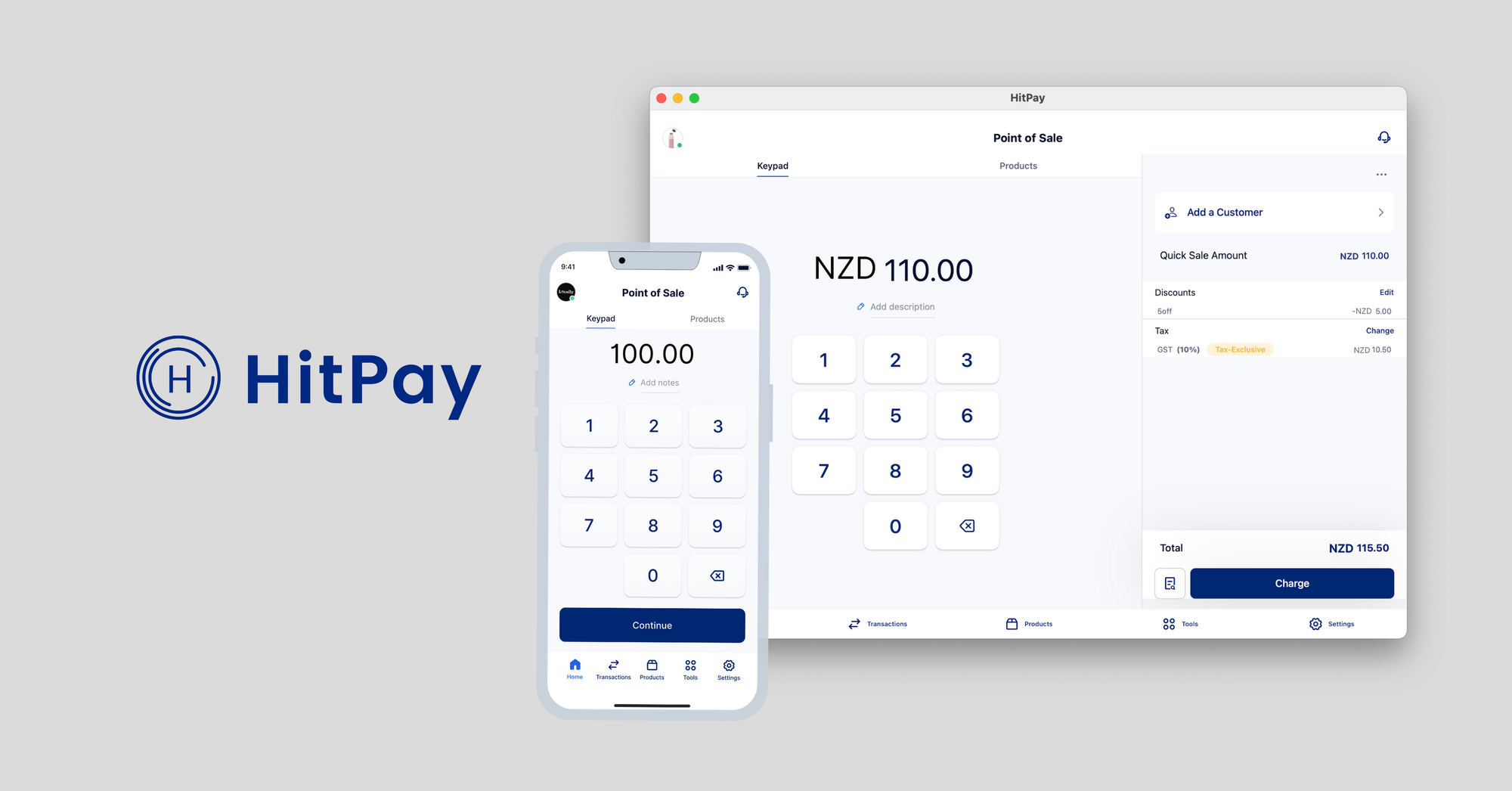
HitPay POS is a mobile point-of-sale system that allows businesses to accept payments in person using a credit card terminal or their mobile device.
Key Features
- No subscription fees
- All features unlocked, including payment processing, inventory management, and customer relationship management (CRM) tools
- Wide range of local payment methods supported, including credit cards, bank transfers, e-wallets, and Buy Now, Pay Later options
- Easy inventory tracking
- Shopify integration
Pricing
HitPay POS does not charge monthly or annual subscription fees. Businesses only pay for each transaction that they process. There is a one-time fee for purchase of the hardware.
Overall, HitPay POS is a good option for businesses that are looking for a mobile POS system with no subscription fees and a wide range of local payment methods. It is also a good option for businesses that use Shopify, as it offers a free Shopify app that can be installed in minutes with no coding required.
How to use POS systems for retail?
- Set up your POS system properly. This includes entering your business information, setting up your tax rates, and configuring your payment processing options.
- Train your staff on how to use the POS system. This will ensure that they can use the system to process transactions quickly and efficiently.
- Use the POS system to track your sales and inventory. This will help you to identify trends and make better business decisions.
- Use the POS system to collect customer information. This information can be used to market to your customers and improve your customer service.
- Use the POS system to process payments. This is the most important function of a POS system, as it allows you to accept payments from your customers.
What are the four main types of POS system?
There are four main types of POS (Point of Sale) systems:
- Legacy POS Systems: These are the oldest kind and often used by small businesses. They're simpler and might not have many modern features like inventory management or online sales integration. They work on a local server, making them a bit harder to manage. However, they can be more reliable and cheaper, good for businesses with a small budget.
- Cloud-Based POS Systems: These are very popular now. They work over the internet, so you can use them anywhere. They're great for any size business and have lots of features like managing inventory and handling customer information. They need a good internet connection and can be more expensive than legacy systems.
- Mobile POS Systems: These systems work on mobile devices like tablets or smartphones. They're perfect for businesses on the move, like food trucks or pop-up shops. They're usually cheaper and easier to set up than cloud-based systems but might not have all the same features.
- Self-Service POS Systems: These let customers scan and pay for items themselves. They save money on staff costs and can make shopping quicker for customers. They need to follow different payment rules and can cost more to start and maintain than traditional systems.
Each type of POS system has its own benefits and drawbacks, so it's important to choose one that fits your business needs.
Conclusion: Which POS system is best for my business in New Zealand?
In conclusion, choosing the right POS system is crucial for the success of any retail store in New Zealand. A well-suited POS system can streamline operations, enhance customer service, and boost profitability.
While there are various POS systems available, each with its unique advantages and disadvantages, HitPay is as a compelling option for New Zealand retailers. Its affordability, comprehensive feature set, and seamless integration with Shopify make it an ideal choice for businesses seeking a versatile and cost-effective solution.
Have questions about HitPay?
If you're a customer who has questions about paying with HitPay, feel free to contact us on our website.
Are you a merchant who wants to offer more payment methods with HitPay's secure payment gateway?
Set up an account for free or find out more with a 1-on-1 demo.
Read also:
- New Zealand Payment Gateway Comparison: Shopify vs. Stripe, PayPal and HitPay
- Shopify POS and HitPay review: Comparing the best POS systems for small businesses [2023]
- How to use HitPay’s multi-location POS system to manage sales across multiple stores
About HitPay
HitPay is a one-stop commerce platform that aims to empower SMEs with no code, full-stack payment gateway solutions. Thousands of merchants have grown with HitPay's products, helping them receive in-person and online contactless payments with ease. Join our growing merchant community today!

