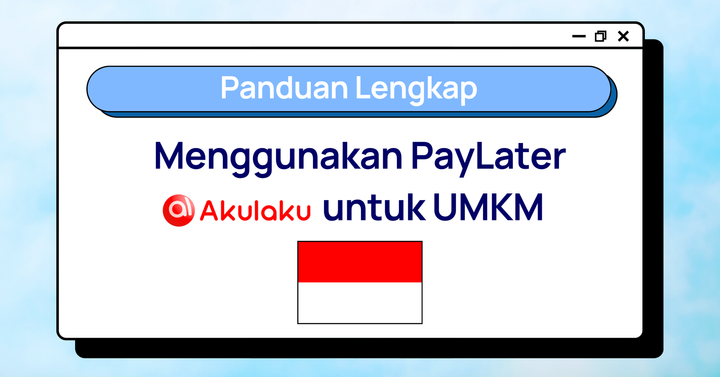Add Surcharge Fees, Taxes, and Tips on HitPay POS Checkout
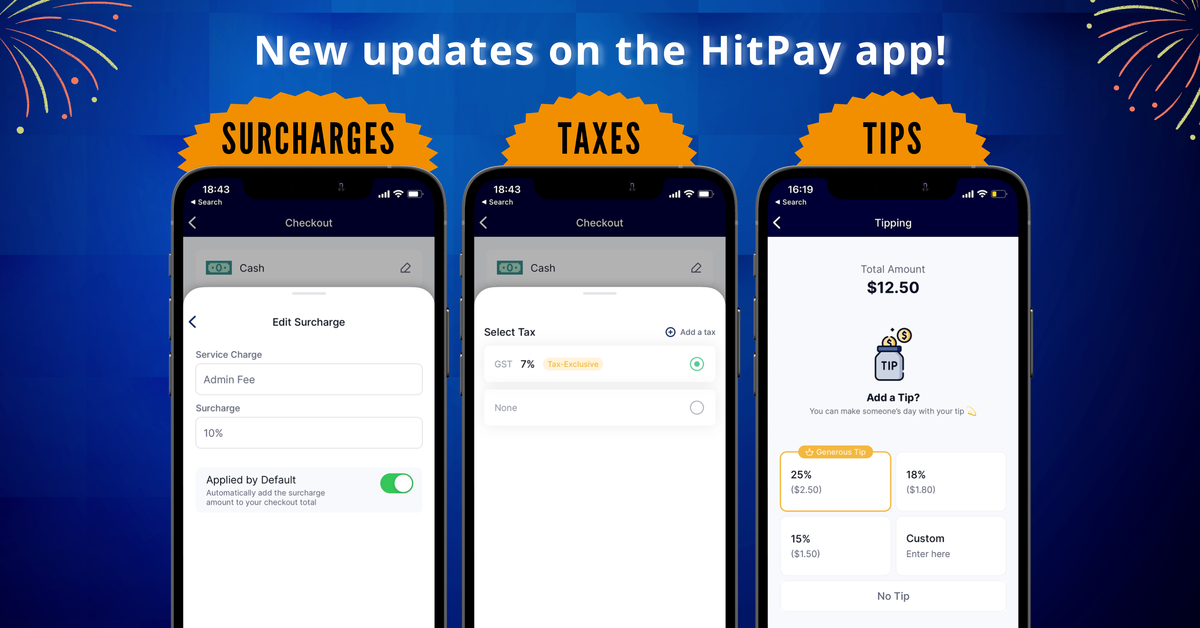
It's easy to customise your checkout on HitPay POS. In just a few clicks, add tipping options, set surcharge fees, or add taxes to your customer checkout.
All options are integrated into your HitPay checkout — giving your customers a seamless payment experience. Read on to find out more!
Accept Tips on HitPay POS Checkout
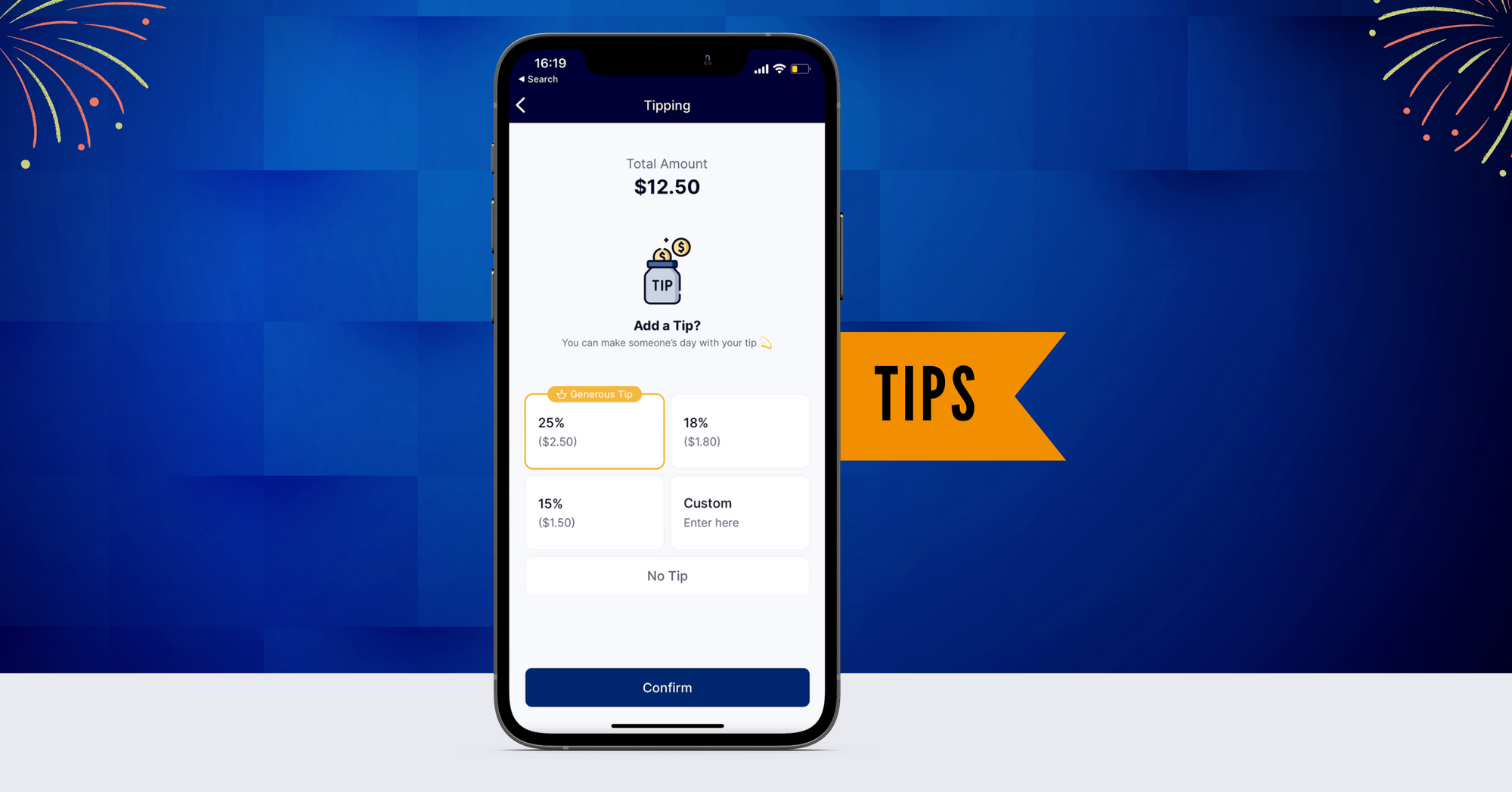
Tips are a great way for customers to express appreciation for your service.
If you enable Tips on HitPay Checkout, the tipping page will appear during checkout for any payment method selected.
Customers can select one of several tip options:
- A preset tip percentage (for example, 10% of their bill)
- A custom tip amount
- No tip
Activate tips on HitPay with this 5-minute guide.
Charge Surcharge Fees on HitPay POS Checkout
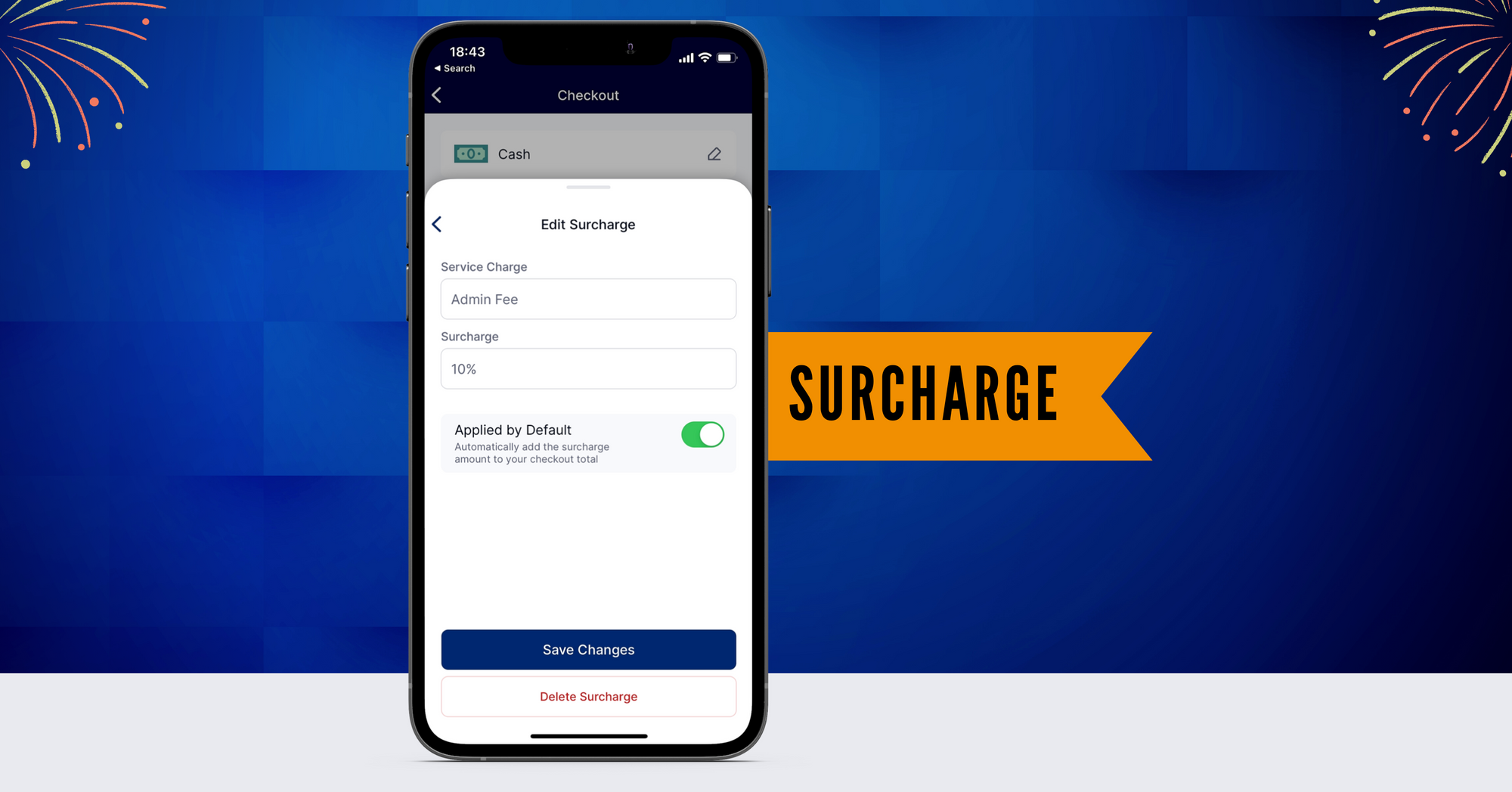
As a business, you may choose to add additional fees to your product or service.
For example, you might need to add a service fee or admin fee.
Surcharge fees are applied as a percentage of your customer's checkout total.
With HitPay POS, you can easily create and manage additional fees with our Surcharge feature.
Here's how you can use the Surcharge feature on HitPay:
- Create and save a Surcharge via Settings
- Quickly create and apply a Surcharge at Checkout
- Automatically add a Surcharge to Checkout
Activate a Surcharge Fee on HitPay with this quick guide.
Add Taxes on HitPay POS Checkout
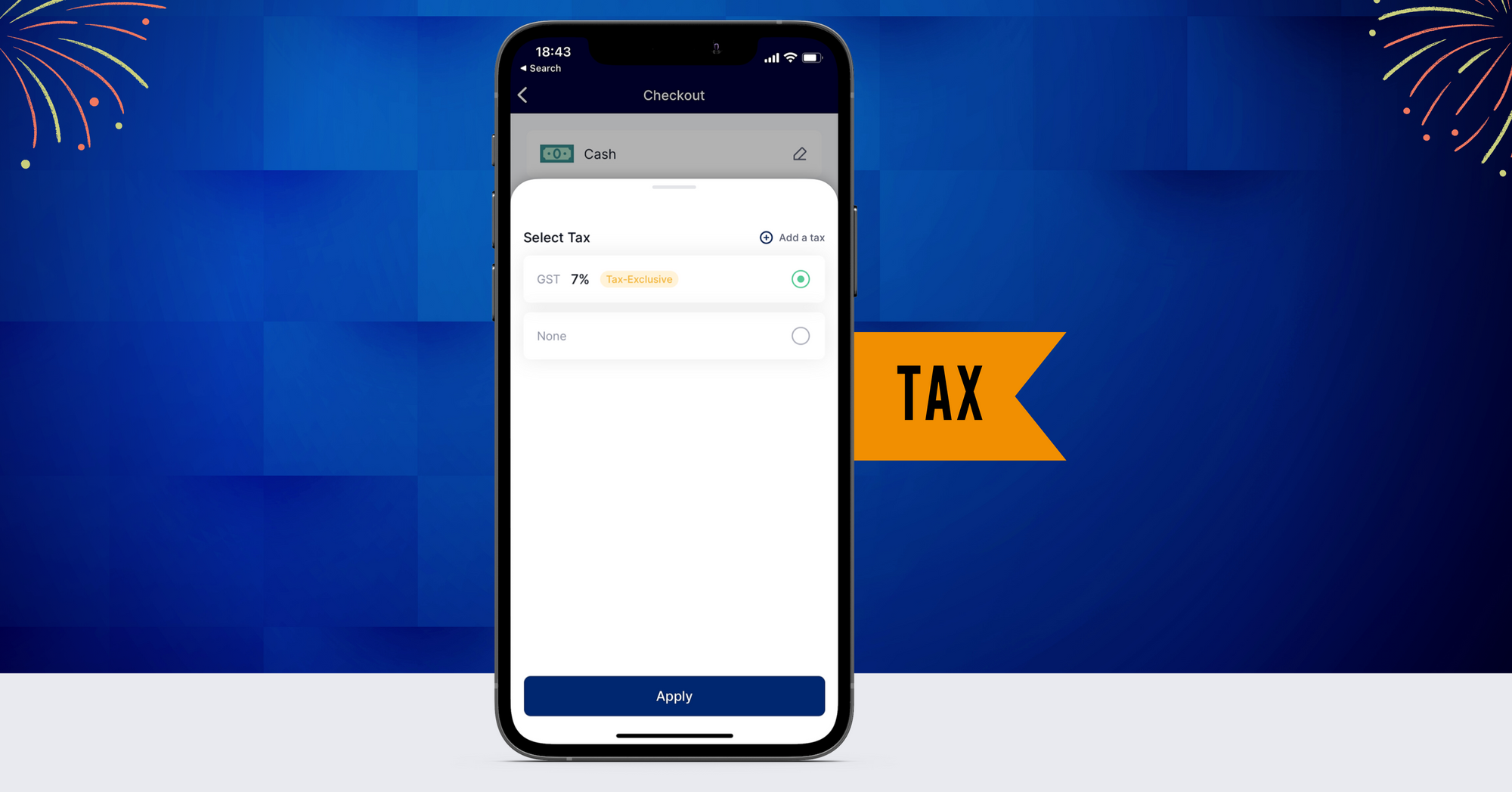
With HitPay POS, you can create and manage taxes (e.g. GST or VAT) directly from the mobile app.
HitPay fees are calculated from the total amount of each transaction, including tips.
You can add taxes as either a Tax-Exclusive Tax or Tax-Inclusive Tax.
- A Tax-Exclusive Tax is added to the Total Amount at the point of the final transaction.
Example: A merchant may charge $100 for a service, and add GST (7%).
Adding a Tax-Exclusive GST adds an additional $7 at the point of purchase.
The Total Amount is then $107.00. - A Tax-Inclusive Tax is already included in the price of purchase.
Example: A merchant may charge $100 for a service, with GST (7%) included as a Tax-Inclusive Tax. The Total Amount is thus $100.
Follow this step-by-step guide to add Taxes on HitPay Checkout
About HitPay
HitPay is a one-stop commerce platform that aims to empower SMEs with no code, full-stack payment gateway solutions. Thousands of merchants have grown with HitPay's products, helping them receive in-person and online contactless payments with ease.
Join our growing merchant community today!

![Perbandingan 13 Payment Link di Indonesia [2024]: Pilihan Metode Pembayaran Terbaik Untuk Bisnis Online Anda](/content/images/size/w720/2023/05/Newsletter-Design---2023-05-02T221135.775.png)