Best SEO Website Builders in 2023: Wix, WordPress, Webflow, Squarespace & HitPay
In 2023, the best SEO website builders make creating a search-friendly site a breeze. These platforms offer intuitive tools, making it easy for anyone to improve their online visibility. Let's take a closer look.

SEO stands for search engine optimization. It is the process of improving the visibility and ranking of a website or web page in search engine results pages (SERPs). SEO is important because it can help businesses to:
- Increase brand awareness
- Drive more traffic to their website
- Generate more leads and sales
- Improve their customer service
There are many different factors that affect a website's ranking in SERPs, including the quality of the content, the number and quality of backlinks, and the website's technical structure. SEO is an ongoing process, and businesses need to regularly update their website and content to maintain their ranking.
What are SEO website builders?
An SEO website builder is a type of website builder that is specifically designed to help users create and maintain websites that are optimized for search engines.
SEO website builders are a popular choice for small businesses, entrepreneurs, and individuals who want to create a website but don't have the time or resources to learn how to code.
Top 5 SEO Website Builders in 2023
- Wix
- WordPress
- HitPay
- Webflow
- Squarespace
Top 5 SEO Website Builders in 2023 (A detailed view)
1) Wix
Wix is a cloud-based website builder that offers a variety of features and tools to help users create and maintain websites, including a wide range of SEO features.
Pros:
- Easy to use: Wix's drag-and-drop interface makes it easy for users to create and customize their website without having to know how to code.
- Comprehensive set of SEO tools: Wix offers a variety of SEO tools to help users optimize their website for search engines, including keyword research tools, on-page SEO optimization tools, technical SEO optimization tools, and SEO Wiz, a tool that walks users through the essentials of SEO step by step, suggests improvements, and even sets goals for you.
- Mobile-friendly: Wix websites are optimized for mobile devices, which is important for SEO as more and more people are searching for information on their mobile devices.
- Strong Google integration: Wix makes it easy to connect your website to Google Analytics and Google Search Console, which are essential tools for tracking and improving your website's SEO performance.
- Comprehensive help center: Wix has a comprehensive help center that includes a variety of resources on SEO, including articles, videos, and tutorials.
Cons:
- Not the most advanced SEO platform: Wix is a good option for beginners and users who need basic SEO features, but it is not the most advanced SEO platform available. Some users may find that Wix does not offer the level of control and customization that they need for their SEO campaigns.
- Slow server response time: Wix's server response time can be slow, which can impact your website's loading speed. Loading speed is a factor in SEO, so a slow server response time can negatively impact your website's ranking in search results.
- Structured data has to be added manually: Wix does not automatically add structured data to your website. Structured data is a type of markup that can help search engines understand your website's content better. Users who want to use structured data on their Wix website will need to add it manually.
Overall, Wix is a good option for users who are looking for an easy-to-use website builder with a wide range of SEO features. However, users who need a more advanced SEO platform or who are concerned about server response time may want to consider a different website builder.
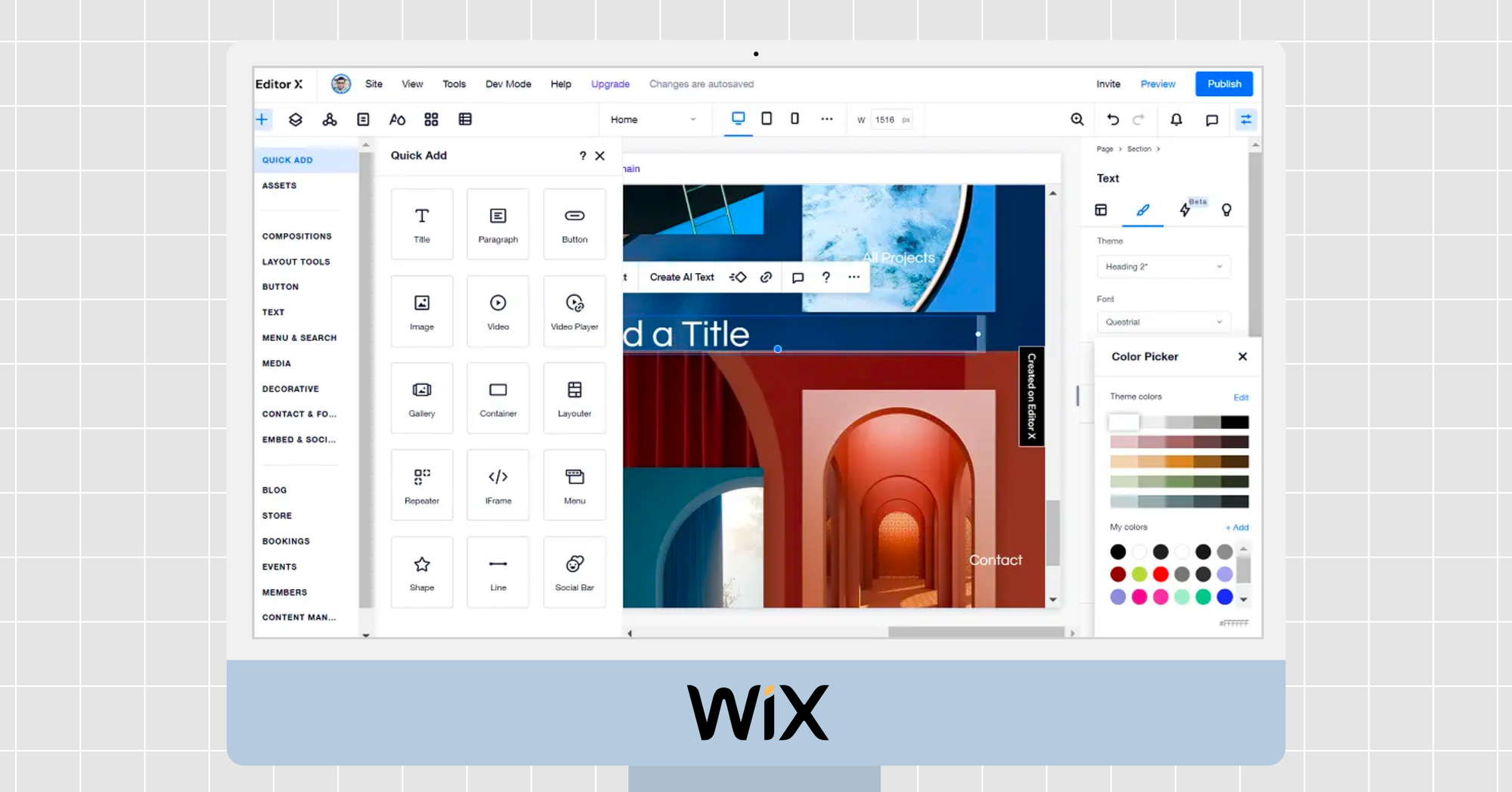
2) WordPress
WordPress.com is a blogging tool that is a good option for users who want a hands-on SEO experience. However it is also not the most user-friendly for those without a developer team.
Pros:
- Easy SEO: WordPress.com takes care of 80-90% of basic SEO mechanics for you.
- Search engine-friendly themes: WordPress themes are designed to appeal to search engines.
- Advanced SEO options: You have a few options to be more involved in your site's SEO, such as installing advanced SEO plugins like Yoast SEO.
- Fast site speed: WordPress.com performs better in the area of site speed than Squarespace.
- Great customer support: You get unlimited email support on the personal plans as well as live chat and phone support on its premium plans.
Cons:
- Not the easiest to use: WordPress.com is not the easiest website builder to use, especially for users who are not familiar with SEO.
- Advanced SEO tools limited: Advanced SEO tools are only available on the Business plan.
- Slow server response time: The server response time is a little slow, taking 1.3 seconds for anything to start happening.
Overall, WordPress.com is a good option for users who want a hands-on SEO experience and are willing to sacrifice some ease of use to get it.
However, users who are looking for a website builder with the most advanced SEO features or who are concerned about server response time may want to consider a different platform.

3) HitPay
HitPay is a free e-commerce platform that lets you create a website and start selling online. HitPay empowers you to establish a strong online presence and boost your website's visibility. With its built-in SEO tools and comprehensive features, HitPay makes it easy to optimize your online store for search engines and drive organic traffic. It's easy to use and has a variety of features, including:
- Customizable themes
- Coupons and discounts
- Meta Pixel integration
- Support for digital goods
- Mobile-optimized link-in-bio on your landing page
- Automatic syncing with HitPay POS
- WooCommerce, Shopify integrations, and more
Pros:
- Meta Title and Description Optimization: Effortlessly create captivating meta titles and descriptions that perfectly represent your products and entice users to click your links in search results with HitPay. A real-time preview of your shop's appearance in Google search results is displayed as you type, allowing you to fine-tune your title and description for maximum impact and ensure your shop outshines the competition.
- Sitemap Submission: HitPay makes it easy to submit your sitemap to Google. Simply add your sitemap URL to your HitPay settings and HitPay will do the rest to ensure that your shop's pages are regularly crawled and indexed, ensuring your website's visibility in search results.
- Meta Pixel and Google Analytics 4 Integration: HitPay seamlessly integrates with Meta Pixel and Google Analytics 4, making it easy to track your website's performance and make data-driven decisions. This data can help you to identify your most popular pages, understand your target audience, and improve your SEO strategy.
- SEO on the Dashboard: HitPay centralizes all your SEO-related settings and tools within the dashboard, providing a convenient one-stop shop for managing and optimizing your website's search engine performance. This user-friendly approach makes it easy to stay on top of your SEO efforts and keep your website visible in search results.
- Free to use: Free to set up and use, with no subscription or monthly fees. You only pay a small transaction fee when you make a sale.
Cons:
- Newer player: Despite having a strong presence in Singapore and key global markets with 15,000 customers, HitPay is a relatively new player.
Overall, HitPay Online Store is a good option for businesses of all sizes, especially those that are just getting started with e-commerce. It's easy to use, has a variety of features, and is free to set up and use.
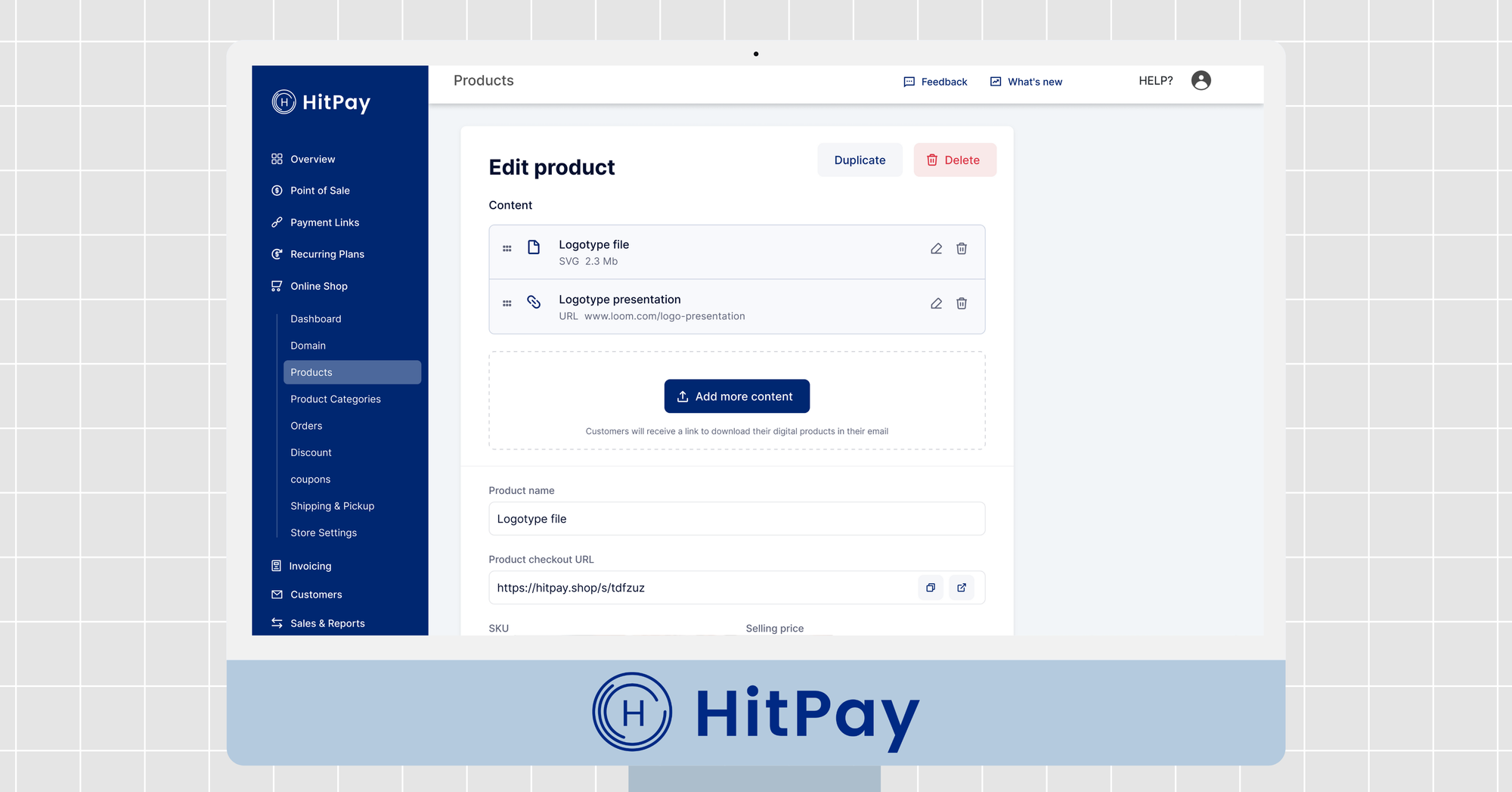
4) Webflow
Webflow stands out as a blend of WordPress's power and the simplicity of today's web builders. It's a favorite for web designers who'd rather not deep dive into coding.
Pros:
- Photoshop-Like Design: If you know Photoshop, Webflow's look and feel will be easy to get into.
- Packed with SEO Tools: From setting custom URLs to creating automatic sitemaps, Webflow is pretty loaded.
- Mobile-Friendly Templates: Every design automatically adjusts to fit phones and tablets.
- Connects Easily with Google: You can link up with Google Analytics and Search Console without a hassle.
- Lots of Help Available: If you're stuck, there's a bunch of tutorials and articles to guide you.
Cons:
- Might Be Tricky for Some: If you're new to web design, there's a bit of a learning curve.
- Free Plan Has Limits: To unlock the best SEO tools, you'll need one of their paid plans.
- A Few SEO Gaps: Things like keyword tools and social media linking are missing.
All in all, Webflow is a good choice if you're after design freedom and a good range of SEO tools. Just be ready to climb a bit of a learning hill and possibly reach for your wallet for the full SEO experience.
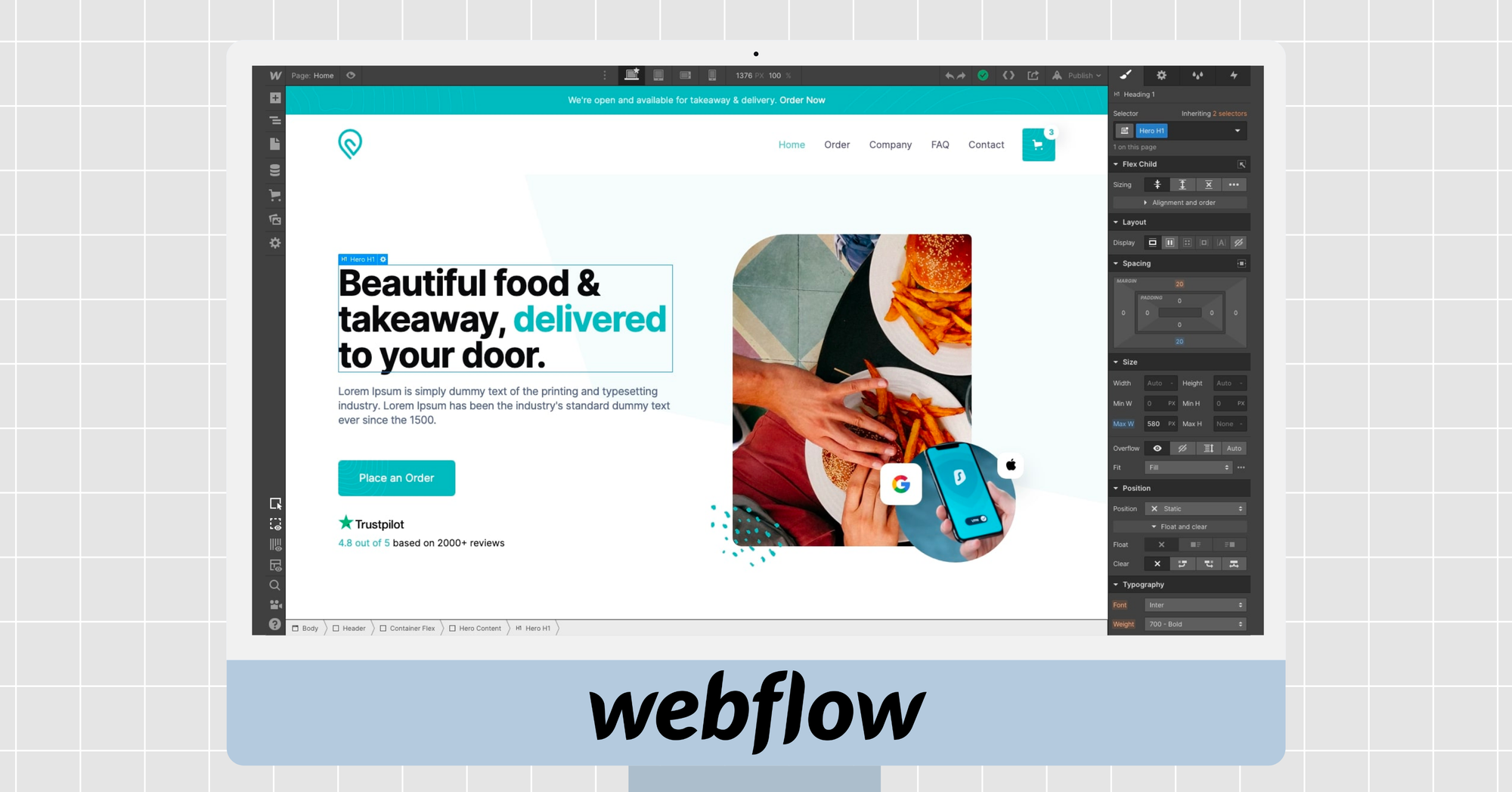
5) Squarespace
Squarespace is a website builder that offers a comprehensive suite of SEO features to help businesses of all sizes improve their website's ranking in search results.
Pros
- Easy to use: Squarespace is a user-friendly website builder, making it a good choice for businesses of all sizes, regardless of their technical expertise.
- Comprehensive suite of SEO tools: Squarespace offers a comprehensive suite of SEO tools that can help businesses improve their website's ranking in search results.
- Automatic generation of structured data: Squarespace automatically generates structured data for your pages, which can save you time and effort.
- Excellent social media integration: Squarespace makes it easy to integrate social media into your website, which can help improve your website's SEO and reach a wider audience.
- Provides a number of resources to help you improve your website's SEO: Squarespace provides a number of resources to help you improve your website's SEO, such as an SEO checklist, a guide to search engine visibility, and SEO blog posts and webinars.
Cons
- Not as much in-editor SEO support as Wix: Wix offers more in-editor SEO support than Squarespace, which can be helpful for beginners.
- SEO guides are not as detailed as Wix's: Wix's SEO guides are more detailed than Squarespace's, which can be helpful for businesses that are looking for more in-depth information on SEO.
- Editor does not autosave for you: Squarespace's editor does not autosave for you, which can be inconvenient and could lead to lost work.
Pricing
Squarespace offers three pricing plans:
- Personal: $16 per month
- Business: $23 per month
- Commerce: $33 per month
All plans include the same SEO features.
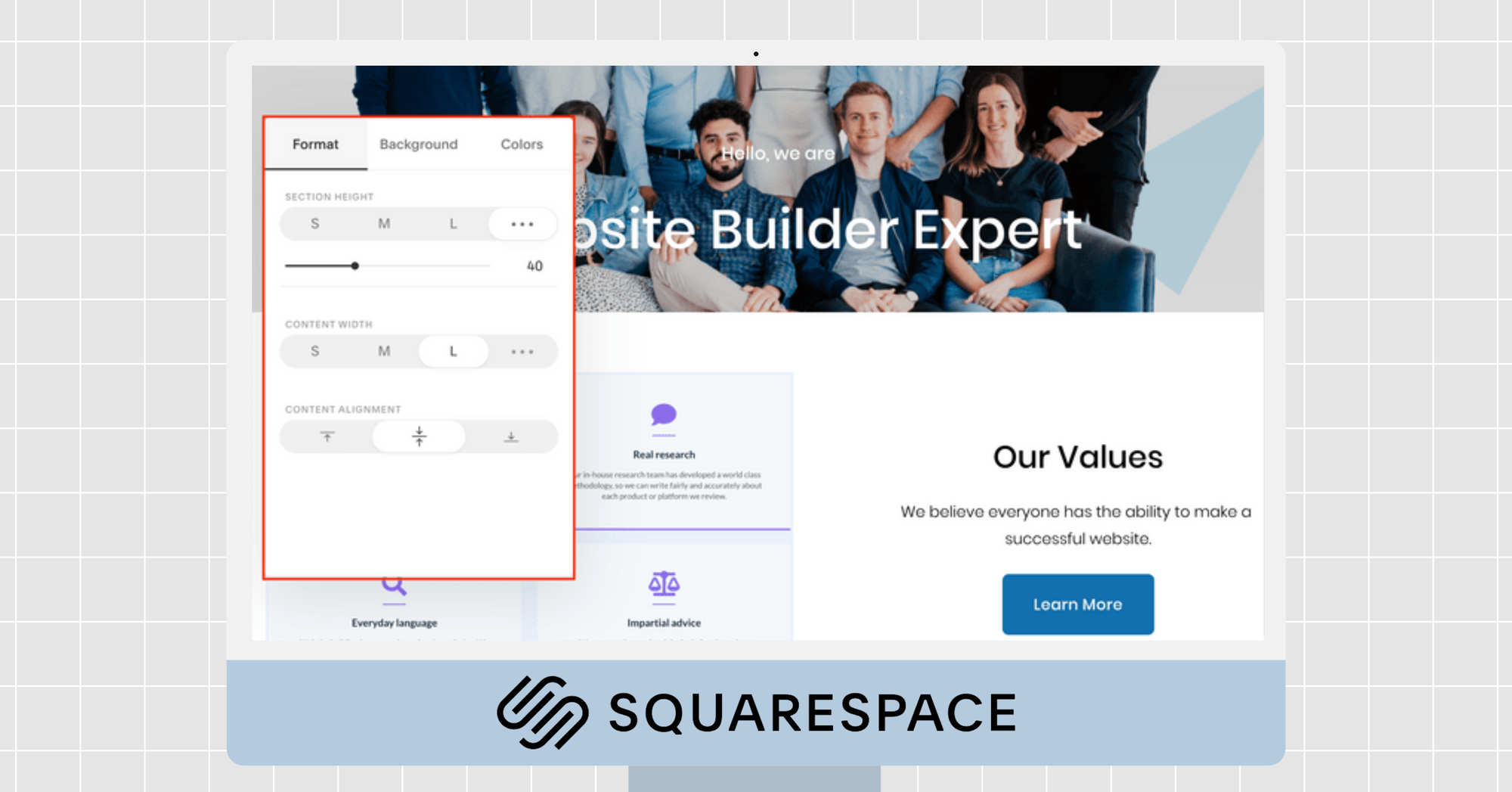
Overall, Squarespace is a good choice for businesses that are looking for a website builder with built-in SEO features. Squarespace offers a comprehensive suite of SEO tools that can help businesses of all sizes improve their website's ranking in search results. However, businesses that are looking for more in-editor SEO support or more detailed SEO guides may want to consider Wix instead.
How do I build SEO for my website?
SEO, or search engine optimization, is the process of improving the visibility and ranking of a website in search engine results pages (SERPs). This can be done by optimizing the website's content, structure, and technical aspects.
There are many different factors that can affect a website's SEO, but some of the most important include:
- Keywords: The keywords that your website targets should be relevant to your content and the search terms that your target audience is using.
- Content: Your website's content should be high-quality, informative, and engaging. It should also be keyword-rich, but avoid keyword stuffing.
- Structure: Your website's structure should be easy to navigate for both users and search engines. Use clear and concise headings and subheadings, and make sure that your internal linking structure is logical and consistent.
- Technical aspects: This includes things like your website's loading speed, mobile-friendliness, and security.
A lot of these factors can be handled by a solid SEO website builder as mentioned in the guide.
How do I start SEO for beginners?
Here are a few tips for getting started with SEO:
- Do your keyword research. Identify the keywords that your target audience is using to search for information online.
- Optimize your website's content. Make sure your content is high-quality, informative, and keyword-rich.
- Improve your website's structure. Make sure your website is easy to navigate for both users and search engines.
- Fix any technical issues. Make sure your website loads quickly, is mobile-friendly, and secure.
- Build backlinks. Backlinks are links from other websites to your own. Backlinks from high-quality websites can help to improve your website's ranking in search engines.
SEO is a complex and ever-changing field, but these tips should help you get started on the right foot. HitPay stands out for its e-commerce focus, offering robust features without the complexity. It’s an optimal solution for businesses aiming to boost their online presence efficiently.
Have questions about HitPay?
If you're a customer who has questions about paying with HitPay, feel free to contact us on our website.
Are you a merchant who wants to offer more payment methods with HitPay's secure payment gateway?
Set up an account for free or find out more with a 1-on-1 demo.
Read also:
- Top 12 Online Website Builders for SMEs in Singapore: Shopify vs. WooCommerce, Wix, Cococart and more
- 10 Best Website Builders for Your Indonesian E-Commerce Store
About HitPay
HitPay is a one-stop commerce platform that aims to empower SMEs with no code, full-stack payment gateway solutions. Thousands of merchants have grown with HitPay's products, helping them receive in-person and online contactless payments with ease. Join our growing merchant community today!

