New Zealand's Best Free Invoice Software: HitPay NZ, Wave & More
An in-depth comparison of the top seven free invoice software options available for New Zealand businesses in 2023, focusing on features, pros, cons, and pricing.


Invoice software is a cloud-based application that allows businesses to create and send invoices to their customers.
These applications typically offer a variety of features, such as the ability to customize invoice templates, track payments, and send payment reminders.
Benefits of Free Invoice Software
Free invoice software can offer a number of benefits to businesses of all sizes, but it is especially valuable for small businesses with limited resources. Some of the key benefits of using free invoice software include:
- Streamlined invoicing process: Free invoice software can help businesses to streamline their invoicing process by automating tasks such as invoice creation, sending, and tracking. This can save businesses a significant amount of time and effort.
- For example, a small business owner in Wellington can use invoice software to create and send invoices to their customers in just a few minutes, rather than having to spend hours manually creating and mailing invoices.
- Improved efficiency: Free invoice software can help businesses to improve their efficiency by making it easier to track invoices and payments. This can lead to improved cash flow and profitability.
- For example, a medium-sized business in Auckland can use invoice software to track payments from customers and send out payment reminders automatically, freeing up staff to focus on other tasks.
Factors to Consider When Choosing a Free Invoice Software Program
When choosing a free invoice software program, there are a few key factors to consider, including:
- Ease of use: The software should be easy to use, even for users with no prior experience. This is especially important for small businesses with limited resources.
- Features: The software should have all the features you need, such as the ability to customize invoice templates, track payments, and send payment reminders. Some free invoice software programs offer more features than others, so it is important to choose a program that meets your specific needs.
- Customer support: The software should offer good customer support in case you have any problems. This is especially important for small businesses that may not have the resources to troubleshoot problems on their own.
Top 7 Invoice Software for New Zealand Businesses in 2023
- Zoho Invoice
- Square
- HitPay
- Invoice Home
- Paymo
- Wave
- PayPal
Top 7 Free Invoice Software Options in New Zealand in 2023 (Summary)
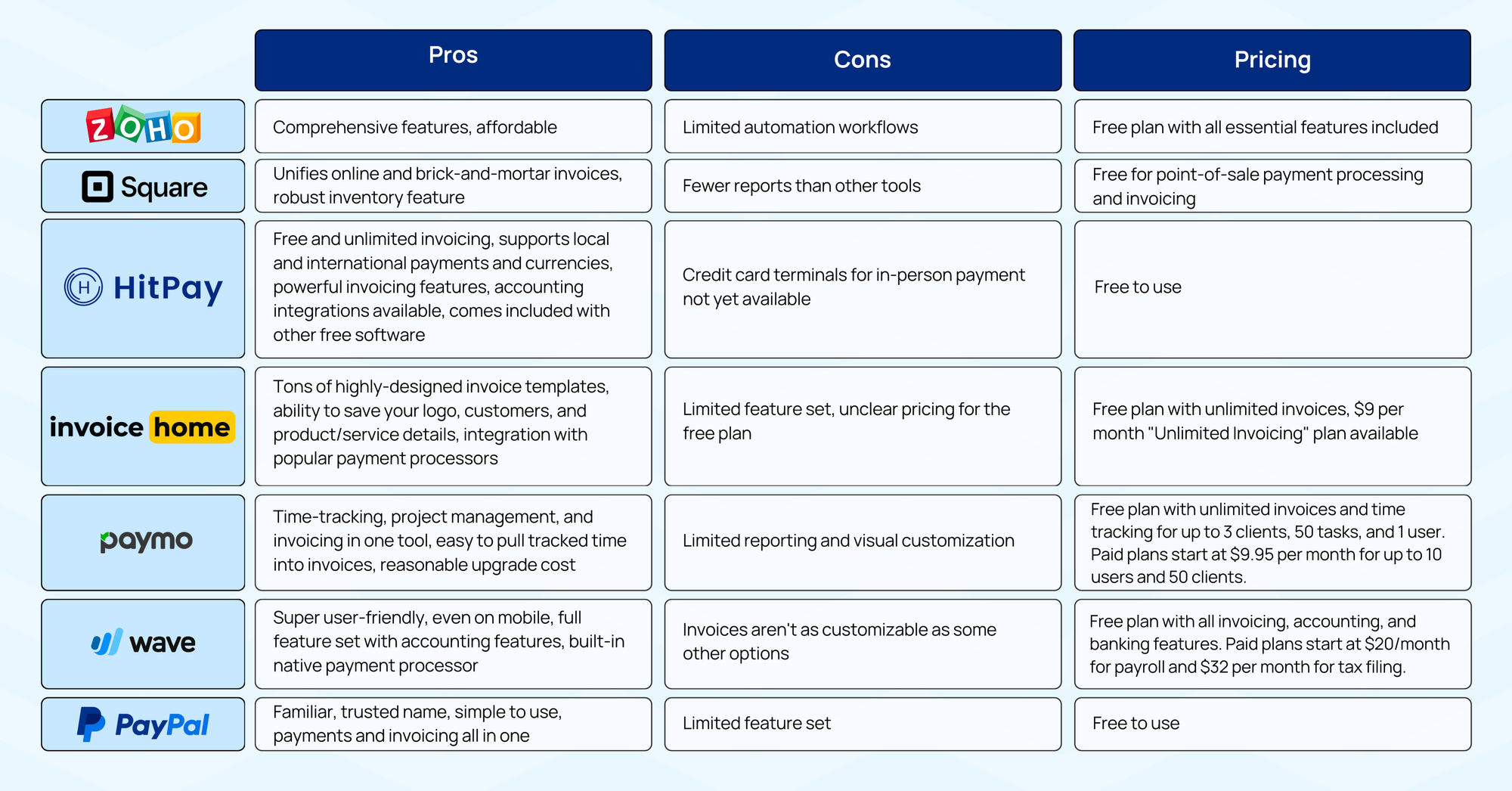
A Detailed View of the Top 7 Free Invoice Softwares for New Zealand SMEs
1) Zoho Invoice
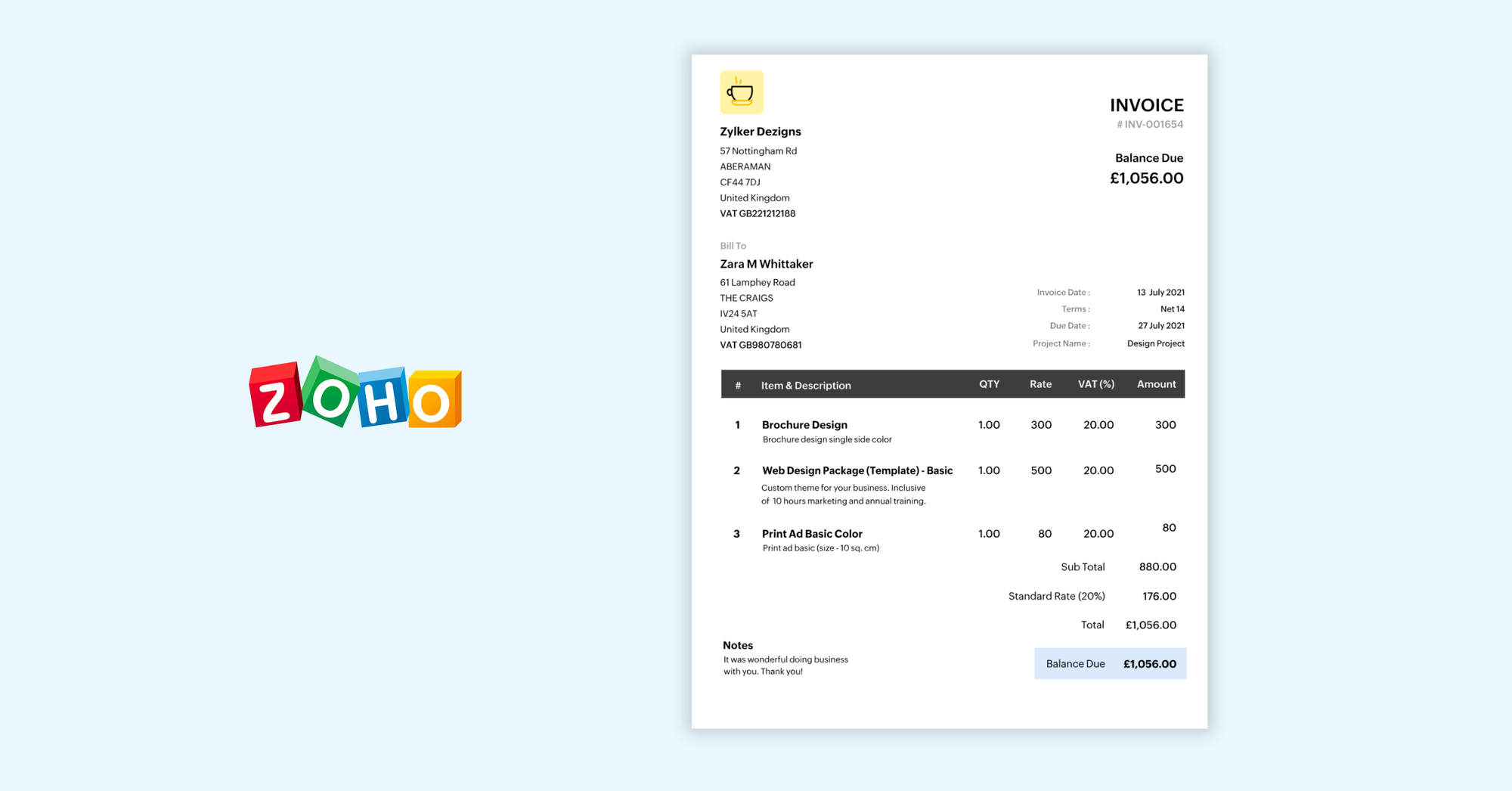
Zoho Invoice is a comprehensive invoicing platform that offers a wide range of features, including customizable invoice templates, online payments, recurring billing, expense tracking, time tracking, a customer portal, and automation workflows. It is also affordable, with a free plan that includes all of its features.
Features
- Customizable invoice templates: Zoho Invoice offers a variety of customizable invoice templates that you can use to create invoices that match your business branding. You can also add your logo, contact information, and custom fields to your invoices.
- Online payments: Zoho Invoice allows you to accept online payments from customers using a variety of payment processors, including PayPal, Stripe, and Square.
- Recurring billing: Zoho Invoice allows you to set up recurring billing for customers who pay for your services on a regular basis. This can save you time and hassle, and it also ensures that you get paid on time.
- Expense tracking: Zoho Invoice allows you to track your business expenses, so you can see where your money is going.
- Time tracking: Zoho Invoice allows you to track your time, so you can bill customers accurately for the time you spend working on their projects.
- Customer portal: Zoho Invoice offers a customer portal where customers can view their invoices, track their payments, and make payments online.
- Automation workflows: Zoho Invoice allows you to create automation workflows to automate tasks such as sending payment reminders and creating new invoices.
Pros
- Flexible and full-featured tool
- Strong automation workflows
- Customer portal
- Free plan with all essential features included
Cons
- Zoho Invoice does not have its own payment processor, so you will need to use a third-party service such as PayPal to accept payments
Pricing
Zoho Invoice offers a free plan with all essential features, and paid plans start at $15 per month for additional features such as time tracking and automation workflows.
2) Square Invoicing
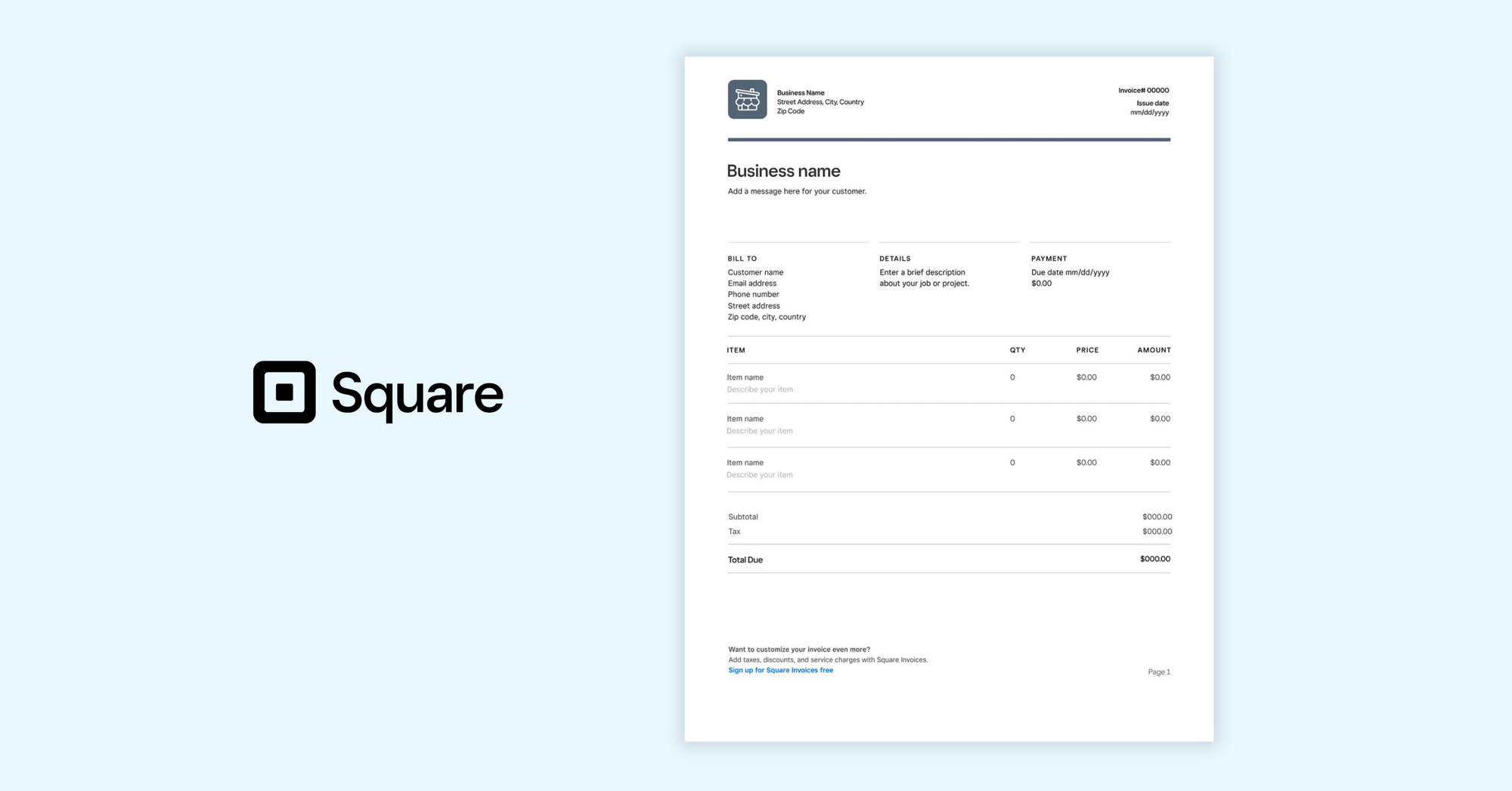
Square is a comprehensive invoicing software platform that combines online and brick-and-mortar invoices, offers a robust inventory feature for both products and services, and allows you to invoice and accept payments with one tool.
Features
- Combines online and brick-and-mortar invoices: Square allows you to send and track invoices for both online and in-person sales, giving you a complete view of your business finances.
- Robust inventory feature: Square's inventory feature allows you to track your product and service inventory levels, set reorder points, and generate reports to help you make better inventory management decisions.
- Invoice and accept payments with one tool: Square allows you to send invoices and accept payments from customers using the same tool, making it easy to streamline your invoicing and payment processing workflows.
Pros
- Gives a complete view of your business with online and in-person invoicing
- Strong inventory feature for both products and services
- Invoice and accept payments with one tool
- Free for point-of-sale payment processing and invoicing
Cons
- Fewer reports than other tools
Pricing
Square's basic invoicing plan is free, with paid plans starting at $15 per month for additional features such as custom reporting and integrations.
3) HitPay
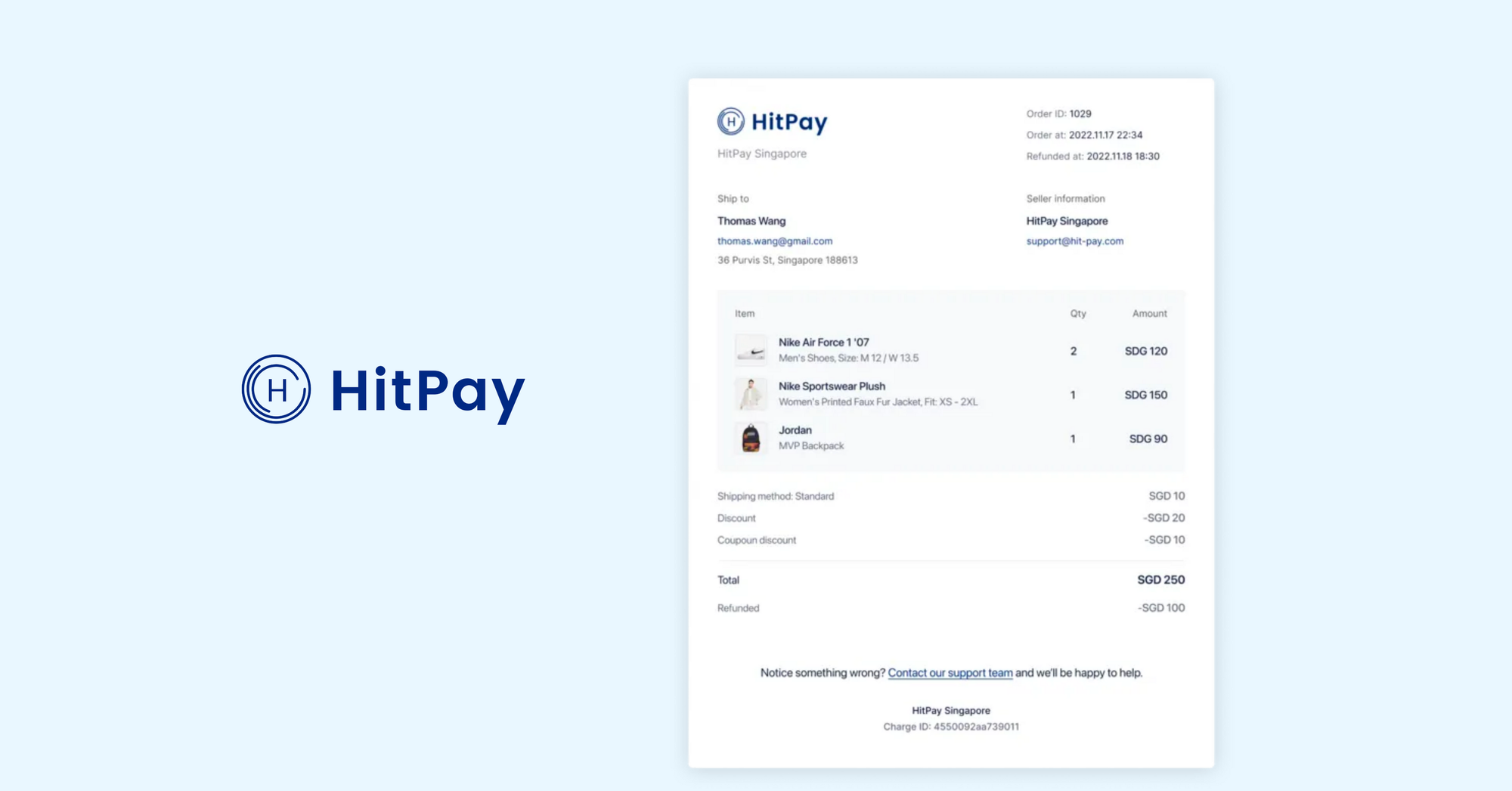
HitPay Invoicing is a free and simple online invoicing software built for small businesses and SMEs, including freelancers, contractors, and service providers.
It allows you to create and send professional, customized invoices in multiple currencies, accept local and international payments through your invoices, and track your customer details and payment reports on a single dashboard.
Features
- Unlimited Invoicing: Create and send unlimited, free, and customizable invoices
- Payment Gateway: Accept local and international payments through HitPay's payment gateway
- Currency Support: Supports foreign currencies
- Advanced Invoicing: Powerful invoicing features, including recurring invoice set-up and scheduled payment reminders
- Accounting Integrations: Accounting integrations available with Xero and QuickBooks
- Additional Software: Comes included with other free software such as a website for your online store and POS software
Pros
- Free and unlimited invoicing
- No setup or subscription fees
- Supports local and international payments and currencies
- Powerful invoicing features
- Accounting integrations available
- Comes included with other free software
Cons
- Credit card terminals for in-person payment not yet available
Pricing
HitPay Invoicing is free to use, with no setup or subscription fees. However, HitPay charges transaction fees for payments received through HitPay's payment gateway. The transaction fees vary depending on the payment method.
4) Invoice Home
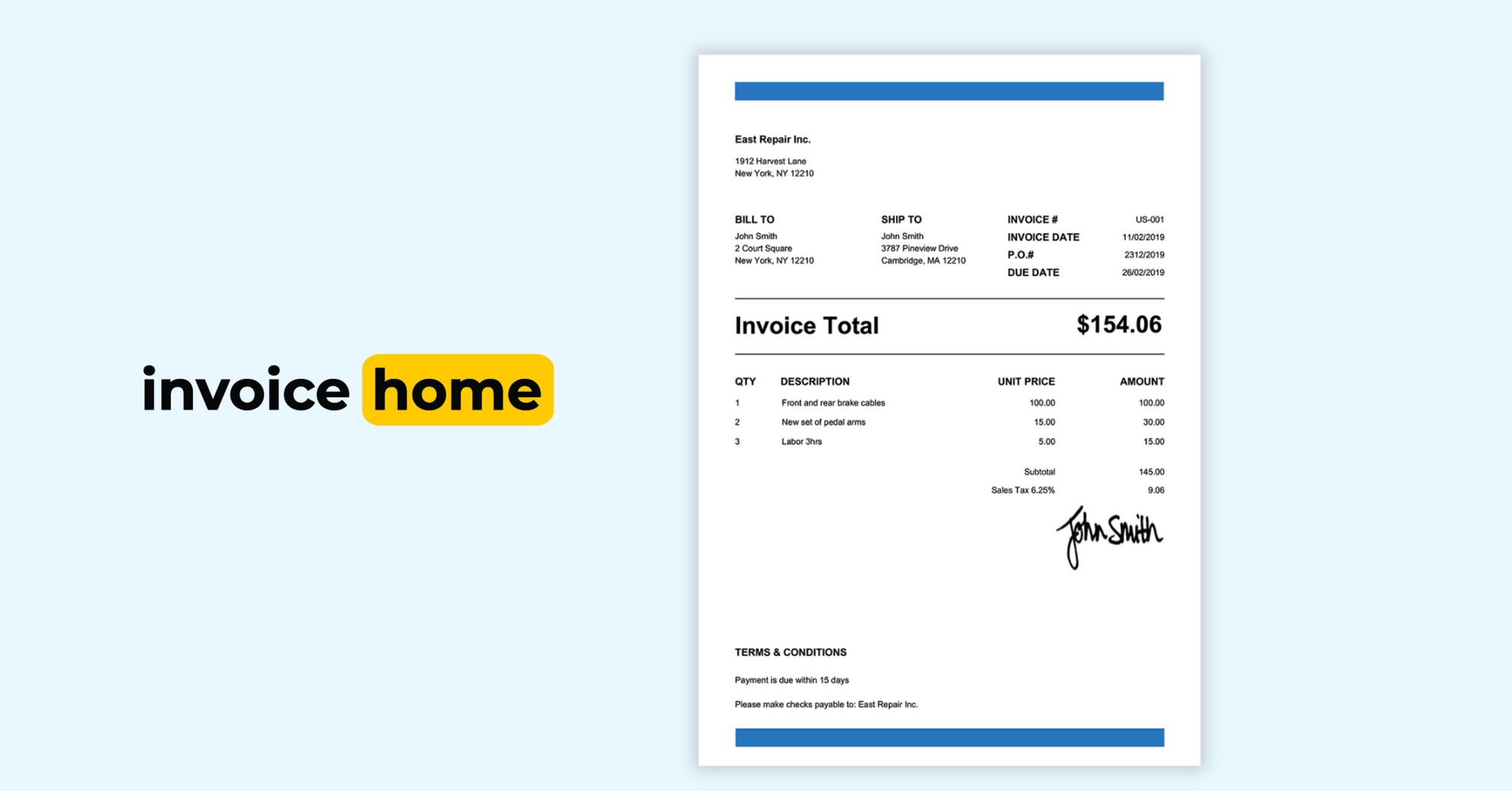
Invoice Home is a simple invoicing software platform that offers a variety of highly-designed invoice templates, the ability to save your logo, customers, and product/service details, and integration with popular payment processors such as PayPal, Stripe, and Authorize.net.
Features
- Tons of highly-designed invoice templates: Invoice Home offers a wide variety of highly-designed invoice templates that you can customize to match your business branding.
- Save your logo, customers, and product/service details: Invoice Home allows you to save your logo, customers, and product/service details, so you can easily create invoices without having to re-enter your information each time.
- Integrate with popular payment processors: Invoice Home integrates with popular payment processors such as PayPal, Stripe, and Authorize.net, so you can easily accept payments from customers.
Pros
- Simple and easy to use
- Wide variety of highly-designed invoice templates
- Ability to save your logo, customers, and product/service details
- Integration with popular payment processors
Cons
- Limited feature set (including a lack of real reports)
- Unclear pricing for the free plan
Pricing
Invoice Home offers a free plan with unlimited invoices, but there is also a $9 per month "Unlimited Invoicing" plan available. The pricing for the paid plan is unclear, as it is not listed on the Invoice Home website.
5) Paymo

Paymo is a time-tracking, project management, and invoicing software platform that allows you to track your time, manage your projects, and invoice your clients all in one place.
Features
- Time-tracking: Paymo allows you to track your time manually or using the built-in timer. You can also track your time by project, task, or client.
- Project management: Paymo allows you to create and manage projects, assign tasks to team members, and track project progress.
- Invoicing: Paymo allows you to create and send invoices to clients based on your tracked time or project costs.
Pros
- Time-tracking, project management, and invoicing in one tool
- Easy to pull tracked time into invoices
- Reasonable upgrade cost
Cons
- Limited reporting and visual customization
Pricing
Paymo offers a free plan with unlimited invoices and time tracking for up to 3 clients, 50 tasks, and 1 user. Paid plans start at $9.95 per month for up to 10 users and 50 clients.
6) Wave
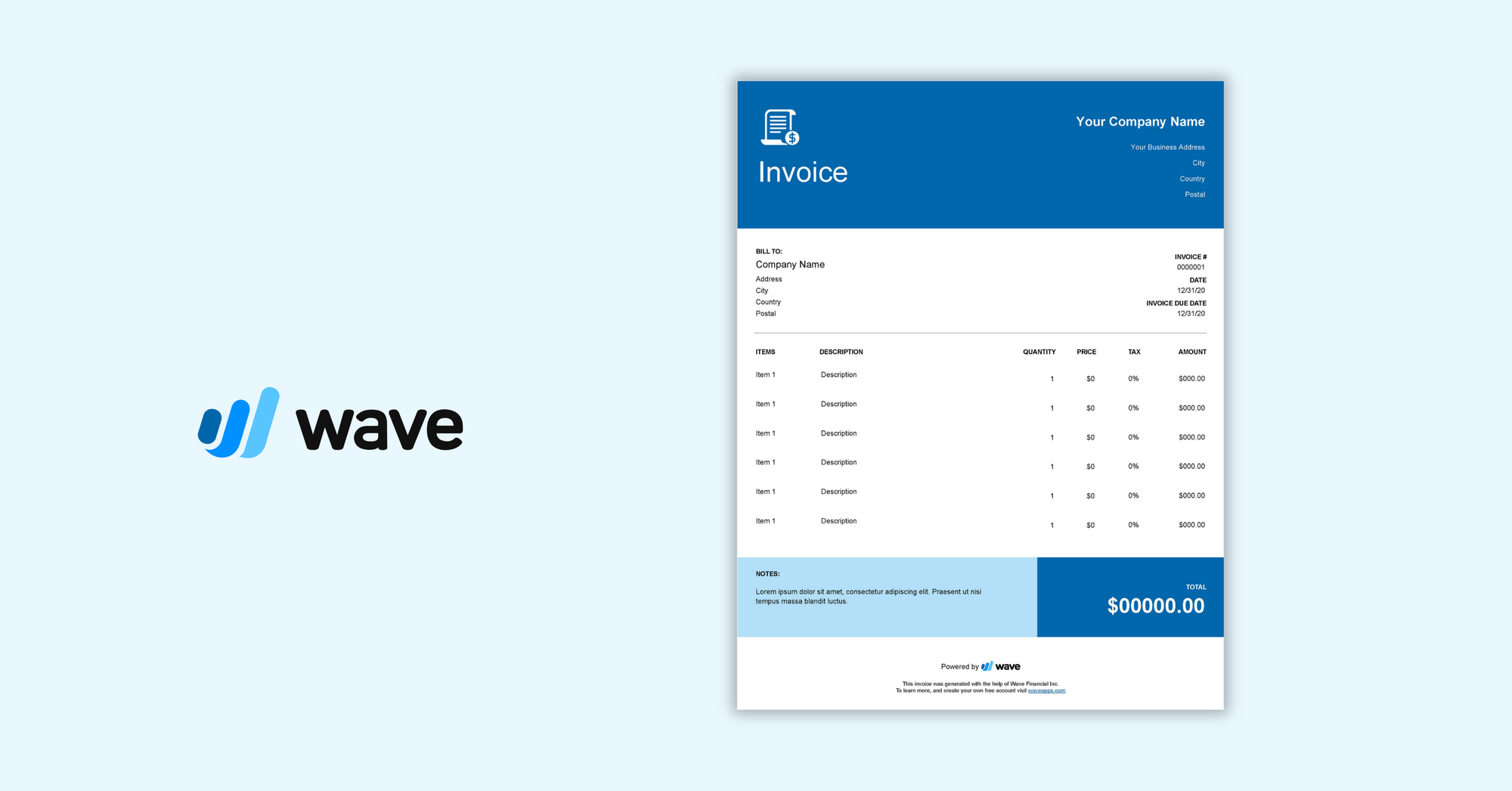
Wave is a comprehensive invoicing software platform that offers a variety of features, including accounting, payroll, and tax filing. It also offers a native payment processor, Wave Money.
Features
- Invoicing: Wave allows you to create and send invoices to clients, customize invoice templates, and track invoice payments.
- Accounting: Wave allows you to track your income and expenses, categorize transactions, and generate financial reports.
- Payroll: Wave allows you to run payroll for your employees, including calculating taxes and deductions, and generating paystubs.
- Tax filing: Wave allows you to file your business taxes, including estimated taxes and quarterly returns.
Pros
- Super user-friendly, even on mobile: Wave is easy to use, even for users with no accounting experience. It also has a mobile app, so you can manage your finances on the go.
- Full feature set with accounting features: Wave offers a wide range of features, including invoicing, accounting, payroll, and tax filing. This makes it a one-stop shop for all of your business financial needs.
- Built-in native payment processor: Wave offers a native payment processor, Wave Money, which allows you to accept credit card and ACH payments from clients.
Cons
- Invoices aren't as customizable as some other options: Wave's invoice templates are not as customizable as those offered by some other invoicing software platforms.
Pricing
Wave offers a free plan with all invoicing, accounting, and banking features. Paid plans start at $20 per month for payroll and $32 per month for tax filing.
7) PayPal
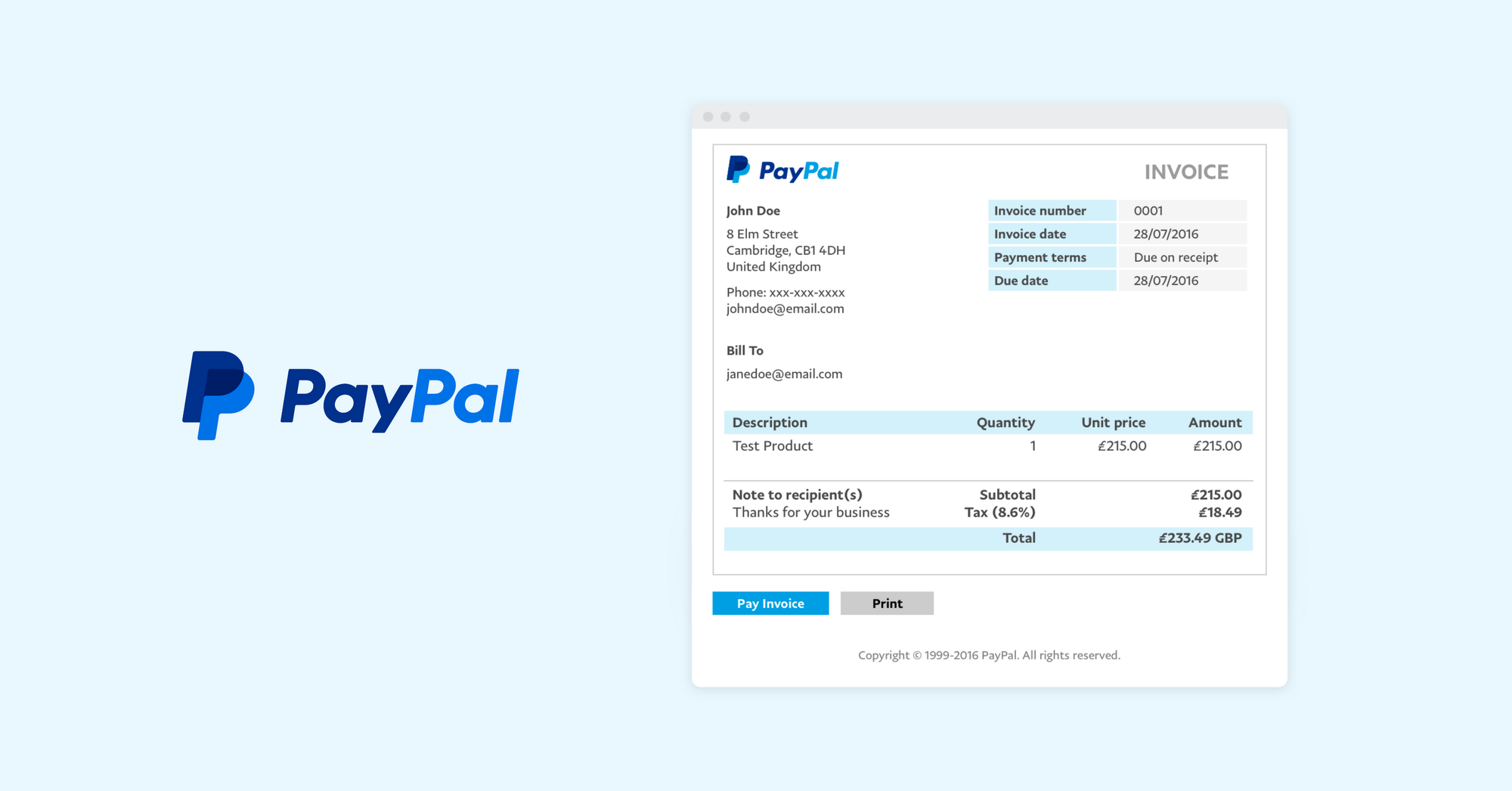
PayPal Invoicing is a free invoicing platform offered by PayPal. It allows you to create and send invoices to clients, accept payments online, and track invoice payments.
Features
- Create and send invoices: PayPal Invoicing allows you to create and send invoices to clients with just a few clicks. You can add your logo, custom fields, and notes to your invoices, and you can also send payment reminders.
- Accept online payments: PayPal Invoicing accepts payments from a variety of sources, including PayPal, Venmo, Pay Later, debit cards, and credit cards.
- Track invoice payments: PayPal Invoicing allows you to track invoice payments in real time. You can see which invoices have been paid, which invoices are overdue, and which invoices are still pending.
Pros
- Familiar, trusted name: PayPal is a well-known and trusted brand, so your clients will be comfortable paying you through PayPal.
- Simple to use: PayPal Invoicing is very easy to use. You can create and send invoices in just a few clicks.
- Payments and invoicing all in one: PayPal Invoicing allows you to send and receive payments through the same platform, which can save you time and hassle.
Cons
- Limited feature set: PayPal Invoicing does not have as many features as some other invoicing platforms. For example, it does not offer time tracking, full client profiles, or detailed subscription billing.
Pricing
PayPal Invoicing is free to use. However, PayPal charges transaction fees for payments received through PayPal Invoicing. The transaction fees vary depending on the payment method. For example, the transaction fee for PayPal payments is 3.49% + $0.49 per transaction.
In summary, New Zealand's small and medium-sized businesses have a variety of free invoice software options to choose from in 2023. Among these, HitPay stands out with its robust features, such as unlimited invoicing, multi-currency support, and powerful integrations, all without any subscription fees. This makes HitPay an attractive option for businesses looking to enhance their invoicing processes while keeping costs low.
Have questions about HitPay?
If you're a customer who has questions about paying with HitPay, feel free to contact us on our website.
Are you a merchant who wants to offer more payment methods with HitPay's secure payment gateway?
Set up an account for free or find out more with a 1-on-1 demo.
Read also:
- New Zealand Payment Gateway Comparison: Shopify vs. Stripe, PayPal and HitPay
- Customise Payment Receipts and Invoices on HitPay
About HitPay
HitPay is a one-stop commerce platform that aims to empower SMEs with no code, full-stack payment gateway solutions. Thousands of merchants have grown with HitPay's products, helping them receive in-person and online contactless payments with ease. Join our growing merchant community today!

