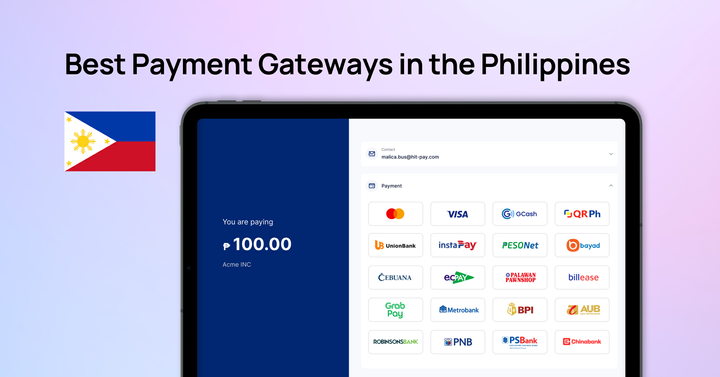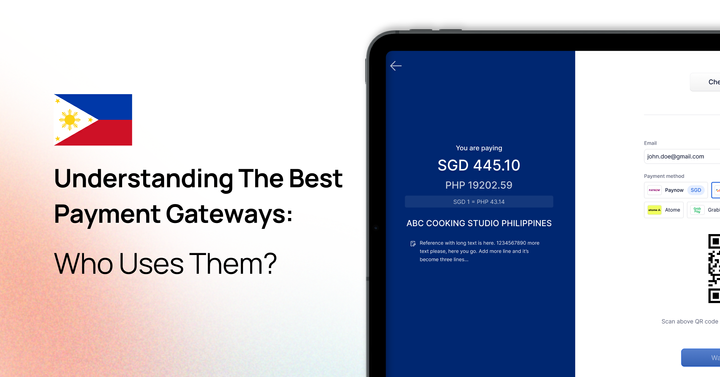Understanding the POS System: What Is a Point of Sale System and How Does It Work?
Learn about POS systems, their key components, and how they streamline transactions, manage inventory, and improve customer experience to help businesses operate efficiently and grow in a competitive market.
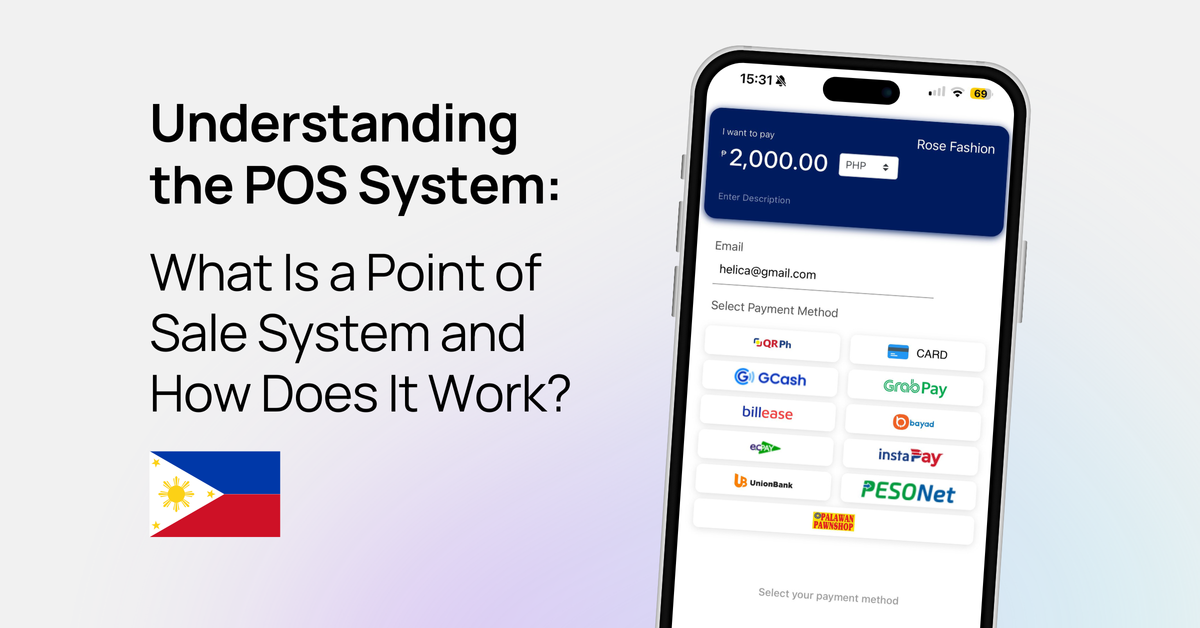

Point of Sale (POS) system is crucial for businesses to efficiently manage sales, process payments, and track inventory. Beyond simple transactions, modern POS systems integrate hardware and software to streamline operations and enhance customer experience.
In this article, we’ll explore how modern POS systems work, their essential features, and why HitPay’s all-in-one solution is ideal for SMEs seeking to simplify payments and grow their business.
Key Takeaways
- A POS system is crucial for managing sales and daily business tasks.
- Modern systems are digital and can process many payment methods.
- POS systems offer many benefits from inventory management to improved customer service.
What is a POS System?
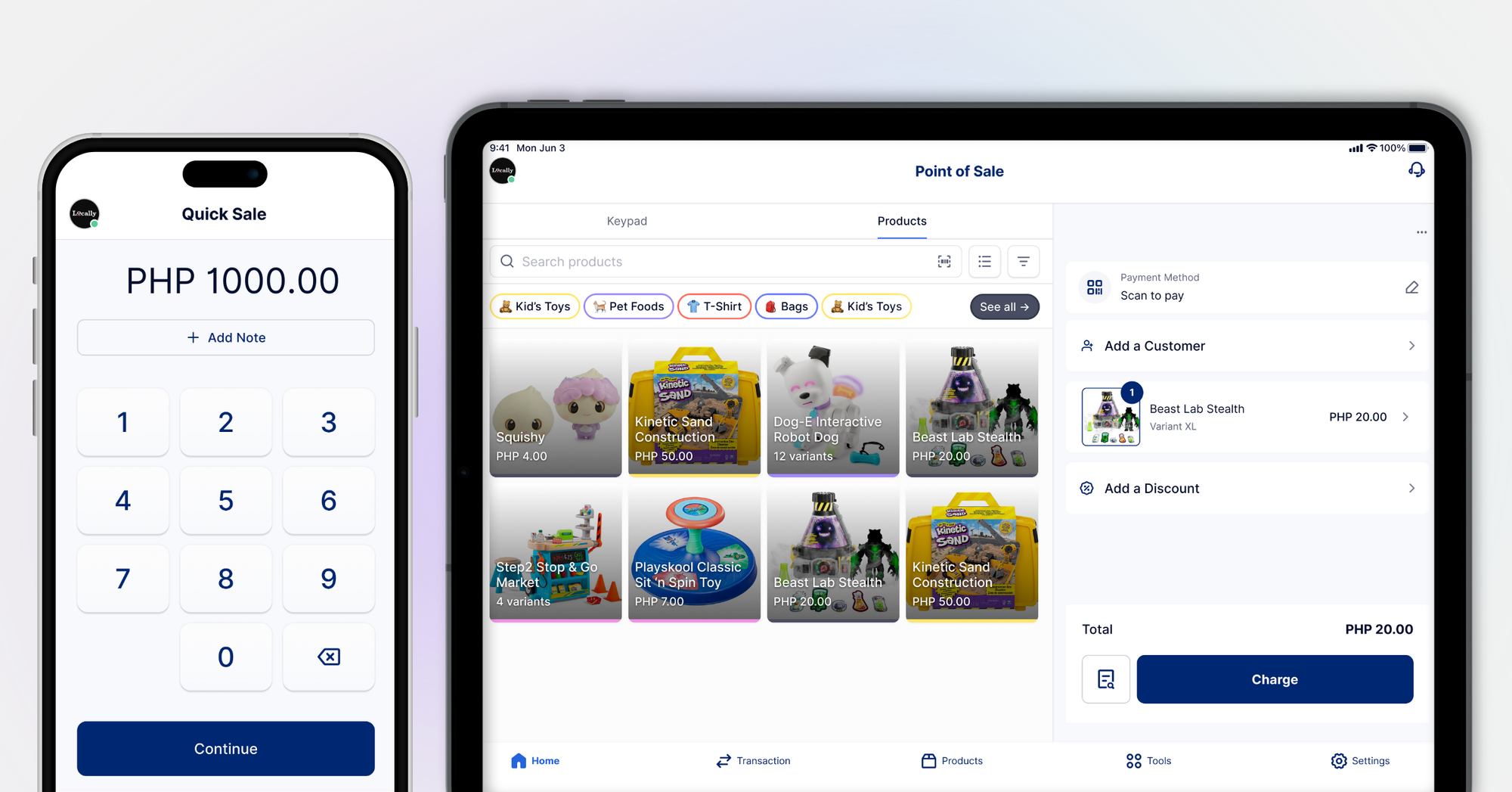
A Point of Sale (POS) system is essential for retail and service businesses because they handle transactions and keep everything running smoothly. The POS system is where customers make payments for products or services. It includes both hardware, like cash registers and barcode scanners, and software that tracks sales, manages inventory, and stores customer information.
Key Components of a Point of Sale System
A complete POS system has three main parts: hardware, software, and payment processing services.
- Hardware: This includes devices like cash drawers, barcode scanners, card readers, receipt printers, and a touchscreen display. These tools make it easy for staff to process sales quickly and accurately. The hardware is what you see at the checkout, helping with everything from scanning items to printing receipts.
- Software: The POS software is the brain of the system. It tracks sales, manages inventory, and stores customer information. The software can also generate reports that show how your business is performing, helping you make better decisions.
- Payment Processing Services: These services handle credit card, debit card, and mobile payments. They ensure that transactions are secure and processed quickly. A reliable payment processor is key to making sure your customers have a smooth checkout experience.
Types of POS Systems Available
Businesses can choose from various POS systems to suit their specific needs, ranging from traditional in-store setups to cloud-based solutions for online or mobile operations.
- Traditional POS Systems: Typically found in physical stores, these systems use hardware like cash registers and barcode scanners and are reliable for in-store operations.
- Cloud-Based POS Systems: Popular with small to medium-sized businesses for their affordability and flexibility. The software is hosted online, allowing access to sales and inventory data from anywhere with the internet. These systems work well for businesses selling both in-store and online.
- Mobile POS Systems: Designed for businesses on the move, like market vendors or food trucks, mobile POS systems run on tablets or smartphones, making it easy to accept payments and track sales from anywhere.
Cloud-based POS systems are often the best choice for small and medium-sized businesses due to their cost-effectiveness and adaptability to various business models.
How Does a POS System Work?

Retail businesses account for over 34.35% of POS system revenue. A POS system makes shopping easier for both customers and staff by simplifying the buying process and reducing wait times.
This smoother experience is possible because a well-designed POS system has an efficient workflow that automates tasks like payment processing, inventory updates, and product tracking.
Automating these tasks also reduces the risk of errors that can occur when data is manually entered or copied, which can lead to a 1-5% error rate. These mistakes can result in incorrect decisions that impact inventory management and overall business performance.
Understanding the POS System Workflow
When a customer buys something, the POS system goes into action. It scans the items, calculates the total cost including taxes, and processes the payment. At the same time, it automatically updates inventory levels, ensuring stock information is always accurate.
In most retail stores, the POS system tracks inventory in real-time, adjusting stock levels immediately as sales occur. This automation helps prevent stock shortages and overstock, making inventory management more efficient.
Transactions are typically fast, often taking just a few seconds, allowing customers to check out quickly and easily. By handling these tasks seamlessly, a POS system ensures smooth operations for both businesses and customers, keeping everything running efficiently.
The Role of POS Software in Transactions
POS software is essential for tracking sales, customer information, and managing loyalty programs, which are used to keep customers coming back. Considering that it’s 5-25x more expensive to acquire a new customer than to keep an existing one, effective loyalty programs are crucial for business growth.
By integrating these programs into your POS system, you can easily reward repeat customers, offer personalised promotions, and increase retention. This not only enhances customer satisfaction but also saves on marketing costs, making it a smart investment for long-term profitability.
Using POS Hardware Effectively
To get the most out of your POS system, it’s important to use POS hardware effectively. Key strategies include:
- Optimise Hardware Placement: Position barcode scanners, receipt printers, and card readers for easy access, reducing transaction times and minimising errors.
- Ensure Proper Maintenance: Regularly clean and update hardware components to extend their lifespan and avoid breakdowns that can disrupt sales.
- Streamline Workflow: Place POS terminals in high-traffic areas to manage queues and improve efficiency during peak hours.
- Leverage Key Features: Use advanced functions like contactless payments or mobile POS devices to offer faster checkout options and enhance customer experience.
Using POS hardware strategically helps businesses run more smoothly, serve customers better, and process transactions more effectively.
What Are the Benefits of Using a POS System?

Using a POS system in your business brings many advantages. It makes operations smoother and can increase profits. POS systems do more than just handle transactions. They help with managing inventory, improving customer experience, and making smart business decisions.
Improved Inventory Management with POS Systems
POS systems make inventory management more efficient by tracking stock levels accurately and sending alerts when inventory is running low. This helps businesses avoid stockouts or overstocking and improves overall efficiency.
These systems provide real-time data, allowing businesses to see which items are selling well and adjust inventory accordingly. By knowing which products are in high demand, businesses can keep popular items in stock and meet customer needs more effectively.
This real-time visibility not only reduces waste but also helps optimise purchasing decisions, ensuring that businesses always have the right products available at the right time.
Enhanced Customer Experience through Efficient Transactions
A good POS system makes customers happier by providing quick and efficient transactions, which is especially important for younger shoppers who value speed.
Personalised shopping experiences also play a big role in customer retention. In fact, 69% of customers appreciate personalisation as long as it’s based on data they’ve explicitly shared with a business.
In restaurants, POS systems streamline the ordering process by linking orders directly to the kitchen, reducing wait times and improving customer satisfaction. By integrating these features, businesses can deliver a better and more tailored experience that keeps customers coming back.
What Should You Consider When Choosing a POS System?

When picking a POS system, make sure it fits your business needs. It's key to check the POS features to find the right one for you. This can really boost your business's efficiency.
Consider factors like how well the system handles inventory, whether it offers mobile payment options, and if it can scale as your business grows. Also, look for systems that integrate easily with your existing tools, such as accounting software or e-commerce platforms.
Taking the time to choose the right POS system ensures smoother operations and helps your business stay competitive in the long run.
Evaluating the Point of Sale System Features
Start by looking at POS features that match your business goals. Important things to check include:
- Inventory management capabilities: Track stock levels in real-time and get alerts when items are low.
- Reporting and analytics tools: Generate sales reports and insights for better decision-making.
- User-friendliness for staff: Ensure the system is easy to learn and operate.
- Integration with existing systems: Connect seamlessly with your current software and platforms.
- Customer support options: Access reliable help to quickly resolve issues and minimise downtime.
Checking these features carefully can make your business run smoother and improve customer happiness.
Importance of Choosing the Right POS Hardware
Choosing the right POS hardware is key, especially if you have an online or physical store. You should think about:
- Durability and reliability of hardware components
- Compatibility with the chosen POS software
- Cost of maintenance and upgrades
Having strong hardware can greatly improve how you handle customer transactions.
Assessing POS Software for Your Business Needs
It's vital to check POS software for your business type. Think about:
- Scalability to grow with your business: Choose software that can handle your current needs and expand as your business grows.
- Cost structures for licences and subscriptions: Consider the total cost, including software licences, subscriptions, and potential hidden fees.
- Compliance with Payment Card Industry (PCI) standards for secure payment data: Ensure the POS software meets PCI standards to protect sensitive payment information.
How Do Cloud-Based POS Systems Differ from Traditional Systems?

It's important to know the difference between cloud-based and traditional POS systems for businesses looking to upgrade. Traditional POS systems are reliable and work without the internet. But, they can be expensive and not very flexible, which cloud solutions can fix.
Advantages of Cloud-Based POS Solutions
Cloud-based POS systems offer several advantages that make them an attractive option for businesses. They operate on a software-as-a-service (SaaS) model, allowing you to access real-time business reports and analytics from anywhere. This is crucial for making informed decisions quickly.
Additionally, cloud-based POS systems are highly flexible and integrate smoothly with various apps, letting you customise the system to fit your business needs.
This is especially beneficial for small to medium-sized businesses in the Philippines, looking to upgrade from traditional systems without breaking the budget.
Furthermore, cloud-based systems are easy to scale as your business grows, ensuring that your POS remains efficient and effective as you expand.
Security Considerations for Cloud-Based POS
When it comes to security, cloud-based POS systems offer enhanced protection, especially for online transactions. Key benefits include:
- Data Storage and Backup: Data is stored on remote servers rather than local hard drives, reducing the risk of physical data loss. These servers are regularly backed up and use encryption to keep your information safe.
- Advanced Security Features: Cloud solutions provide built-in security measures, such as automatic updates and security patches, ensuring your system is always protected against the latest threats.
- Reduced Risk of Data Breaches: Unlike traditional POS systems, cloud-based options minimise the risk of breaches by not storing sensitive data locally, making them less vulnerable to theft or hardware failure.
By handling updates and security measures automatically, cloud-based POS systems keep your business data secure and help you stay compliant with industry standards.
Cost-Effectiveness of Cloud-Based POS Systems
Switching to cloud-based POS systems might seem daunting for businesses used to traditional setups. But, it can actually save money on hardware and maintenance with a flexible subscription model.
Many small businesses may be hesitant to use POS systems because of the cost of traditional ones. Moving to cloud-based systems means lower costs and flexibility for growth.
Get Started With HitPay’s Secure POS System Software
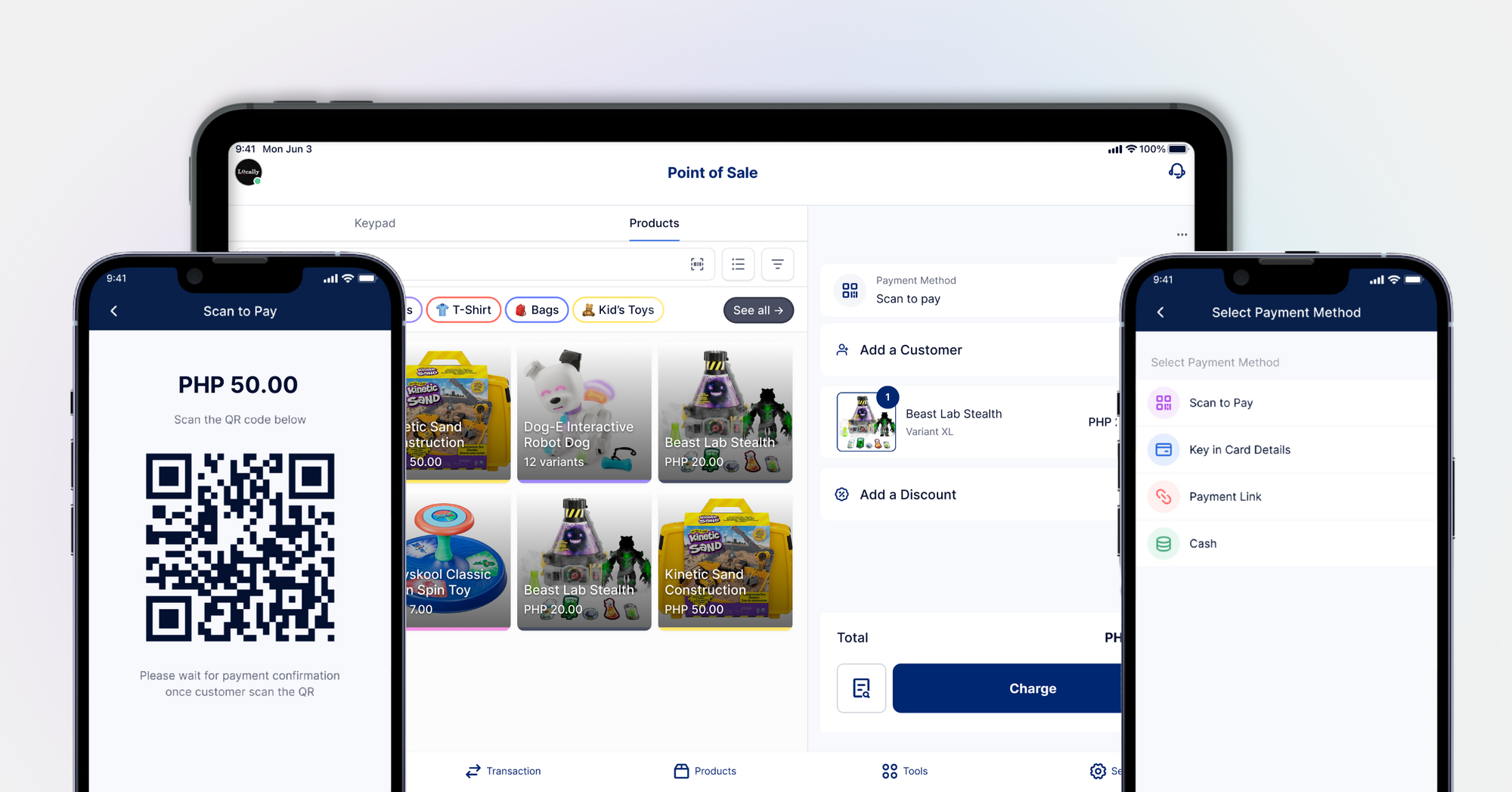
A Point of Sale system is key for today's businesses. It makes transactions smooth and boosts efficiency. It helps you track inventory and manage employees, leading to better decisions and more profits.
Looking ahead, POS technology is getting even better. Cloud-based systems let you handle transactions anywhere, making things easier. As more shops go digital, having a flexible POS is a must to stay ahead.
POS systems are changing how we interact with customers and run our businesses. By using a good POS, you set your business up for success.
Experience the simplicity and efficiency of HitPay's POS software with no subscription fees. Take advantage of our advanced features at no cost, and streamline your business operations effortlessly.
If you're a customer who has questions about paying with HitPay, feel free to contact us on our website.
Frequently Asked Questions About POS Systems
What is a Point of Sale (POS) system?
A Point of Sale system is key for businesses. It combines hardware and software to handle customer transactions, manage stock, and create sales reports.
What types of POS systems are available for businesses?
Businesses can choose from different POS systems. Options include traditional countertop setups, mobile POS for moving around, and cloud-based solutions for online businesses.
What are the benefits of using a cloud-based POS system?
Cloud-based POS systems offer many benefits. They provide remote access, easy software updates, better security, and save money on hardware costs. They are great for various businesses.
What should I look for when evaluating a POS system?
Look for features like managing stock, ease of use, reporting tools, and make sure it fits your business needs.
What are some common issues that can occur with POS systems?
Issues include software bugs, integration problems, user mistakes, and hardware issues like printer failures or connectivity problems. Regular updates and training can help solve these problems.