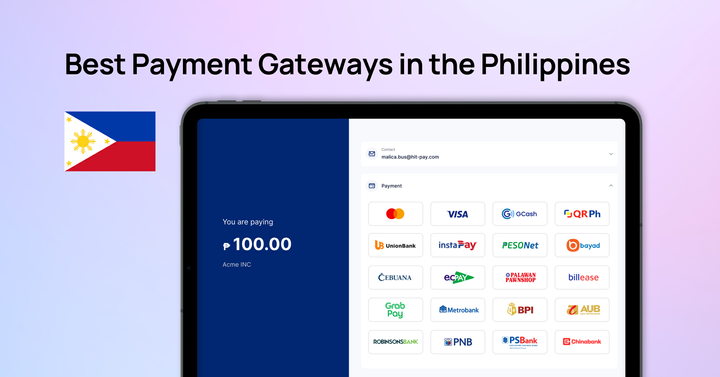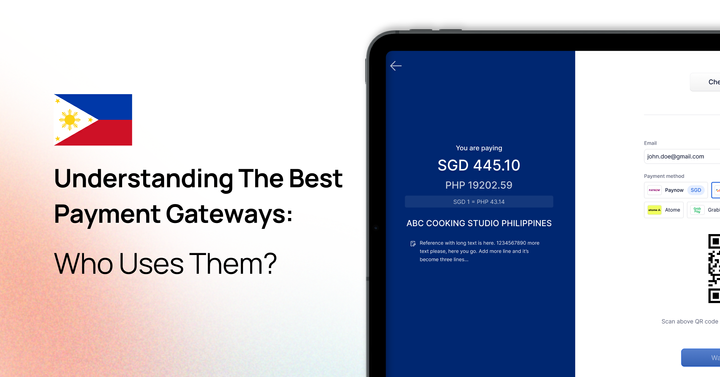Create Invoices with Ease: Excel, Word, HitPay Philippines
This article discusses three ways to create an invoice online: using Microsoft Word, Excel and HitPay. Each method has its own advantages and disadvantages, so it is important to choose the one that best suits your needs.


Creating invoices is an essential function for small business owners. Fortunately, it is quite simple, especially with the right tools to make the process more efficient.
In this article, we will explore a number of ways you can create an invoice online. You can use a spreadsheet program like Microsoft Excel, or a word processing program like Microsoft Word. You can also create an invoice online using a payment gateway like HitPay. Read on!
What is an invoice?
An invoice is a document that describes a transaction between two parties, typically a seller and a buyer. It lists the goods or services that were provided, the quantity, the price, and the payment terms.
Invoices are important for businesses of all sizes to keep track of their sales and income. They are also used by customers to track their expenses and to keep records of purchases.
Top 3 ways to create an invoice online
1) Microsoft Word
There are many easy-to-use and professional-looking templates available in Word. Creating invoices using Word templates can be a good option, especially if you are familiar with the software. However, it can also be time-consuming. This is especially true when it comes to receiving payments. Printing and mailing invoices by post can take a long time.
Even if you email the Word file, you need to figure out how customers can pay you. This usually involves using a third-party system (such as an online payment app) or having them send you a check.
But if you still prefer to create invoices in Word, here are the steps:
- In the File menu, under New, select Invoice from the Word template gallery.
- In the dialog box (usually on the left), find the Invoice icon and select the invoice type that best suits your needs.
- Create a professional header with your business contact information: business name, mailing address, phone number, email address, and business logo.
- Enter the customer's contact information (usually below and on the opposite side of your company's contact information). Be sure to include the business name, mailing address, phone number, and email address.
- Include the unique invoice number, the date the invoice was created, and the due date.
- Specify the payment method to set clear expectations.
- Break down the products or services into line item descriptions, along with the associated charges. Calculate the total, including any applicable sales tax, shipping charges, etc. It is helpful to put the grand total in bold font so that it stands out clearly.
- Download your invoice.
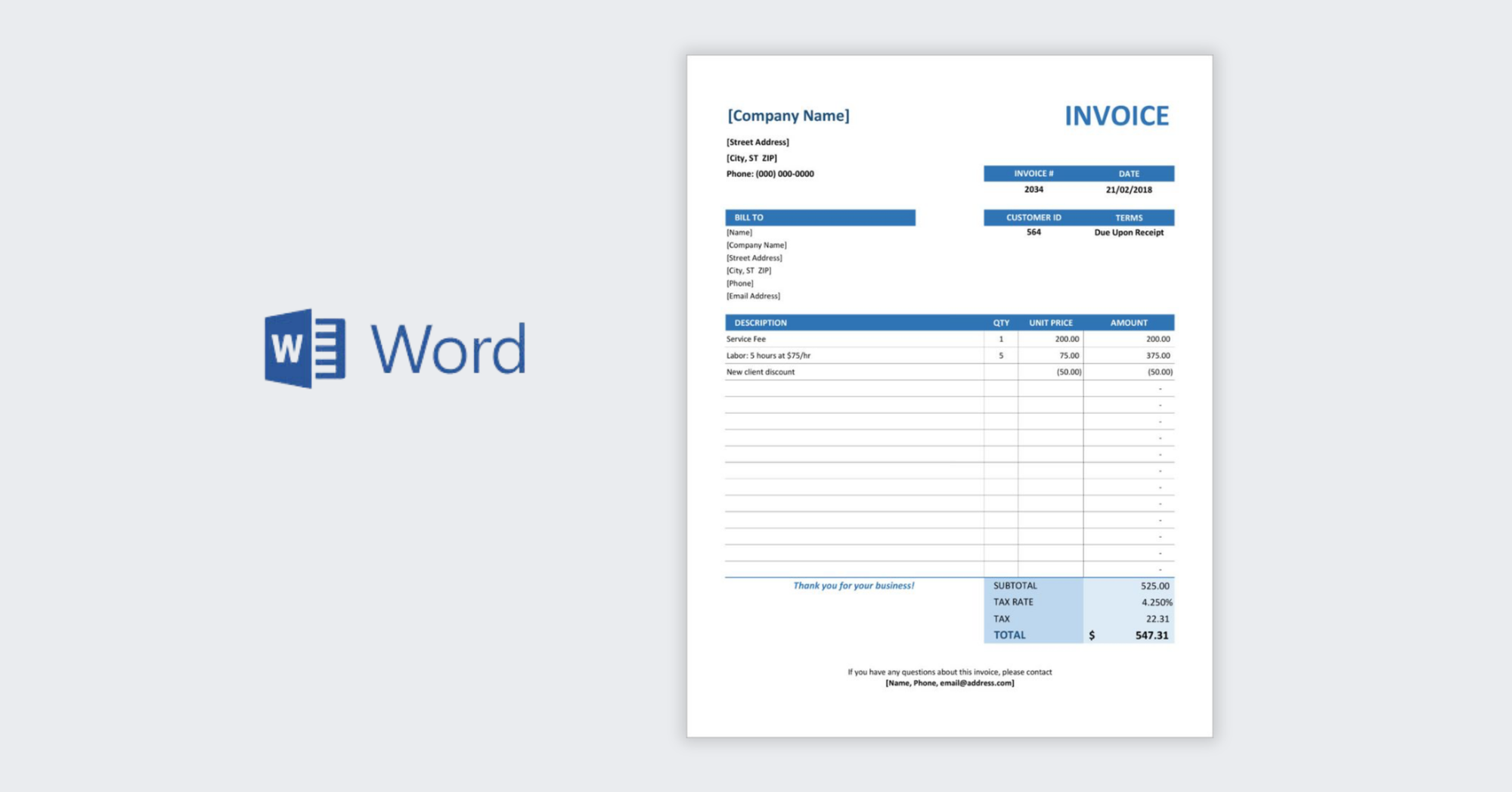
2) HitPay
HitPay's Online Invoicing tool makes it easy to create and manage invoices, and to send payment reminders to customers in the Philippines and beyond.
Benefits of using HitPay to create invoices:
- Easy to use: HitPay's online invoice generator is easy to use, even if you're not tech-savvy.
- Time-saving: HitPay automatically sends invoice emails to customers and allows you to track payments in one place, saving you time and hassle.
- Money-saving: HitPay integrates with Xero, making it easy to automate bookkeeping tasks and save money on accounting fees.
- Global reach: HitPay accepts payments from customers in the Philippines and beyond, making it a great option for businesses with international customers.
- Customer support: HitPay offers dedicated support, so you can rest assured that a team of experts is always available to help you if you need it.
Creating a single invoice
- From your HitPay dashboard, go to Invoicing and click Create Invoice.
- Enter your currency, amount, and invoice number, and click Create Invoice. If you're creating invoices for products you've already sold, click Add Products to add each product as a line item.
Optional: Split up your total invoice amount and set a due date for each partial payment. This is especially useful if you're delivering a product or service over a period of time. To enable this option, just click the Allow partial payments checkbox.
- Once you've created an invoice, HitPay automatically sends the invoice email to your customer. The invoice's status will change to Pending.
Creating invoices in bulk
- Download the invoice feed template CSV file by clicking Download.
- Fill in the following details in the CSV file:
- Customer email associated with a Customer profile in your HitPay account
- Invoice number
- Currency and amount
- Optional reference
- Invoice date and due date
- Once you're done, upload the completed file by clicking Choose File. Your invoices will be automatically generated in your HitPay account.
How to send invoice payment reminders
- Go to your Invoicing tab to see the current status of all your invoices on HitPay.
- To remind a customer about a pending invoice, click Resend Invoice.
- For invoices that are past their due date, click Send Reminder to trigger a new reminder to the customer's email address.
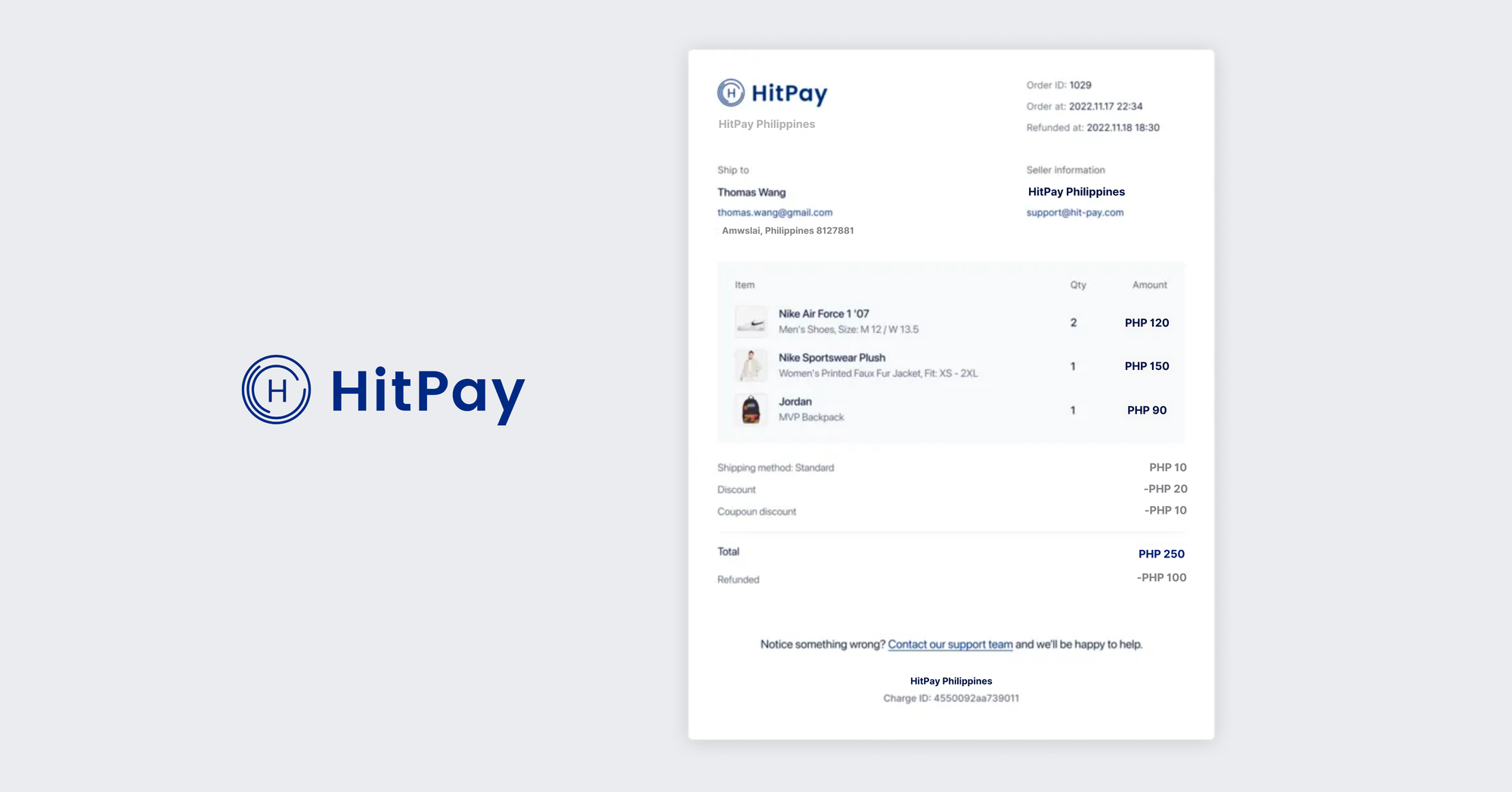
3) Microsoft Excel
Excel offers a variety of clean and easy-to-use invoice templates, depending on your needs. However, you may face the same logistical challenges as with Word invoices, such as printing and mailing the invoices or figuring out how to receive payments.
To create an invoice in Excel, follow these steps:
- From the File menu, open a new workbook.
- In the dialog box (usually on the left), find the Invoice icon and select the invoice type that best suits your needs, such as a basic product invoice or an invoice for a specific type of service.
- Fill out the custom entry fields with information such as your company name, address, phone number, email address, logo, customer ID (if applicable), payment terms, and the official payee name for receiving payments.
- Be sure to include a unique invoice number, a description of the products or services provided, and the client's information.
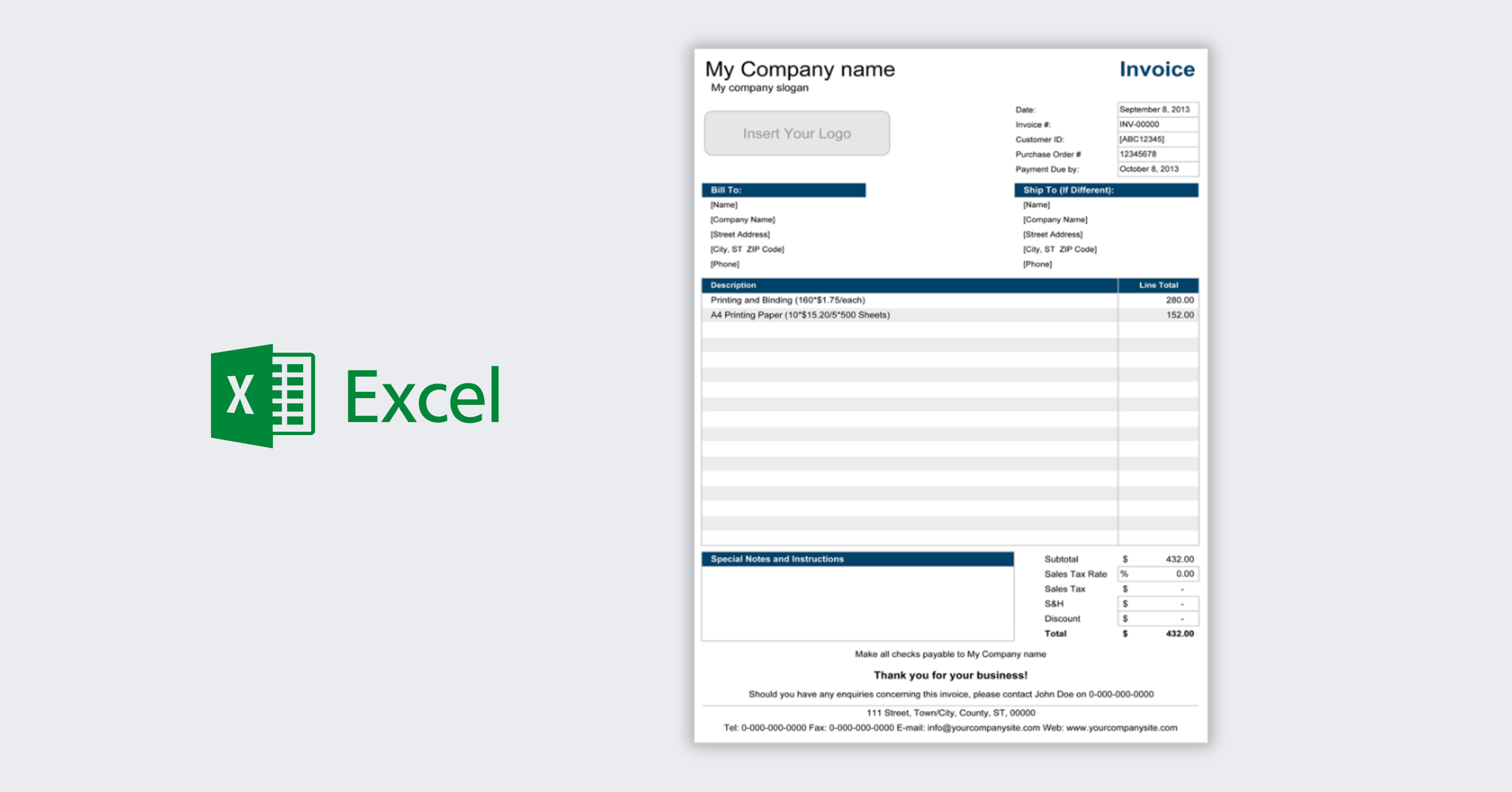
In conclusion, HitPay is a great choice for business owners in the Philippines who want an easy and effective way to handle their invoices and payments. Its simple design means anyone can use it without trouble.
It saves you time by doing a lot of the work for you, like sending out invoice emails. Plus, you can save money because it works well with Xero for your accounting needs.
With HitPay, you can also accept payments from customers all over the world, which is great for growing your business. All this makes HitPay an excellent option for your business, helping you work smarter and grow faster.
Have questions about HitPay?
If you're a customer who has questions about paying with HitPay, feel free to contact us on our website.
Are you a merchant who wants to offer more payment methods with HitPay's secure payment gateway?
Set up an account for free or find out more with a 1-on-1 demo.
Read also:
- A Quick Guide to Recurring Billing in the Philippines: Simplifying Subscription Payments
- How to Make a PayPal Payment Link in the Philippines: Free PayPal Alternative
About HitPay
HitPay is a one-stop commerce platform that aims to empower SMEs with no code, full-stack payment gateway solutions. Thousands of merchants have grown with HitPay's products, helping them receive in-person and online contactless payments with ease. Join our growing merchant community today!