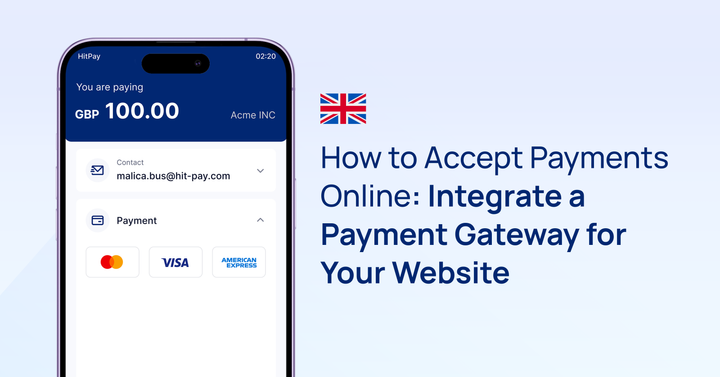The Best Website Builders: Top Picks Compared
Explore the best website builders, comparing options based on ease of use, cost, design capabilities, and e-commerce features. Learn what to consider when choosing the right platform for your needs and how to create a professional website without technical skills.
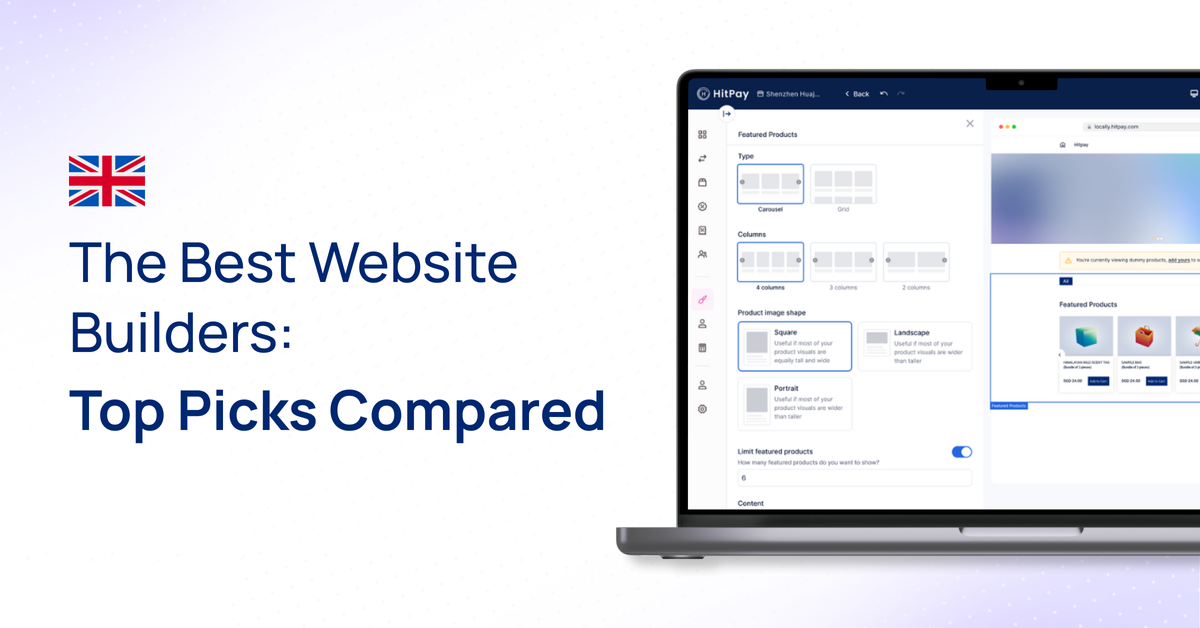
Your website is often the first place potential customers interact with your business, so making it memorable is essential. But if you’re a small business owner or entrepreneur without technical skills, creating a website can seem overwhelming.
That’s where website builders come in—they offer easy-to-use tools and ready-made templates that allow you to create a professional-looking site quickly and without stress.
In this article, we’ll explore what to look for in a website builder, from ease of use and flexibility to cost and performance. We’ll also discuss why HitPay—a payment platform trusted by over 20,000 businesses worldwide—offers a great solution for small businesses looking to build a strong online presence.
By the end, you’ll have a better understanding of how to choose the right website builder and why HitPay could be the perfect choice for your business.
Key Takeaways
- Choosing the best website builder is essential for effective website creation.
- Consider affordability and user-friendliness when evaluating options.
- Design capabilities can greatly affect the overall aesthetic of your site.
- Different platforms cater to various needs, like e-commerce or blogging.
- Researching top website builders will save you time and effort in the long run.
What to Look for in the Choose the Best Website Builder
When selecting a website builder, consider what features align best with your needs and goals. Here are some key elements to evaluate:
- Ease of Use: An intuitive interface with drag-and-drop functionality is crucial for creating a user-friendly experience, especially for those who may not have prior web design experience. In fact, 88% of online customers say they wouldn't return to a website after having a bad user experience. Therefore, look for a builder that allows you to easily customise templates and add content without needing to know how to code.
- E-commerce Features: For businesses, the ability to sell products and services online is crucial.
- Pricing: Look for value for money; some builders offer a free tier, but others provide more advanced features in their paid plans.
- Customer Support: Reliable support can make all the difference when building and managing your website. Choose a platform that offers comprehensive customer service options.
Best Free Website Builder for Small Businesses and Ecommerce: HitPay

HitPay is a favourite among small businesses for its simplicity, which is especially important given that nearly one out of three businesses still don’t have a website. The platform makes creating and managing a website as easy as possible:
Overview of HitPay's Features
- User-Friendly: No technical knowledge required; set up and manage your online store effortlessly with our free online store builder’s intuitive interface.
- Adaptable: Choose templates, colours, and layouts to craft a unique online store that will resonate with your audience.
- Designed for Mobile First: Crafted with a mobile-first approach, your store will run seamlessly on phones and tablets, ensuring an effortless buying process on any device.
- Manage Your Inventory: Track stock levels, set product attributes, and receive low-stock alerts, preventing missed sales due to inventory issues.
- Secure Payment Processing: Security is paramount when handling online transactions. HitPay protects your data through encryption and adherence to industry standards.
- SEO Friendly: HitPay’s free online store builder comes with built-in SEO tools. Optimise product descriptions to enhance your chances of ranking higher on search engine results pages.
- Product Management: Showcase your catalogue effectively with easy adding, editing, and categorising, including variants like size and colour options.
Why HitPay Stands Out
HitPay is known for its focus on the user. It offers a simple setup and an easy-to-use interface. You can make your online store look like your brand without needing a lot of tech skills.
It also supports mobile optimisation. Mobile accounts for approximately half of web traffic worldwide, so having a website that looks great and functions smoothly on mobile devices is essential. With HitPay’s mobile optimisation features, your website will automatically adjust to fit any screen size, providing a seamless browsing experience for users on smartphones and tablets.
This not only enhances user satisfaction but also helps you reach a wider audience and improve your site's search engine rankings, as search engines like Google prioritise mobile-friendly sites.
Other Top Website Builders
Choosing the right website builder is essential in today's digital landscape, especially with so many options available. The best website builders come with unique features tailored to different needs, whether you're looking to create a personal blog, a portfolio, or a full-scale online store.
Let's explore some of the other top website builders and what makes each of them stand out.
Wix: Versatile and User-Friendly
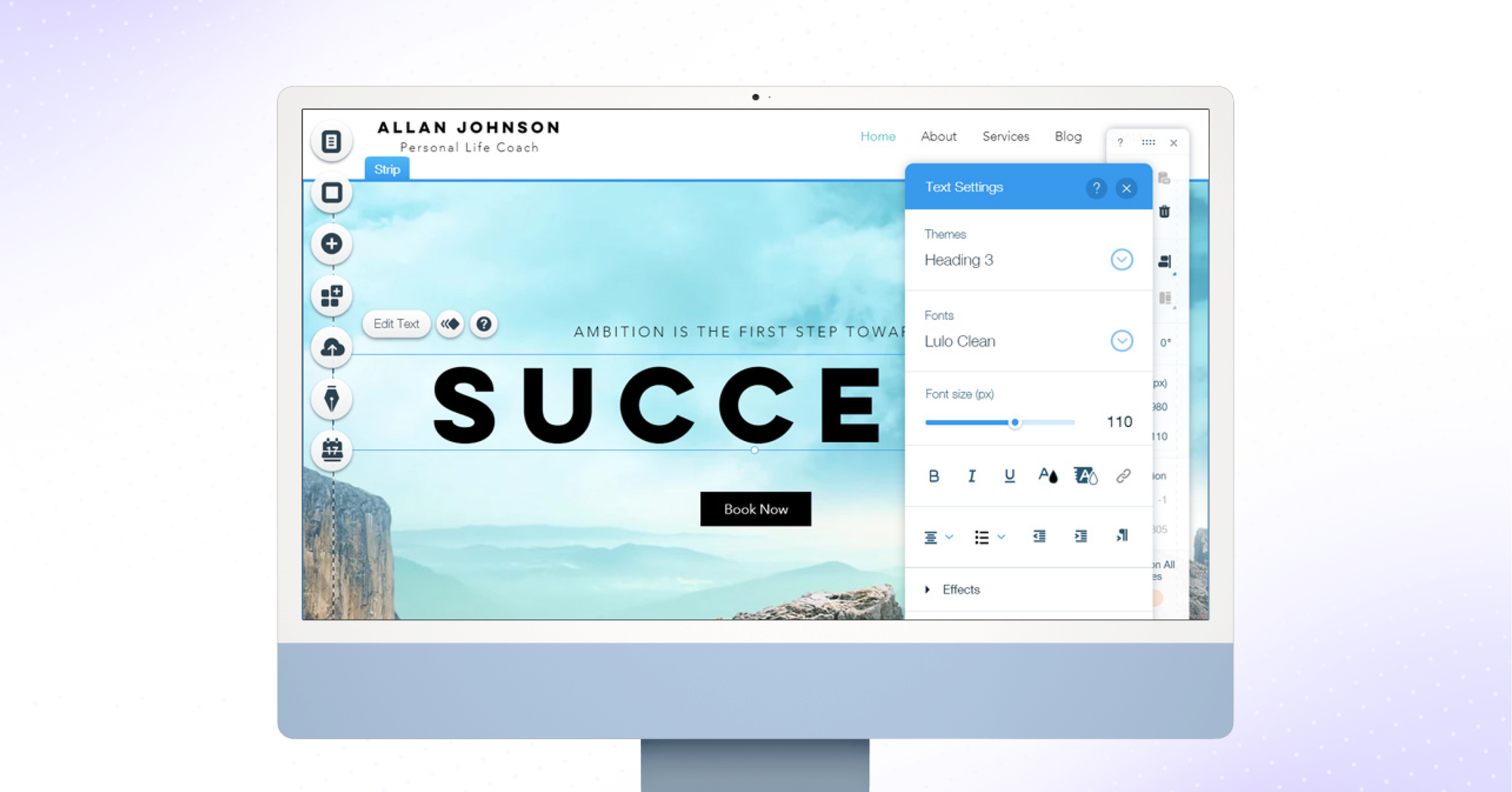
Wix is known for its flexibility and user-friendly interface. It provides a wide range of over 800 templates and a drag-and-drop editor, allowing users to create websites without needing any coding experience.
This makes it accessible for beginners who want to customise their site’s design. Wix also includes various features like SEO tools, integrated apps, and e-commerce capabilities, which cater to both personal and business websites.
Squarespace: Sleek Design Templates
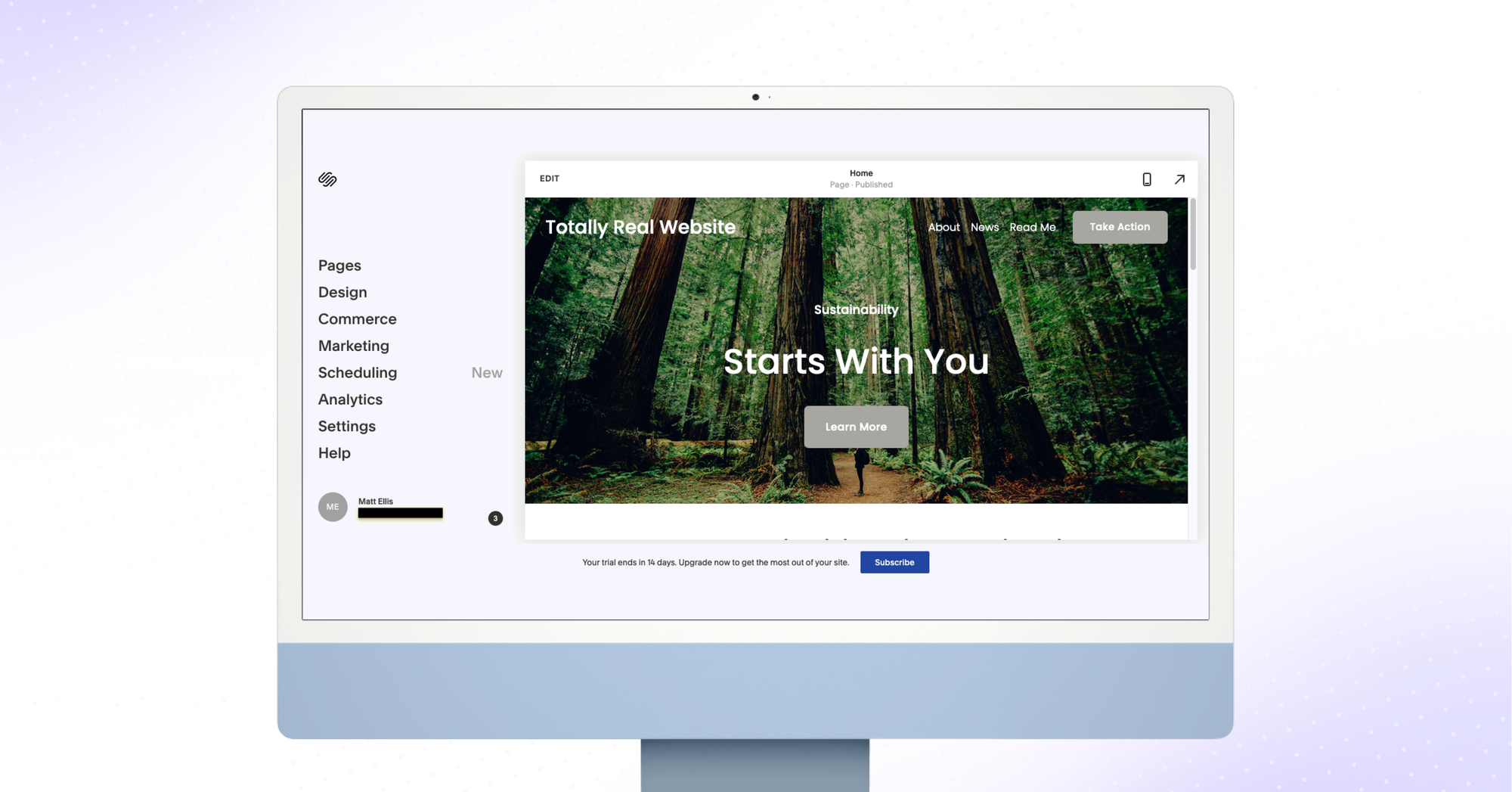
Squarespace focuses on delivering a visually appealing website experience with its selection of professionally designed templates. It is often chosen by creatives, such as artists, photographers, and designers, as well as small businesses looking for a polished online presence.
Squarespace also offers built-in tools for blogging, social media integration, and SEO, with features like responsive design and high-quality image galleries, supporting users who prioritise style and presentation.
Shopify: Best for E-commerce
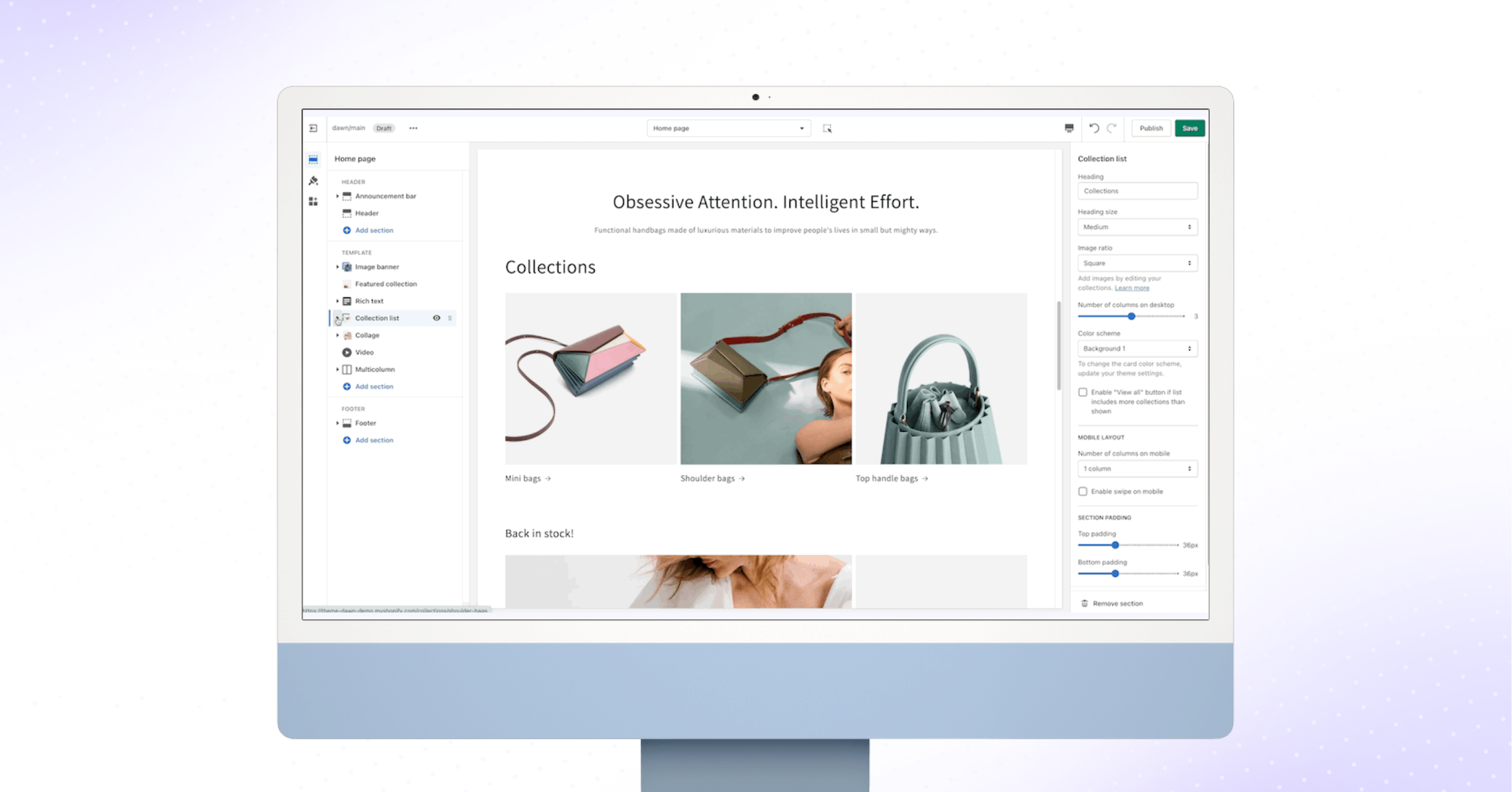
Shopify is a platform designed specifically for creating and managing online stores. It provides a range of e-commerce tools, from customizable storefronts and inventory management to secure payment processing and sales analytics. Shopify also offers a variety of plugins and integrations to enhance site functionality, making it a suitable choice for businesses focused on growing their online sales.
Weebly: Affordable and Easy to Use
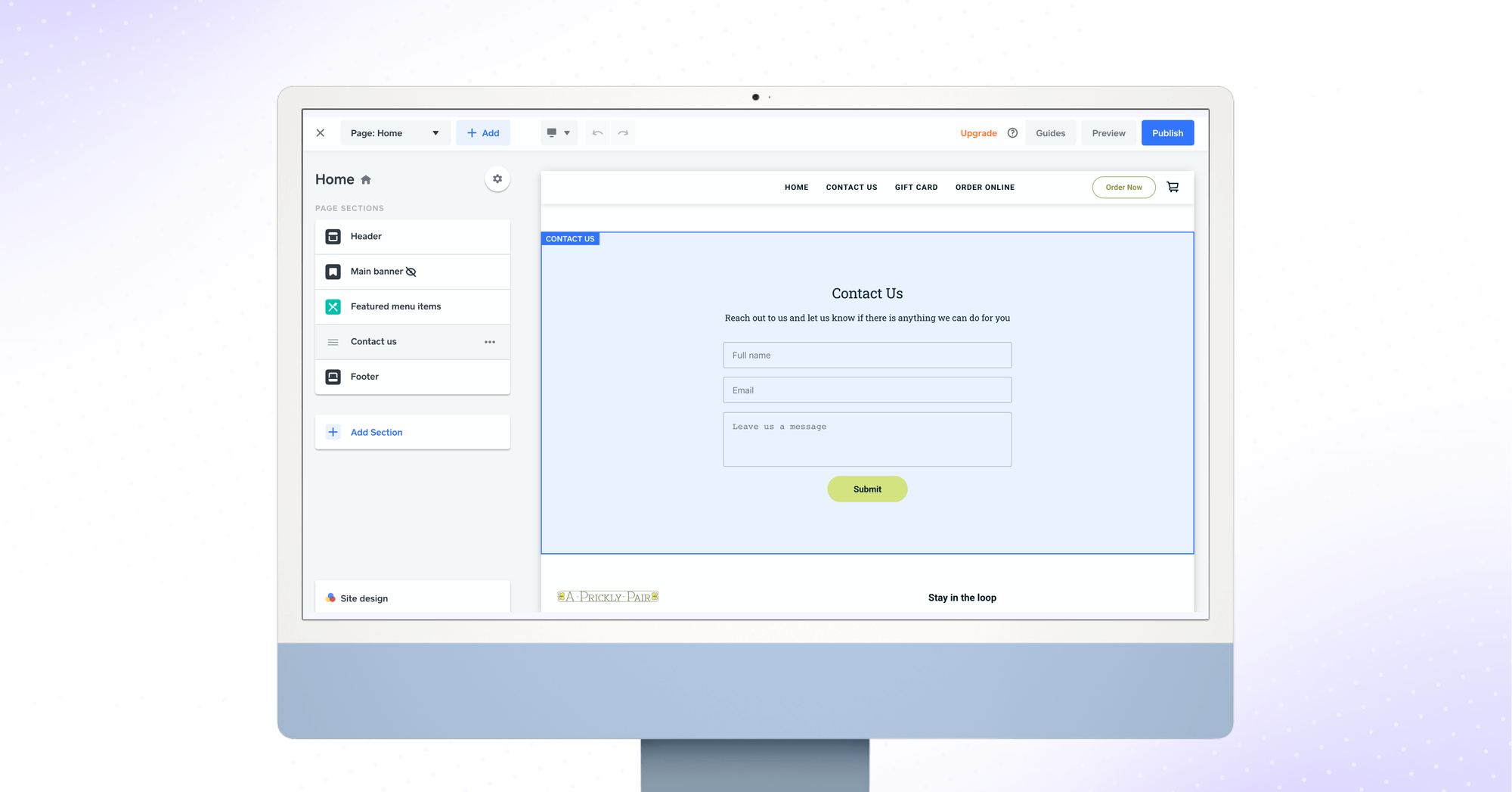
Weebly offers a cost-effective solution with a simple drag-and-drop interface, making website creation accessible to users of all skill levels. It includes essential features like customizable templates, e-commerce integration, and SEO tools, which are particularly useful for small businesses, startups, and personal websites. Weebly’s range of plans also accommodates various budget needs, enabling more users to establish an online presence.
WordPress.com: Powerful and Customizable
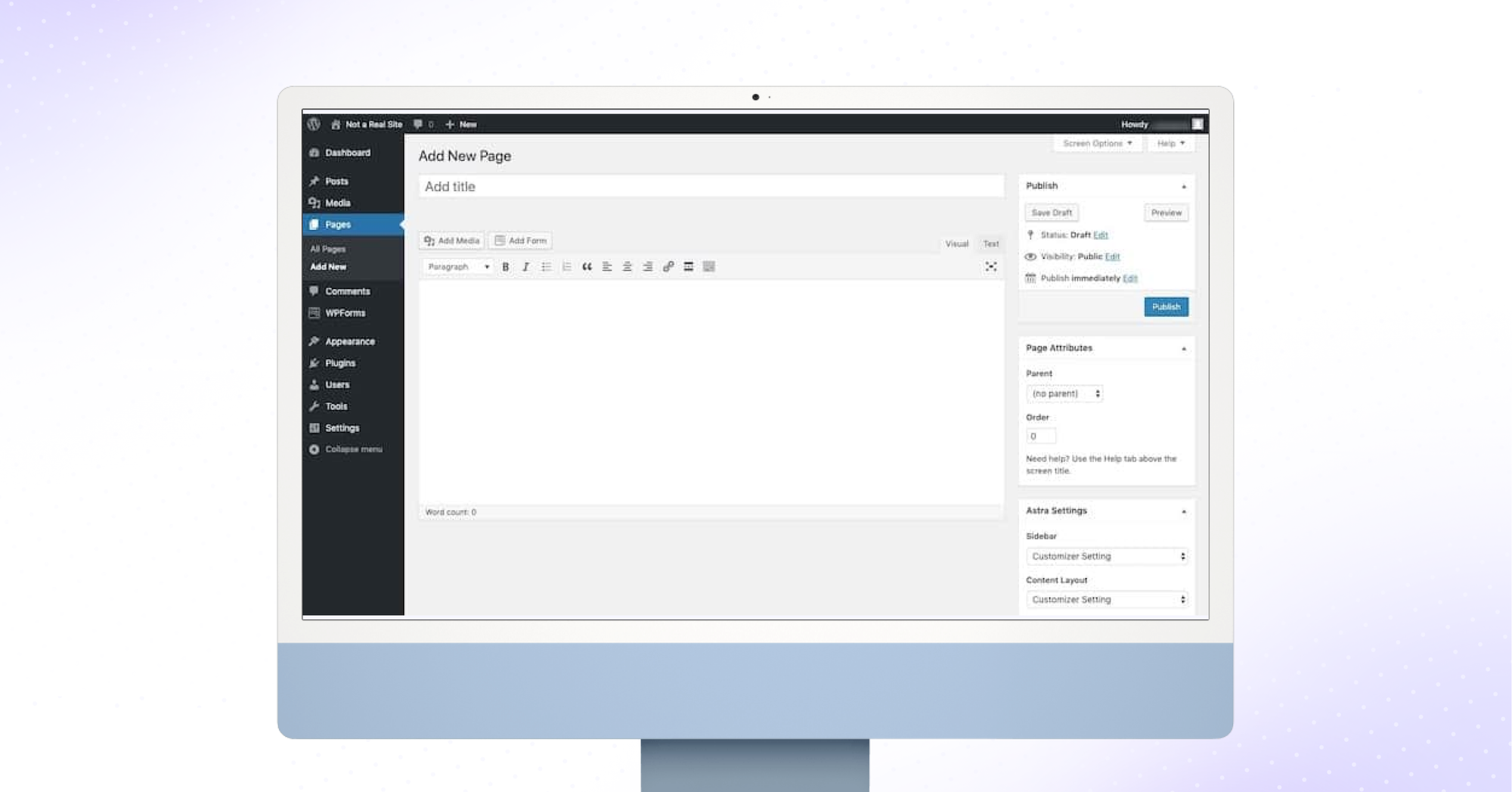
WordPress.com is recognized for its extensive customization options, offering thousands of themes and plugins to build anything from a basic blog to a complex website.
It provides a high level of flexibility for users who want to deeply customise their site's design and functionality. This platform is commonly used by those who require a high degree of control over their website's features and content.
Comparing the Best Website Builders
When choosing the best website builder, it's key to look at what each offers and its downsides. This helps you make a choice that meets your needs. A detailed look at each builder's pros and cons is crucial.
Feature Comparison Chart
Pros and Cons of Each Builder
Examining the pros and cons of each website builder allows you to understand which platform aligns best with your specific needs and goals.
Whether you prioritise ease of use, design flexibility, advanced customisation, or robust e-commerce features, understanding the strengths and limitations of each builder helps you make an informed decision.
This way, you can choose a website builder that not only fits your technical skills and budget, but also effectively supports your business objectives and growth plans.
How to Choose the Right Website Builder for Your Needs
With so many website builders available, choosing the right one can feel overwhelming. The key to making the best decision is to start by clearly defining your needs. Whether you’re looking for a basic site or a comprehensive e-commerce platform, understanding your specific requirements is crucial to finding the right fit.
Assessing Your Specific Requirements
Begin by identifying what you want your website to achieve. Ask yourself these questions:
- Type of Website: Are you building a blog, a portfolio to showcase your work, an online store, or a business website?
- Level of Customisation: Do you prefer using pre-made templates for quick setup, or do you need full control over the design and functionality of your site?
- Technical Skills: Do you have experience with web development and coding, or do you need a beginner-friendly platform with minimal technical requirements?
By understanding your specific goals and constraints, you can narrow down your options to the builders that best align with your needs.
Budget Considerations
Setting a realistic budget is a critical step in selecting a website builder. Consider all potential costs, such as:
- Subscription Fees: Review the monthly or annual fees for using the platform, including different pricing tiers.
- Additional Costs: Factor in expenses for premium features, plugins, or add-ons that you might need for your website.
- Transaction Fees: If you plan to sell products or services online, be aware of any transaction fees the platform charges.
A clear understanding of all the costs involved will help you choose a website builder that fits within your financial plan and provides the best value for your investment.
Long-Term Scalability and Growth
Consider how the website builder can support your future growth. Your needs might evolve over time, so it’s important to choose a platform that can adapt with you. Look for:
- Plan Upgrades: The ability to easily upgrade your plan as your business or website grows.
- Expandable Features: Options to add new functionalities, such as e-commerce tools, additional plugins, or third-party integrations.
- Platform Reliability: Ensure the platform can handle increased traffic and complexity without compromising performance.
Choosing a website builder that supports scalability ensures your site can expand and evolve alongside your ambitions, making it a sustainable choice for the future.
Tips to Build A Website with Your Chosen Website Builder
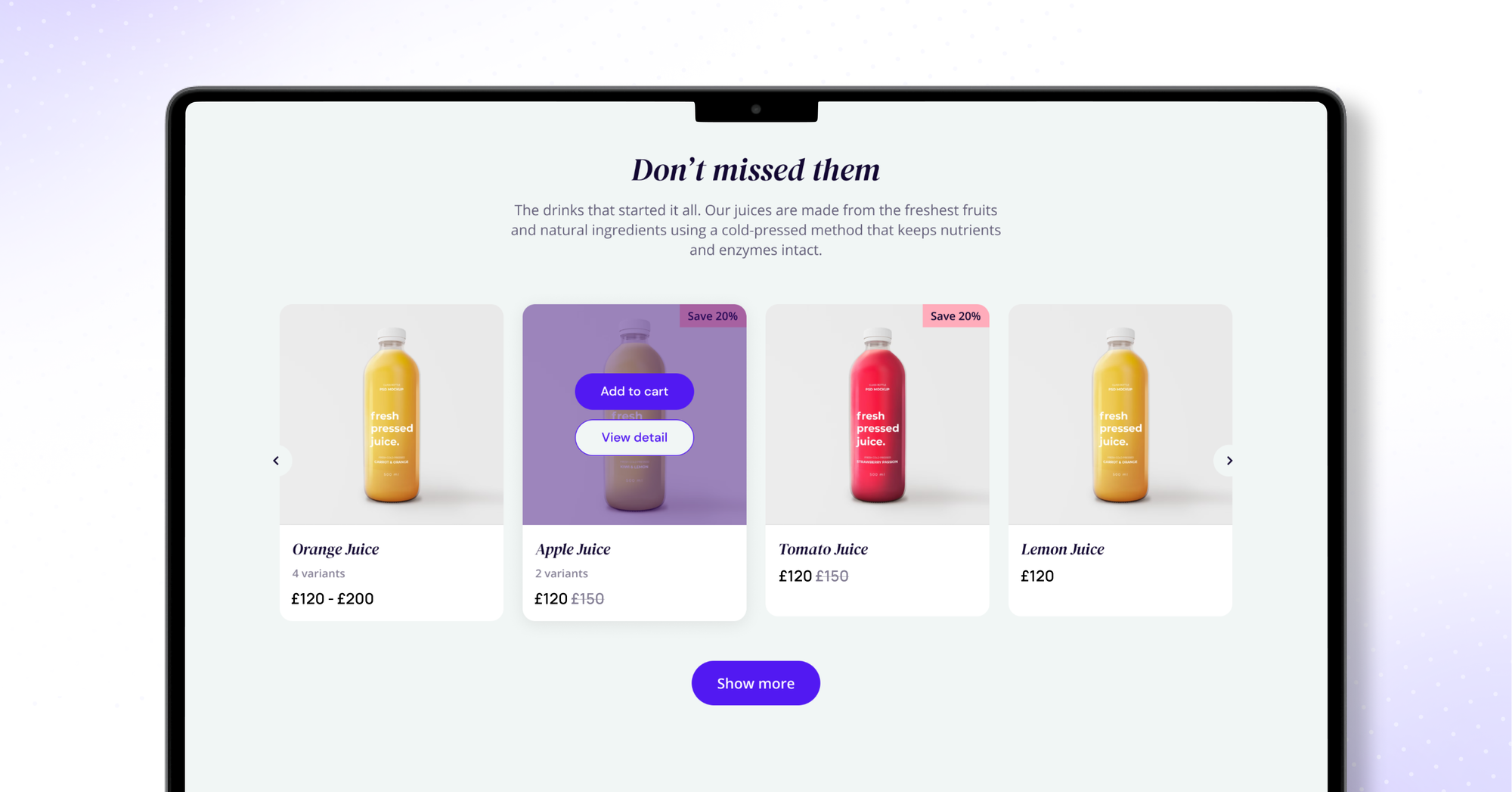
Getting started with a website builder is simple once you know the essential steps. A well-structured setup is vital for establishing a strong online presence that attracts and retains visitors. This guide will walk you through the critical steps for setting up, designing, and adding content to your website to ensure a smooth and effective launch.
How to Create A Website: Initial Setup and Configuration
Begin by selecting a domain name that reflects your brand or business. A memorable and relevant domain is crucial for brand recognition and SEO. Most website builders offer domain registration services, making this process straightforward. Once you have your domain, set up the basic structure of your site:
- Site Title and Tagline: Clearly define your website’s title and tagline to communicate your brand's message effectively.
- Navigation Menu: Create an easy-to-navigate menu to help visitors find important pages quickly.
- Essential Integrations: Set up necessary integrations, such as connecting to social media accounts, setting up analytics tools like Google Analytics, or integrating a mailing list.
This foundational step ensures your website is user-friendly and ready to support your business goals.
Customising Your Design and Layout
Your website’s design is a reflection of your brand identity, so it’s important to customise it to stand out. Use the customisation tools provided by your website builder to adjust key visual elements:
- Colour Scheme and Fonts: Choose colours and fonts that align with your brand style to create a consistent and professional look.
- Templates and Layouts: Select a template that suits your industry and audience. Customise the layout to feature important elements prominently, such as your logo, navigation, and call-to-action buttons.
- Drag-and-Drop Tools: Take advantage of drag-and-drop features to easily rearrange elements, add new sections, or change the layout as needed.
These design steps help turn a generic template into a unique and engaging website that represents your brand’s personality.
Adding Content and Features
Once your website’s design is in place, focus on adding compelling content that builds trust and communicates your value to potential customers. Since 81% of consumers need to trust a brand before considering a purchase, the content on your website plays a crucial role in establishing credibility and confidence:
- Core Pages: Include essential pages such as "Home," "About," "Contact," and "Services" or "Products." Each page should provide clear, concise information that helps visitors understand who you are and what you offer.
- Engaging Content: Regularly update your site with fresh content, like blog posts, customer testimonials, case studies, or news updates, to demonstrate expertise and transparency, which can significantly enhance trust.
- Interactive Features: Enhance user experience by adding features like image galleries, contact forms, newsletters, social sharing buttons, and e-commerce functionality if needed. Providing easy access to information and ways to engage with your brand helps build a positive relationship with visitors.
By strategically adding trustworthy content and interactive elements, you can create a website that not only draws visitors in but also encourages them to trust and engage with your brand, increasing the likelihood of conversion.
Build A Successful Website With HitPay’s Secure Website Builder
Choosing the right website builder starts with understanding your specific needs and priorities. Whether you’re looking for ease of use, particular features, or a cost-effective solution, knowing what matters most to you is essential.
When selecting a website builder, focus on the factors that will enhance your website's effectiveness: the features you require, the platform's user-friendliness, and the level of customer support provided. Be mindful of your budget to ensure that you choose an option that offers the best value for your investment.
Ultimately, having the right tools for building your website is crucial to achieving online success. By carefully evaluating the available options and their features, you’ll be well-equipped to create a website that reflects your vision and supports your goals, turning your ideas into a compelling and impactful online presence.
Try HitPay’s Online Website Builder for free today.
If you're a customer who has questions about paying with HitPay, feel free to contact us on our website.
FAQs
What are the Best Website Builders of 2024?
As we look into the best website builders of 2024, several platforms stand out for their features, user-friendliness, and flexibility. The best website builder for you will depend on your specific needs, whether you're looking to build a website for a small business, a personal project, or an online store.
Are there any free website builders available in 2024?
Yes, many website builders offer a free version or a free plan to help users get started without any financial commitment. Platforms like HitPay have a free online store builder which is an excellent option if you're just beginning or want to create a website without spending money upfront. However, many of these free website builders may have limitations, such as branded domains and fewer customisation options.
How do I choose a website builder for my online store?
Choosing the right website builder for your online store involves considering several factors such as ease of use, ecommerce capabilities, payment gateway integrations, and inventory management features. You should also consider if the website builder offers features like seo tools and email marketing to help drive traffic and sales.
What is the difference between a free trial and a free plan?
A free trial typically allows you to access all features of a website builder for a limited time, usually 14 to 30 days, after which you must choose a paid plan to continue using the platform. In contrast, a free plan provides basic functionalities indefinitely but often includes restrictions like limited storage, bandwidth, or the presence of the builder’s branding on your site.